Do you want to implement augmented reality in your business? In this guide to developing augmented reality indoor navigation applications, we’ll explore how to build a comprehensive solution that can enhance the way users interact with and navigate through indoor environments.
In a world increasingly shaped by technological innovation, augmented reality (AR) has emerged as a transformative force, bridging the gap between the digital and physical realms.
Augmented reality overlays computer-generated information onto our real-world surroundings, opening up a realm of possibilities for applications across diverse fields. One area where AR is making significant strides is in the realm of indoor navigation.
The need for efficient and precise indoor navigation has become paramount across various industries. From enhancing the visitor experience in malls and museums to optimizing logistical processes in warehouses, the applications of indoor navigation are vast and varied. It is in this context that augmented reality emerges not only as a technological marvel but as a practical solution to the challenges posed by navigating complex indoor spaces.
So, let’s discuss the steps involved in augmented reality indoor navigation app development, explore the fundamental concepts of AR, and how AR technologies are reshaping indoor navigation experiences.
And if you’re planning to develop an AR-based indoor navigation app, we’d be happy to answer any questions you might have. You can always reach out to our team via info@volpis.com to schedule a free consultation.
A step-by-step guide to developing augmented reality indoor navigation applications
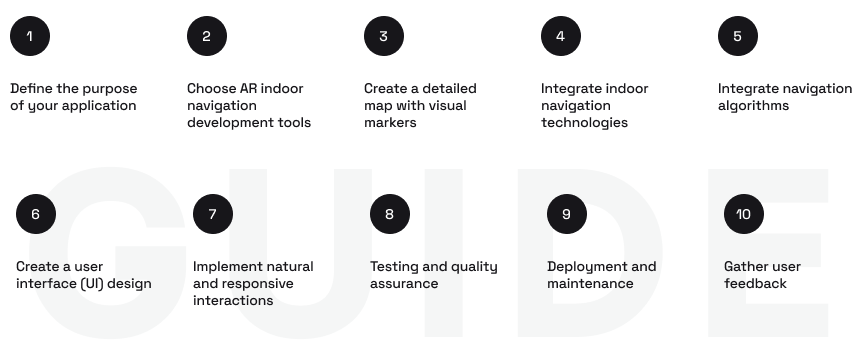
The development of a custom augmented reality indoor navigation system involves a multifaceted process that merges cutting-edge, truly exciting technology with user-centric design. By integrating detailed mapping, robust navigation algorithms, and visual markers, developers can create immersive experiences that redefine how users interact with indoor spaces.
Step 1: Define the purpose of your app
Augmented reality indoor navigation apps can be used in various indoor spaces, such as malls, museums, or offices. It is important to clearly outline the purpose of your AR navigation app and define the features you want to include.
Step 2: Choose AR indoor navigation development tools
Augmented reality development tools are essential components in creating AR applications, providing frameworks, libraries, and resources to facilitate the integration of augmented elements into the real world. Some of the most popular AR development tools are ARKit and ARCore.
- ARKit is a comprehensive AR framework specifically designed for iOS devices. It enables developers to create high-quality AR experiences by combining the device’s camera and motion sensors. Key features include motion tracking for accurate positioning, scene understanding for detecting and placing virtual objects, and light estimation for realistic rendering of virtual elements.
- ARCore is an AR platform for Android devices. It provides essential tools for building AR experiences by utilizing the device’s camera and motion sensors. Key features include motion tracking, environmental understanding for recognizing surfaces and features, and light estimation for realistic rendering.
Step 3: Create a detailed map with visual markers
Сreating a detailed map, navigation graph, and incorporating visual markers are essential steps in AR indoor positioning technology development. These elements play crucial roles in ensuring accurate positioning, efficient routing, and a seamless user experience. Here’s how they could be implemented:
| Purpose | Implementation | |
|---|---|---|
| Detailed map | A detailed map of the indoor environment serves as the foundation for your AR navigation app. It provides the spatial information necessary for accurate positioning and navigation within the indoor space. |
– Obtain floor plans, blueprints, or 3D scans of the indoor space. – Convert these plans into a digital format compatible with your AR development framework (ARKit, ARCore, etc.). – The map should include information about walls, doors, landmarks, and other relevant features. |
| Navigation graph | A navigation graph represents the connectivity and relationships between different points within the indoor environment. It helps to calculate user location and determine the optimal paths to their destination. |
– Identify key points of interest and decision nodes within the indoor space. – Create a graph that connects these points, representing possible routes. – Implement navigation algorithms that use this graph to generate efficient paths based on user input and real-time data. |
| Visual markers | Visual markers are used to augment the real-world view with digital information. They serve as points of reference and guide users along the recommended path. |
– Assign visual markers to key points within the indoor space (e.g., room entrances, intersections). – Use these markers to anchor virtual objects, arrows, or annotations in the AR view. – Visual markers are crucial for aligning virtual and real-world elements, enhancing the user’s understanding of the navigation instructions. |
AR frameworks like ARKit and ARCore empower developers to craft seamless applications for both iOS and Android. By combining a detailed map, a navigation graph, and visual markers, AR navigation solutions can provide users with accurate positioning, reliable routing, and an intuitive augmented experience. These elements work together to create a seamless fusion of digital and physical worlds, allowing users to navigate indoor spaces with confidence and ease.
Step 4: Integrate indoor navigation technologies
When building indoor navigation apps, it’s critical to integrate robust indoor navigation technologies for accurate positioning. You can utilize a combination of key indoor navigation technologies, such as GPS, Wi-Fi positioning, Bluetooth beacons, or other indoor positioning systems.
To calculate the location of users in real-time within an indoor environment, you’ll need to implement various algorithms and technologies. The choice of algorithms depends on the available sensors and infrastructure. Let’s take a look at some common approaches:
| Description | Description | |
|---|---|---|
| Sensor fusion | Combine data from multiple sensors to improve accuracy. Common sensors include accelerometers, gyroscopes, and magnetometers. |
– Accelerometer data processing:
measure changes in velocity to determine displacement. – Gyroscope data integration: track the device’s orientation and refine the position estimation. – Magnetometer for heading: use magnetic field data for a more accurate heading (orientation). |
| WiFi positioning | Utilize the strengths of Wi-Fi signals for indoor positioning. |
– Signal strength measurement:
measure signal strength from nearby Wi-Fi access points. – Fingerprinting: create a fingerprint database by mapping signal strengths at known locations. – Matching: match real-time signal strengths to the database to estimate the user’s location. |
| Bluetooth beacons | Deploy bluetooth beacons throughout the indoor space for proximity-based positioning. |
– Beacon signal reception: devices receive signals from nearby Bluetooth beacons. – Triangulation: use signal strength and proximity to multiple beacons for triangulation. – Position estimation: estimate the user’s position based on the known positions of the beacons. |
| Visual SLAM (Simultaneous Localization and Mapping) | Use the device’s camera to create a map of the environment and simultaneously determine the device’s location within that map. |
– Feature detection: identify distinctive visual features in the environment. – Feature matching: match features across frames to establish correspondences. – Pose estimation: estimate the device’s position and orientation in real-time. |
| Inertial Navigation Systems (INS) | Use accelerometers and gyroscopes to estimate changes in velocity and orientation. |
– Acceleration integration: integrate accelerometer data to estimate velocity. – Gyroscope integration: integrate gyroscope data to estimate changes in orientation. – Position integration: integrate velocity to estimate the device’s position. |
Step 5: Integrate navigation algorithms
Navigation algorithms play a crucial role in determining the optimal path for users within an indoor environment. Below are some of the best navigation algorithms:
- Dijkstra’s Algorithm: the graph-based algorithm used to find the shortest path between two points in a graph.
- A Algorithm: graph traversal and pathfinding algorithm that combines the principles of Dijkstra’s algorithm and heuristic evaluation.
- Weighted Voronoi Stippling: is used for generating evenly distributed points in a space, creating a navigation graph with balanced connectivity.
Step 6: Create a user interface (UI) design
Next, you’ll need to create an intuitive AR interface with visual cues and markers for navigation, as well as ensure a user-friendly design that enhances the overall experience.
Embracing this transformative AR indoor navigation technology is not just about navigating spaces; it’s about navigating the future of user-centric, immersive environments.
Step 7: Implement natural and responsive interactions
Now, it is important to define gestures, taps, or voice commands for user input to interact with the AR elements. Keep in mind that user experience and accuracy are paramount in ensuring the success of your application.
Step 8: Testing and quality assurance
Also, you’ll need to conduct thorough testing in various indoor environments to validate accuracy and reliability. Test for usability, performance, and responsiveness. Gather user feedback for improvements.
Step 9: Deployment and maintenance
And now, you can deploy your AR navigation application to app stores or enterprise platforms. Provide regular updates for bug fixes, performance improvements, and new features.
Step 10: Gather user feedback
Finally, it’s crucial to encourage users to provide feedback on their experience. Utilize this feedback to make iterative improvements and address any issues that may arise post-launch.
Following these steps will help you create a robust and user-friendly AR navigation application tailored for indoor environments. And if you need to create an indoor navigation map and integrate AR technology, our team has plenty of experience to get your project up and running quickly. Please reach out to us via info@volpis.com with any questions or concerns.
Building blocks of augmented reality for indoor navigation: essential concepts explained
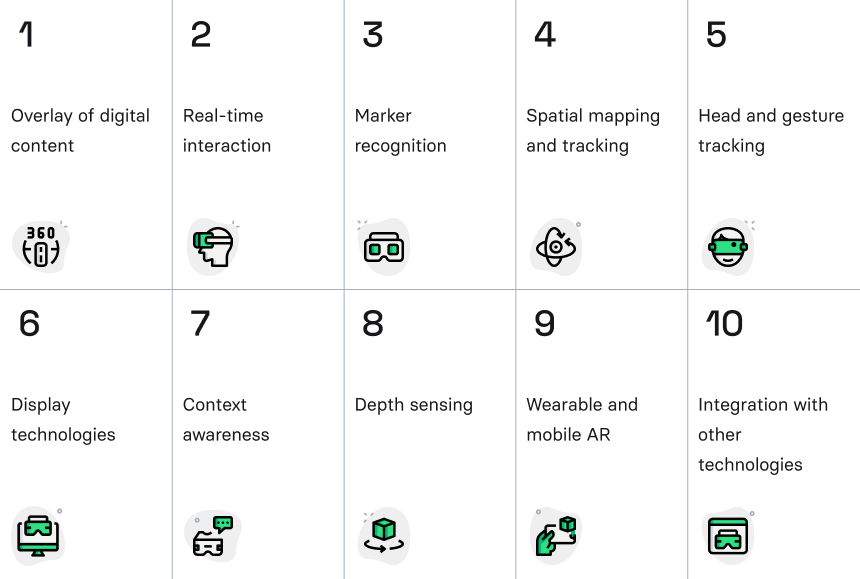
Augmented reality (AR) is a transformative technology that overlays digital information—like images, videos, or 3D models—onto the real-world environment. By seamlessly blending the virtual and physical worlds, AR enhances user perception and interaction with their surroundings. Let’s explore the core concepts underpinning this technology.
1. Overlay of digital content
Definition: AR introduces digital layers—text, graphics, animations, or other virtual elements—to the user’s real-world view, enriching their visual experience.
Examples: Interactive shopping experiences where products are visualized in real space, educational content in museums overlaying historical facts on artifacts, or navigational cues in complex buildings like hospitals.
2. Real-time interaction
Definition: This aspect of AR allows users to engage simultaneously with both physical and virtual elements. This interaction can be dynamic and responsive, changing based on the user’s actions or environmental inputs.
Examples: Interactive guides in public spaces like airports or real-time information displays in office buildings aiding in wayfinding.
3. Marker recognition
Definition: Many AR applications use markers, such as QR codes or physical objects, to anchor virtual content in the real world. The device’s camera recognizes these markers, triggering the display of associated digital information.
Examples: Scanning QR codes in a shopping mall to reveal store information or special offers, or using markers in a museum to bring exhibits to life.
4. Spatial mapping and tracking
Definition: AR relies on spatial mapping to understand and interpret the physical environment. It uses sensors like cameras and accelerometers to track the user’s movement, ensuring accurate placement and alignment of virtual elements.
Examples: Mapping a store layout to assist customers in locating products, or creating a virtual tour of a historical site.
5. Head and gesture tracking
Definition: AR often involves tracking the user’s head movements and gestures. This allows AR visual positioning system to adjust the virtual content based on the user’s changing perspective and enables interactive experiences through gestures like tapping or swiping.
Examples: Interactive advertising displays in shopping centers, navigational gestures in a library to find specific books, or interactive displays in a gallery responding to user movements.
6. Display technologies
Definition: AR content is typically viewed through devices such as smartphones, smart glasses, or AR headsets. These devices use various display technologies, including transparent screens or projections, to overlay digital information onto the user’s field of view.
Examples: Projection-based AR in retail dressing rooms, allowing customers to try on virtual outfits by projecting clothing items onto their reflection or smart glasses displaying step-by-step assembly instructions.
7. Context awareness
Definition: AR systems aim to be context-aware, considering factors such as location, lighting, and the user’s surroundings. This awareness enhances the relevance and effectiveness of the augmented experience.
Examples: Tailoring information in a shopping center based on user location, or adjusting lighting in AR applications for museums.
8. Depth sensing
Definition: To understand the spatial relationships between objects in the real world, AR devices often incorporate depth-sensing technologies like LiDAR or structured light, enabling more accurate placement of virtual objects.
Examples: Accurately placing virtual furniture in a home for interior design, or aiding in spatial awareness in crowded public spaces.
9. Wearable and mobile AR
Definition: AR can be delivered through wearable devices like smart glasses or mobile devices like smartphones and tablets, each offering unique possibilities.
Examples: Using smart glasses for hands-free navigation in a warehouse or smartphones for augmented tours.
10. Integration with other technologies
Definition: AR is often integrated with other technologies, such as machine learning, computer vision, and sensor fusion, to enhance the recognition of objects and improve overall user experience.
Examples: Machine learning for personalized recommendations in retail settings, or computer vision for identifying objects in an industrial setting.
Top benefits of AR indoor navigation
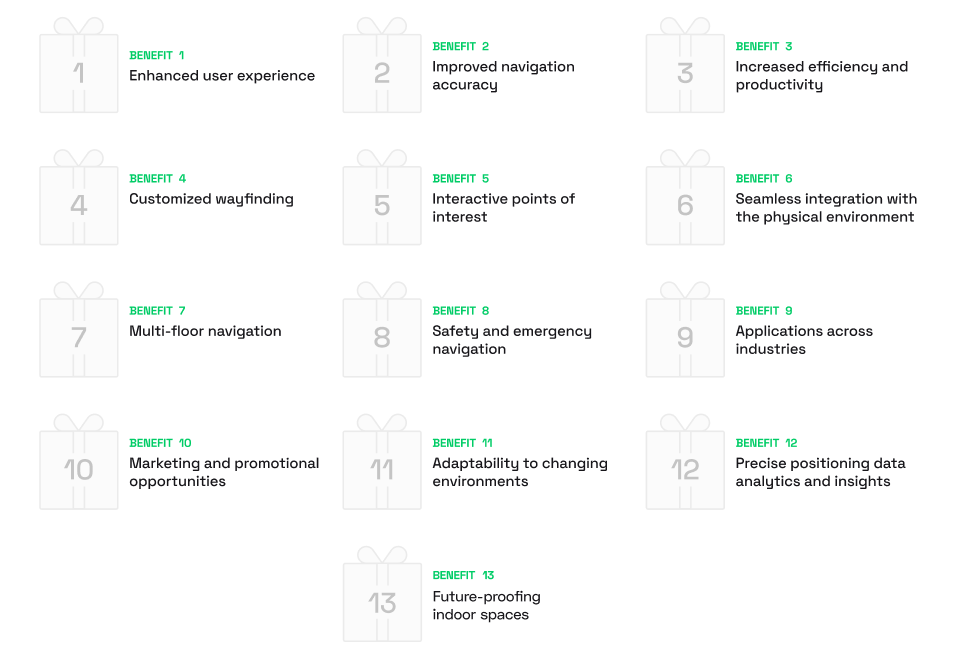
The benefits of mobile AR indoor navigation are diverse and extend across various industries. Here are some key advantages:
Benefit 1: Enhanced user experience
AR indoor navigation system can provide users with a more engaging and immersive experience compared to traditional navigation methods. The combination of real-world views with digital overlays makes navigation intuitive and visually appealing.
Benefit 2: Improved navigation accuracy
AR navigation technology, when integrated with precise positioning systems and mapping data, offers accurate indoor navigation. Users can receive real-time information about their location and the optimal routes to their destinations.
Benefit 3: Increased efficiency and productivity
In business and industrial settings, AR visual positioning systems can significantly improve operational efficiency. For example, warehouse staff can efficiently locate and pick items, reducing errors and saving time.
Benefit 4: Customized wayfinding
AR enables personalized wayfinding experiences. Users can receive customized routes based on their preferences, such as avoiding stairs, choosing accessible paths, or selecting scenic routes.
Benefit 5: Interactive points of interest
AR navigation allows for the integration of interactive points of interest. Users can access additional information, multimedia content, or promotions related to specific locations within the indoor environment.
Benefit 6: Seamless integration with the physical environment
Unlike traditional maps or navigation apps, AR blends seamlessly with the user’s real-world environment. This integration helps users stay connected with their surroundings while receiving guidance.
Benefit 7: Multi-floor navigation
AR indoor positioning system can handle multi-floor environments effectively. Users can navigate between different levels of a building without losing the context of their surroundings.
Benefit 8: Safety and emergency navigation
AR can be leveraged for safety and emergency navigation. In case of emergencies, users can receive real-time escape routes and safety information, enhancing overall safety protocols.
Benefit 9: Applications across industries
AR indoor navigation development can benefit various industries, including retail (in-store navigation), healthcare (hospital wayfinding), education (campus navigation), and events (conference or exhibition navigation).
Benefit 10: Marketing and promotional opportunities
Businesses can use AR for marketing and promotions. For instance, retailers can highlight special offers or discounts as users navigate through a store.
Benefit 11: Adaptability to changing environments:
AR navigation systems can adapt to dynamic changes in indoor spaces. Whether it’s a rearrangement of furniture in a store or a temporary event setup, AR systems can update in real-time to reflect these changes.
Benefit 12: Precise positioning data analytics and insights
AR navigation applications can provide valuable data analytics and insights. Businesses can analyze user movement patterns, popular routes, and dwell times to optimize the layout and improve overall user experience.
Benefit 13: Future-proofing indoor spaces
Integrating AR navigation can enhance the overall perception of indoor spaces, making them more appealing and technologically advanced. This can be a significant factor for businesses looking to stay competitive and attract tech-savvy customers.
Indoor AR navigation trends (and future prospects)
From enhancing user experience and efficiency to providing marketing opportunities and data analytics, AR indoor navigation is poised to reshape the way we navigate and engage with our surroundings. As indoor navigation technology advances, these applications will continue to evolve, promising even more sophisticated and intuitive indoor navigation experiences in the future. Here are key areas to watch for future advancements:
Trend 1: Integration of 5G technology
The advent of 5G networks will revolutionize the approach to developing AR navigation solutions. With higher data speeds and lower latency, AR applications can deliver richer, more responsive experiences, enabling real-time updates and seamless interactions.
Trend 2: AR cloud services
The development of AR cloud services will enable persistent and shared AR experiences. Users can access and interact with a shared digital layer in indoor spaces, fostering collaborative navigation and information sharing.
Trend 3: Improved object recognition
Advancements in computer vision and object recognition technologies will enhance the ability of AR applications to recognize and interact with physical objects in indoor environments. This includes improved recognition of obstacles, signage, and points of interest.
Trend 4: AI-driven personalization
Artificial Intelligence (AI) algorithms will play a more significant role in tailoring AR navigation experiences to individual user preferences. Personalized route recommendations, content delivery, and adaptive interfaces will become more prevalent.
Trend 5: Wearable AR devices
The rise of wearable AR devices, beyond smartphones, will reshape the way users navigate indoor spaces. Smart glasses and AR headsets will offer hands-free navigation, providing a more natural and immersive experience.
As these trends unfold, the future holds the promise of more seamless, personalized, and technologically advanced experiences. The ongoing convergence of AR with emerging technologies is set to redefine how we navigate and interact within the intricacies of indoor spaces.
How Volpis can help you develop an augmented reality indoor navigation app
Whether you’re looking to build a comprehensive augmented reality indoor navigation system from scratch or incorporate new features into an existing platform, Volpis stands ready to support you. Consistently recognized as one of the Top Custom Software Development Companies on Clutch, Volpis harnesses the power of augmented reality technology to help business owners achieve remarkable milestones.
Our team, consisting of 40+ in-house experts, has delivered over 100 web and mobile solutions worldwide, including AR-driven products built on industry-proven technologies. Depending on your target platform, you can hire ARKit engineers for iOS-based indoor navigation or hire ARCore experts for Android-focused AR experiences – ensuring accurate spatial mapping, stable tracking, and smooth user interaction.
We invite you to explore our portfolio for a detailed look at the innovative software systems we have developed for our clients.
If you plan to develop an indoor navigation application for your business, we would be happy to answer any questions you may have. Don’t hesitate to reach out to us via info@volpis.com
Questions & Answers
FAQ
How to build an AR navigation app?
Building an AR navigation application requires a combination of AR navigation SDK development, detailed mapping of indoor locations, and integrating technologies like ARCore for indoor navigation. The app should accurately map the environment and use visual markers to display AR directions, ensuring a seamless user experience. It’s essential to focus on accessible visual positioning solutions and user-friendly interface design to enhance indoor AR navigation rendering. Developers must also consider the hardware and software diversity and may need to develop their own mapping solutions to tailor the app to specific indoor environments.
What are the applications of augmented reality in navigation?
Augmented reality in navigation enhances both indoor and outdoor navigation experiences by overlaying on-screen AR instructions onto the real world. Applications include guiding users through complex buildings, providing directions in shopping malls, and even integrating with platforms like Google Maps for enriched outdoor navigation. AR navigation apps leverage visual markers and data from camera to offer intuitive wayfinding solutions, making navigation more interactive and user-friendly. In addition, augmented reality navigation apps, using visual positioning systems and building AR markers, ensure that navigation systems work properly and accurately in various settings. The integration with platforms like Google Maps further augments these apps, offering enhanced route planning and location services.
How does AR indoor navigation work?
It uses AR navigation SDKs to merge camera data with digital overlays, displaying directions and on-screen instructions in real-time. It utilizes superior depth sensing capabilities, often found in iPhone and iPad hardware, to ensure accurate positioning within indoor spaces. Location matching occurs locally on the device, providing real-time guidance and enhancing the user’s location awareness in indoor environments. To initiate AR navigation, the AR navigation SDK requires exact coordinates, often sourced from GPS satellites and supplemented by extensive street view databases. Visual markers are used in AR-based indoor navigation to further refine positioning and navigation accuracy within complex indoor environments.
What are the applications of AI in navigation?
AI applications in navigation include enhancing GPS data accuracy, optimizing routes in real-time, and personalizing navigation experiences based on user preferences. AI plays a crucial role in AR based indoor navigation by using visual markers and sophisticated algorithms to help users identify landmarks and navigate accurately. Integration of AI enhances the functionality of indoor or outdoor navigation systems. In the context of indoor navigation applications, it ensures that the indoor map is dynamically updated for an enriched user experience. AI’s role in navigation also involves leveraging advanced machine learning techniques to train artificial intelligence models, ensuring realistic and efficient indoor navigation.
What equipment do you need for augmented reality?
For augmented reality, you’ll need a device capable of running AR applications, such as smartphones, tablets, or AR-specific headsets. These devices should support AR navigation SDK requirements, have cameras for comparing camera data with the visual world, and possess processing capabilities to handle AR apps efficiently. Additionally, for superior experiences, devices with advanced depth sensing and high-resolution displays are preferred.
What is the difference between AI and augmented reality?
AI (Artificial Intelligence) focuses on creating systems that can learn, reason, and make decisions, often used to process and interpret vast amounts of data. Augmented Reality (AR), on the other hand, enhances the real world by overlaying digital information onto it, such as AR directions in navigation apps. While AI can enhance AR experiences by providing smarter data processing, they are distinct technologies with different core functionalities.
What is the difference between virtual and augmented reality?
The difference between virtual and augmented reality lies in their interaction with the real world. Virtual reality (VR) creates a completely immersive digital environment, isolating the user from the physical world. Augmented reality (AR), however, overlays digital information onto the real-world environment, like displaying AR directions in indoor spaces, allowing users to interact with both virtual and real elements simultaneously.
How to create an interactive indoor map?
To create an interactive indoor map, start by obtaining detailed floor plans of the building and converting these into a digital format compatible with augmented reality (AR) development tools like ARKit or ARCore. Integrate these maps with AR technology to overlay virtual elements such as directions, points of interest, and interactive features, enhancing user navigation and engagement. Lastly, use visual markers and navigation graphs within the map to facilitate accurate positioning and real-time updates, ensuring a seamless and intuitive user experience.
How to build an indoor positioning system?
Building an indoor positioning system starts with defining its purpose and selecting appropriate technologies such as Bluetooth beacons, Wi-Fi, or advanced methods like Visual SLAM. Next, you need to create detailed digital maps and integrate navigation algorithms, ensuring the system accurately tracks locations in various environments. The final steps involve developing a user-friendly interface, thorough testing to confirm reliability, and making iterative improvements based on user feedback.
Can GPS be used for indoor navigation?
GPS is generally not suitable for indoor navigation due to its reliance on satellite signals, which can be weak or entirely blocked by roofs and walls in indoor environments. To achieve accurate location tracking indoors, alternative technologies like Wi-Fi positioning, Bluetooth beacons, or Visual SLAM are typically used. These methods provide the necessary precision and reliability for indoor settings, where GPS struggles to deliver consistent and accurate location data.
How much does an indoor navigation app cost?
The cost of developing an indoor navigation app can vary widely based on several factors including the complexity of the app, the technologies used, the scale of the environment, and the specific features required. Basic apps using straightforward technologies like Bluetooth beacons may start around $10,000 to $50,000. More advanced systems utilizing AR, detailed mapping, or AI for a large venue could cost anywhere from $100,000 to several hundred thousand dollars.
How much does it cost to build an AR app?
An augmented reality app usually costs between $10,000 and $60,000, average complexity apps fall between $60,000 and $150,000, and highly advanced apps start at around $300,000.
How to make an indoor navigation app?
To create an indoor navigation app, start by selecting suitable development tools. Next, meticulously craft a detailed map with visual markers and integrate indoor navigation technologies. Design a user-friendly interface with intuitive gestures, taps, or voice commands for interaction. Prioritize thorough testing across various indoor environments for accuracy and usability. Finally, deploy the app and maintain regular updates based on user feedback to ensure optimal performance.
What is AR for indoor navigation?
Augmented Reality (AR) for indoor navigation refers to the use of AR technology to assist users in navigating through indoor spaces such as buildings, malls, airports, or museums. Instead of relying solely on traditional maps or signage, AR overlays digital information onto the real-world environment, providing users with interactive guidance and information. This can include visual markers, directional arrows, or digital annotations superimposed onto the user’s view through a mobile device or AR glasses.
What is AR in simple words?
Augmented Reality (AR) is like adding digital layers onto the real world. It uses technology to blend computer-generated images or information with what you see in front of you. So, when you look through a device like a smartphone or special glasses, you might see things like virtual objects, information, or animations overlaid onto your surroundings.
Why can’t GPS work indoors?
Buildings obstruct GPS signals due to their dense and reflective construction materials. GPS (Global Positioning System) relies on signals from satellites orbiting the Earth to determine the user’s location. However, GPS signals can’t penetrate solid objects like buildings effectively. When indoors, the signals weaken significantly or are completely blocked by walls, ceilings, and other structures, making it difficult for GPS receivers to accurately pinpoint the user’s location.






