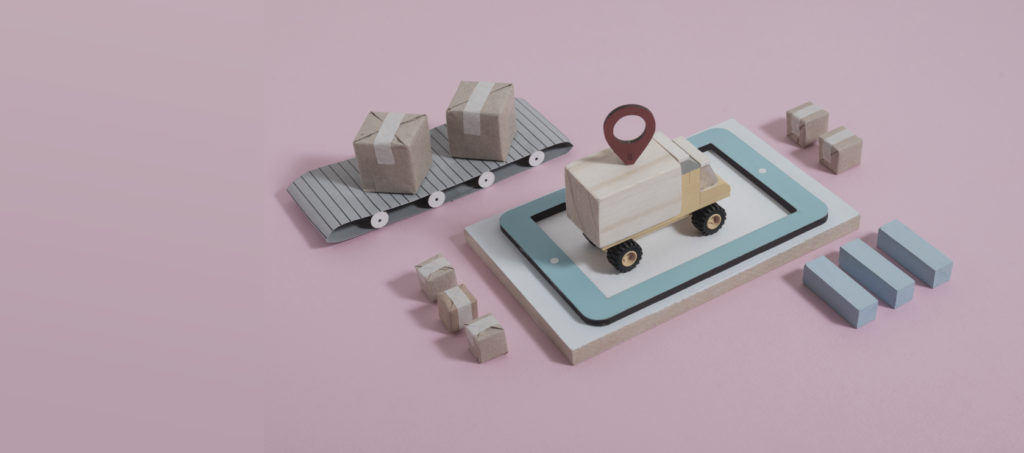Are you looking to automate your inventory management processes?
Implementing inventory automation helps businesses track stock more efficiently, minimize human errors, and speed up order fulfillment while maintaining the right balance to avoid overstocking or running out of products.
Take Amazon, for example. It gradually introduced robots to improve order accuracy and speed. Now, the company relies on over 520,000 robotic units to handle inventory and fulfill orders.
Smaller businesses can also gain a lot from automating inventory tasks. Studies show that 40% of long-term customers stick around simply because their orders arrive on time.
Inventory management software automates tasks like reordering, sales, and predicting demand. As more companies recognize its benefits, the global inventory software market is expanding. Valued at $2.31 billion in 2024, it is projected to reach $2.51 billion in 2025 and grow to $4.79 billion by 2032.
Image source: Fortune Business Insights
Regularly ranked among the top software development companies on Clutch, our team at Volpis has spent years creating custom automated inventory management systems for businesses worldwide. In this article, we’ll explore all the ins and outs of inventory automation and building a comprehensive software solution for your business.
And if you’re thinking about building an automated inventory management system for your company (or adding new features), we would be happy to answer all your questions and give honest advice. You can always connect with us via info@volpis.com
What is inventory automation?
Inventory automation is the use of technology to manage and track stock without the need for manual input. It helps businesses keep track of inventory levels, orders, and deliveries.
By automating inventory, companies can reduce human errors, save time, and cut costs:
| Aspect | How automation improves it |
|---|---|
| Accuracy | – Automation reduces human error by tracking stock levels in real-time. – It ensures data consistency across systems, eliminating discrepancies in inventory counts. – Barcode scanning and RFID tags help prevent mistakes when entering products into the system. |
| Efficiency | – Automates repetitive tasks like stock counting and order processing, speeding up the workflow. – Real-time updates help businesses make quicker decisions about restocking and managing orders. – Reduces the need for manual checks, saving time for staff to focus on other important tasks. |
| Cost-effectiveness | – Reduces labor costs by minimizing the need for manual inventory management. – Cuts down on overstocking and understocking, preventing lost sales and excess storage costs. – Improves supply chain management, leading to fewer delays and lower operational costs. |
There are different levels of automation: manual systems require lots of hands-on work, semi-automated systems combine human input with some tech, and fully automated systems handle everything automatically, leaving little to no room for mistakes.
At Volpis, we specialize in creating custom inventory management systems tailored to specific business needs. Whether you’re looking to move from a manual to a semi-automated or fully automated inventory system, we can help. You can always reach out to us via info@volpis.com with any questions or for advice on how to optimize your inventory management process.
What is an automated inventory management system and how does it work?
An automated inventory management system helps businesses track their stock with minimal human effort. It uses software to monitor inventory levels in real-time across all sales channels, so businesses always have an accurate view of what’s in stock and can make quick, informed decisions on restocking.
This software prevents problems like running out of stock, having too much inventory, and losing sales. For example, if a product is running low and reaches a set reorder point, the software can alert you or even place an order automatically.
Inventory automation is common among modern retailers, both online and offline. By linking it with other systems, like order management or point-of-sale (POS), you can ensure accurate tracking across all sales channels. With such a software system, you’ll easily track which products are selling well or underperforming, and use that data to plan for the future with more accurate demand forecasting and financial planning.
Key features of automated inventory software
Let’s take a look at the key features of the powerful inventory management software. It may offer many features that can be divided into inventory management, purchasing, control, order processing, and reporting.
| Category | Key features |
|---|---|
| Inventory management | – Real-time stock monitoring – Manage multiple storage locations – Stock inquiries – Demand forecasting – Stocktaking – Barcode scanning – Stock optimization |
| Procurement | – Order management – Handling returns – Support for various currencies – Tracking of average cost – Receiving partial deliveries – Supplier performance evaluation – Automatic generation of reorder points – Reordering automation |
| Production control | – Multi-tier bills of materials (BOM) – Product assembly and disassembly – Batch tracking – Serial number tracking – Production planning – Production scheduling – Automatic assembly features |
| Order processing | – Integration with eCommerce platforms – Integration with POS systems – Custom pricing for clients – Client relationship management – Mobile sales application – B2B online store – Volume-based discounts – Label printing capabilities |
| Reporting | – Tracking cost of goods sold – Sales forecasting – Sales performance reports – Production activity reports – Purchase order tracking |
How to automate inventory workflows for your business: step-by-step process
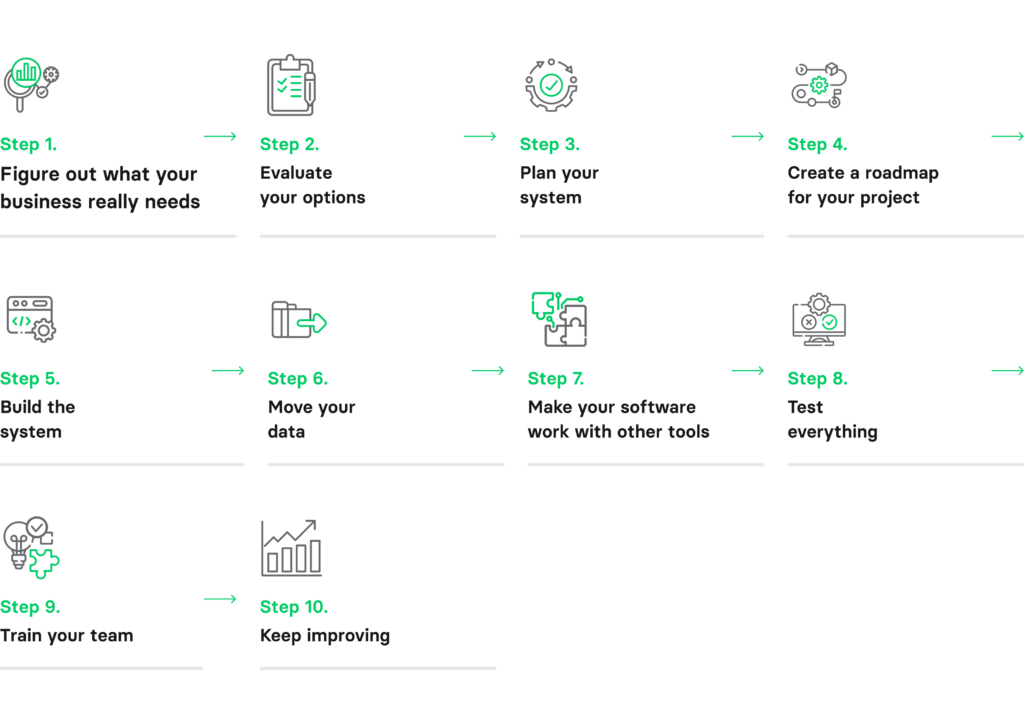
If you want to improve your inventory process, automation can make a big difference. Here’s how you can get started:
Step 1: Define what your business really needs
Start by understanding your business’s unique requirements. Do you need better stock tracking, faster reordering, or more accurate data? This step is all about identifying the pain points you want to solve and the goals you want to achieve with automation. The clearer you are on what you need, the easier it will be to find the right solution.
Step 2: Evaluate your options
You can either build a custom inventory automation system or opt for upgrading your current setup. If you’re upgrading, make sure the new system offers all the features you’re missing and integrates well with the rest of your tools. You’ll need to carefully select a team of developers who can bring your vision to life.
Step 3: Plan your system
With your needs in mind, now it’s time to plan the design of your inventory automation system. Think about how it should function, what technology stack you’ll need, and how it will fit into your existing operations. A solid plan ensures that all the pieces work together smoothly and helps you avoid unnecessary disruptions during the implementation process.
Step 4: Create a roadmap for your project
Now that you know what you need, you can create a plan for the entire project. Define clear deliverables, set realistic timelines, outline the budget, and assign responsibilities to your team members. Planning ahead will keep everyone on track and help you stay within budget.
Step 5: Build the system
This is where the real work happens. Whether you’re developing custom software or modifying an existing solution, this stage involves coding, testing, and building the system that will automate your inventory. You’ll need to focus on creating a user-friendly interface, building robust features and ensuring scalability as your business grows.
Step 6: Move your data
Migrating your inventory data into the new system is a crucial step. You don’t want to lose any important information or have discrepancies between your old and new systems. Take time to carefully transfer everything – whether it’s from spreadsheets, previous software, or another system.
Step 7: Make your software work with other tools
Automation doesn’t work in a vacuum. You’ll need to integrate your new inventory system with other software tools and hardware that your business uses, such as order management or point-of-sale systems. A seamless integration between systems will eliminate manual tasks, reduce errors, and improve efficiency across the board.
Step 8: Test everything
Before rolling out your new inventory system, run extensive tests to make sure everything functions correctly. This includes testing data accuracy, speed, and system reliability under real conditions. Thorough testing helps avoid costly mistakes down the line and ensures that the automation actually solves your original challenges.
Step 9: Train your team
Even the best system won’t work if your team doesn’t know how to use it. Schedule training sessions to ensure that everyone understands how the new automated inventory system works. This training can include everything from managing stock levels to troubleshooting common issues. When your team is fully trained, you’ll get the most out of your new system right away.
Step 10: Keep improving
After everything is up and running, don’t just leave it there. Continuously monitor the performance of your inventory automation system, gather feedback from your team, and make adjustments where needed. The more you refine and optimize the system, the better it will perform in the long run, helping your business stay agile and competitive.
How much does automated inventory management software cost in 2025?
On average, custom inventory automation software can range from $90,000 to $250,000 for a system of moderate complexity. For larger businesses with more advanced needs, the price tag for a full-scale automated inventory control system could surpass $400,000.
Key factors influencing the cost include the complexity of the solution’s features, how much automation you want (such as semi-automation using barcode scanners or fully automated systems with RFID technology), and the size of the data migration from old software or spreadsheets. Also, if your system needs to integrate with other tools like ERP, CRM, accounting software, or business intelligence platforms, the cost will rise accordingly.
If you’d like to know the cost of inventory automation for your business, you can always get in touch with us via info@volpis.com and we’ll provide a personalized estimate.
Types of automated inventory management
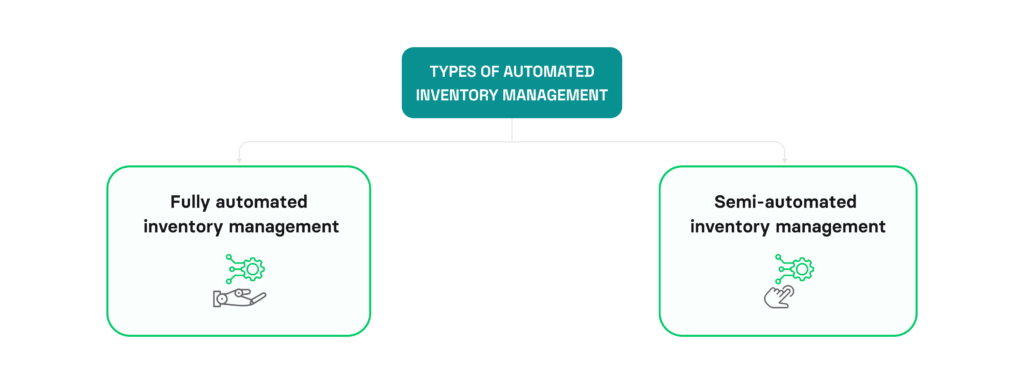
Let’s break down 2 key types of automated inventory management systems:
1. Fully automated inventory management
Fully automated inventory management systems rely on robotics and advanced technology to handle nearly all aspects of inventory control with minimal human intervention. These systems are commonly found in highly automated warehouses, where efficiency and precision are prioritized. They include:
- Automated storage and retrieval systems (AS/RS) that move and organize stock without manual labor.
- Robotic picking solutions that streamline order fulfillment.
- RFID tags, IoT devices, and barcode scanners for real-time stock tracking.
- Automated restocking based on predictive analytics and predefined thresholds.
While these systems significantly reduce errors and operational costs over time, they require substantial initial investment and ongoing technical support.
2. Semi-automated inventory management
Semi-automated systems blend technology with human oversight, making them a practical choice for businesses that aren’t ready for full automation. These systems are often used in warehouses with some automated processes but still require manual intervention for tasks like picking and restocking. A typical workflow might look like this:
- A retailer’s POS system suggests reorder quantities based on sales data.
- The warehouse receives goods, and an employee scans them to update stock levels.
- When products move to store shelves, they are scanned again to sync inventory across locations.
- As sales occur, the system tracks demand, stock turnover, and replenishment needs, improving future ordering accuracy.
While semi-automated inventory management improves efficiency and reduces human error, it still requires manual labor for certain processes. However, it is more cost-effective and easier to implement compared to fully automated solutions.
Main problems with managing inventory manually
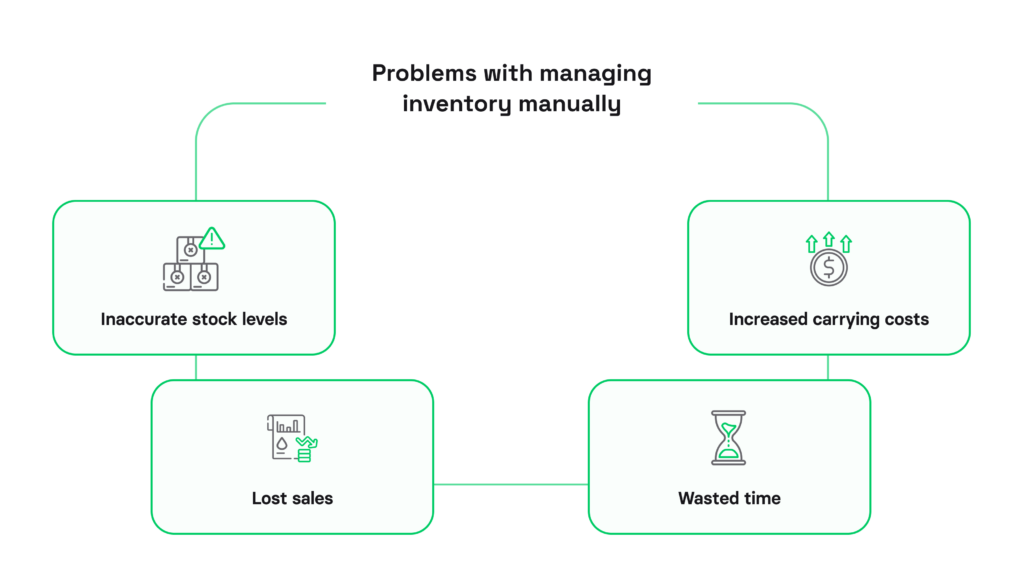
Manual inventory management might seem like a simple solution, but it often leads to significant problems. Here’s where things can go wrong:
Problem 1: Inaccurate stock levels
Without automation, keeping track of inventory by hand is prone to mistakes. Stock levels can be recorded incorrectly, leading to overstocking or running out of items. This not only affects day-to-day operations but also causes disruptions in fulfilling customer orders.
Problem 2: Lost sales
When stock counts are inaccurate, businesses risk losing sales. If a product appears to be in stock when it’s not, customers may place orders that can’t be fulfilled. This damages customer trust and results in missed revenue opportunities.
Problem 3: Increased carrying costs
Manual tracking can cause businesses to hold more inventory than necessary, increasing storage and handling costs. With inaccurate stock levels, companies may order products they don’t need, leading to excess inventory that ties up cash flow and space.
Problem 4: Wasted time
Manual inventory management is time-consuming. Employees spend countless hours counting stock, updating records, and resolving discrepancies. This takes away from more valuable activities and reduces overall efficiency in the business.
Relying on manual systems often creates more headaches than it’s worth, leading to inefficiency and lost profits. With automation, businesses can avoid these issues and streamline their operations for better results.
Choosing inventory management system for your company: off-the-shelf solution vs custom software development
When it comes to selecting an automated inventory management system, businesses often face a key decision: should they go with an off-the-shelf solution or invest in custom software development? Both options have their advantages and potential drawbacks, and the best choice depends on your company’s unique needs, scale, and resources.
Off-the-shelf solutions offer quick implementation and lower upfront costs but may lack the flexibility to fully align with your business processes. On the other hand, custom software development allows for a tailor-made solution, but comes with higher initial costs and longer implementation times. Let’s compare the two options to help you decide which is the best fit for your business.
| Factor | Off-the-shelf software | Custom software development |
|---|---|---|
| Cost | Lower upfront cost, subscription-based | Higher initial investment |
| Implementation time | Quick setup, often ready in days/weeks | Longer setup, months for development |
| Customization | Limited customization, predefined features | Fully customizable, tailored to needs |
| Scalability | May not scale well with growth | Scales easily, grows with the business |
| Integration | Prebuilt integrations with common platforms | Offers custom integrations |
| Ongoing maintenance | Regular updates, vendor-managed | Continuous maintenance, in-house or outsourced |
| Support | Vendor-provided, standardized support | Tailored support, can be more responsive |
| Flexibility | Limited flexibility for unique processes | High flexibility, adapts to unique needs |
| Security | Vendor security measures, variable | Full control over security and data protection |
Top 3 off-the-shelf automated inventory management systems
inventory management software comes in many shapes and sizes, so determining the right one for your business is tricky.
1. Katana
Image source: Katana
Katana is a user-friendly inventory platform designed to help you manage your stock and production across multiple locations and sales channels. With its AI assistant, KAI, you can quickly create purchase orders, get real-time insights into your business, and ask about key performance metrics. If you need extra features, Katana offers add-ons like full traceability, planning and forecasting tools, advanced manufacturing options, and warehouse management capabilities to make your operations run smoothly.
2. Ordoro
Image source: Ordoro
Ordoro is a great tool for ecommerce businesses, helping them manage their inventory and compete with bigger retailers. It’s especially useful if you need to handle shipping, manage dropshipping inventory, or use an open API to connect with other systems. Plus, it comes with advanced analytics to give you a better understanding of your sales and inventory performance.
3. Zoho inventory
Image source: Zoho inventory
Zoho inventory is a cloud-based solution that helps businesses track their stock levels in real time. It offers helpful features like low stock alerts, detailed reporting to optimize inventory, and easy integration with Zoho CRM to give you a full view of your customers and orders. With Zoho, managing inventory becomes more efficient, preventing stockouts and keeping everything organized.
Main technologies driving inventory automation in 2025
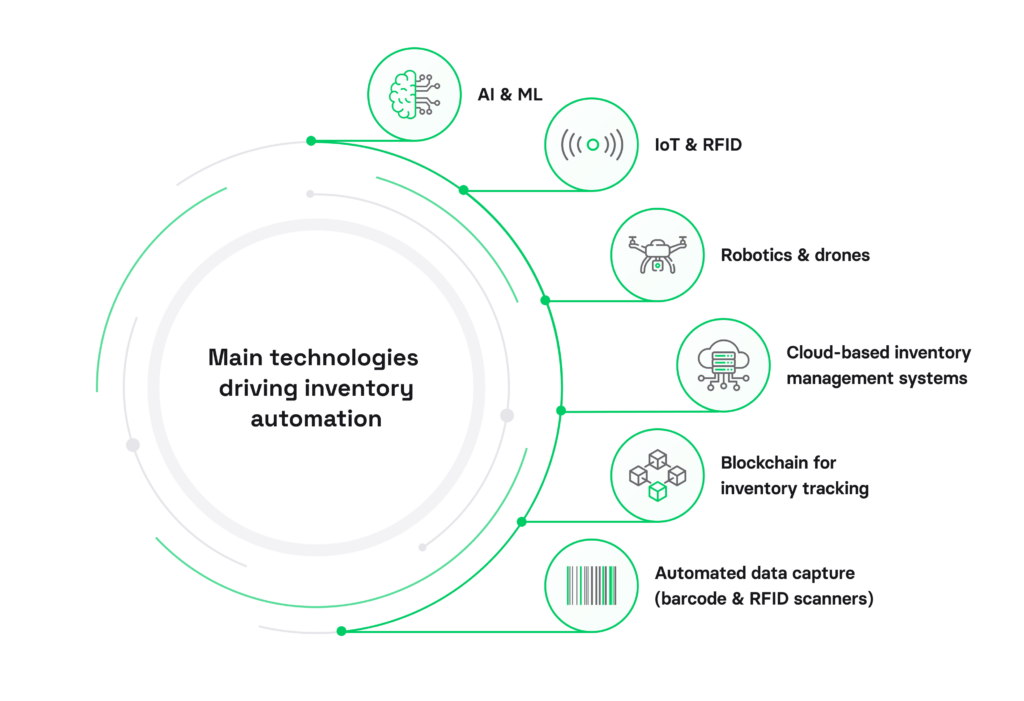
Let’s take a look at the key technologies that are transforming the way businesses manage inventory in 2025:
AI & ML
Artificial intelligence (AI) and machine learning (ML) are revolutionizing inventory management through predictive analytics and demand forecasting. These technologies analyze historical data and market trends to help businesses anticipate customer needs, reduce stockouts, and optimize inventory levels. Additionally, AI-driven anomaly detection identifies discrepancies in inventory data, helping to prevent errors and loss.
IoT & RFID
The Internet of Things (IoT) and Radio Frequency Identification (RFID) are making real-time inventory tracking easier than ever. IoT devices, paired with RFID tags, allow businesses to monitor inventory across multiple locations and in real-time, providing accurate data on stock levels, movement, and location. This level of visibility enables companies to make quicker, data-driven decisions, reducing manual checks and improving efficiency.
Robotics & drones
Robotics and drones are increasingly being used in warehouses for automation tasks such as picking, sorting, and replenishment. These technologies speed up operations by handling repetitive tasks with high precision. Drones, for example, can quickly scan inventory from above, reducing the time needed for stocktaking and providing more accurate data in less time. Robots, on the other hand, can automate picking processes, streamlining warehouse workflows and improving productivity.
Cloud-based inventory management systems
Cloud-based inventory systems are gaining traction as scalable and centralized solutions. These platforms allow businesses to access inventory data from anywhere, making them ideal for managing multi-location operations. Cloud systems can grow with the business, providing real-time updates and seamless integrations with other software, such as accounting or sales platforms, ensuring accurate and up-to-date inventory information.
Blockchain for inventory tracking
Blockchain technology is enhancing inventory management by improving the security and traceability of goods. Each item can be tracked through a blockchain ledger, providing an immutable record of its journey from supplier to customer. This increases transparency, reduces the risk of fraud, and helps businesses comply with industry regulations, ensuring that the right product reaches the right place at the right time.
Automated data capture (barcode & RFID scanners)
Automated data capture technologies like barcode and RFID scanners are reducing human errors in inventory management. These tools quickly capture product details, enabling faster and more accurate inventory counts. With minimal manual input, businesses can reduce mistakes, streamline processes, and ensure that their inventory data is always up to date.
Ways inventory automation software saves time and money
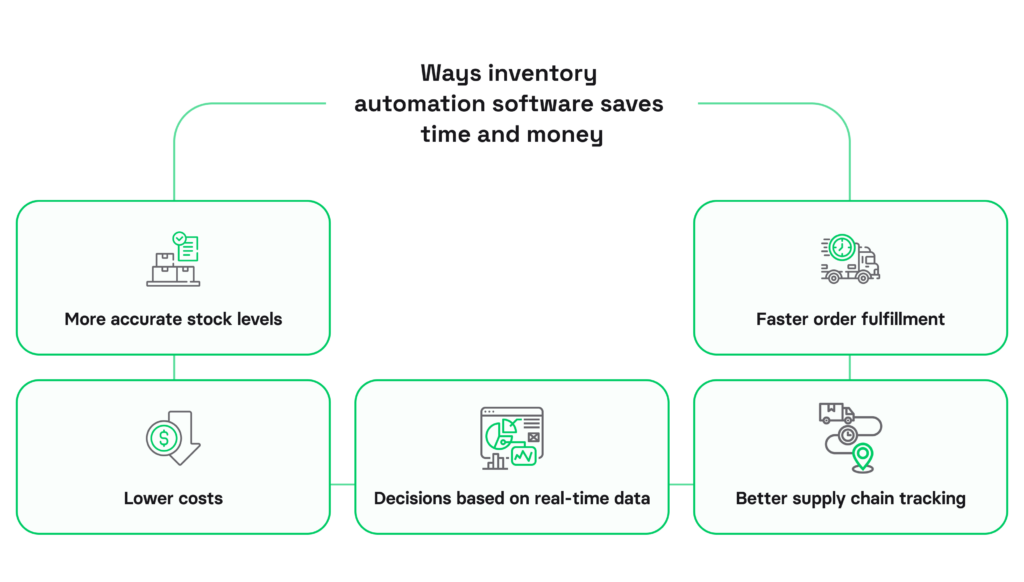
Here’s how inventory automation software helps save both time and money:
More accurate stock levels
Automation keeps inventory data accurate and up-to-date, reducing errors. This means businesses avoid having too much or too little stock, which helps prevent lost sales and unnecessary purchases.
Lower costs
By automating inventory tasks, businesses need fewer people to handle stock, cutting down on labor costs. Automation also reduces mistakes, which saves money on fixing errors and reordering items.
Faster order fulfillment
With automated systems, orders are processed more quickly. Stock levels are always visible, which helps speed up the picking and shipping process, cutting down lead times and getting products to customers faster.
Better supply chain tracking
Automation provides a clear view of your inventory across the entire supply chain. This helps businesses keep track of stock, spot problems early, and stay on top of deliveries, improving overall coordination.
Decisions based on real-time data
Real-time data from automated systems gives businesses the insights they need to make better decisions. With accurate information on stock levels, sales, and trends, businesses can plan ahead, make smarter choices, and avoid waste.
Challenges of implementing inventory automation
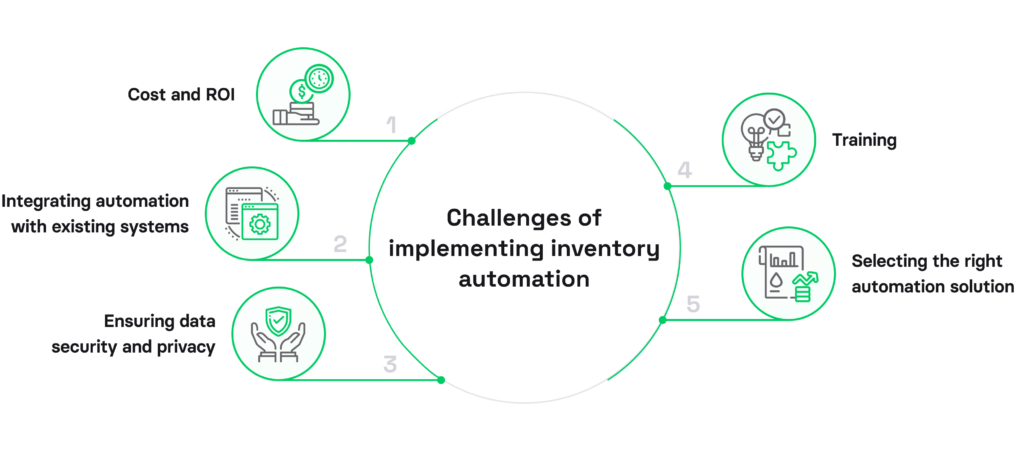
While inventory automation offers many benefits, businesses often face challenges when implementing these systems. Let’s explore some of the common hurdles companies may encounter as they transition to automated inventory management.
Cost and ROI
The upfront costs of implementing inventory automation software can be significant, and many businesses worry about the return on investment (ROI). It’s important to assess whether the time and money saved in the long run will justify the initial expense. While automation can reduce labor costs and improve efficiency, the implementation costs can be a barrier for some businesses, especially smaller ones.
Integrating automation with existing systems
Many companies use older systems that aren’t easily compatible with new automation technologies. Integrating new inventory management software with existing systems can be complex and time-consuming. Businesses may need to invest in additional resources or even upgrade their legacy systems to ensure smooth integration, which can delay the implementation process.
Ensuring data security and privacy
With the increase in data collection and real-time tracking, businesses must be vigilant about securing their inventory data. Automated systems often rely on cloud storage and IoT devices, which can expose businesses to potential data breaches or cyberattacks. Ensuring proper security measures are in place is essential to protect sensitive business and customer data.
Training
Transitioning to an automated system can be a challenge for employees who are used to manual processes. The workforce will need training to adapt to the new technology, and there may be resistance to change. Businesses must plan for ongoing training and support to help employees become comfortable with the new system and ensure a smooth transition.
Selecting the right automation solution
Not all inventory automation solutions are the same, and choosing the right one can be a difficult task. Businesses need to carefully assess their unique needs, such as the size of their operations, the complexity of their inventory, and their budget. Selecting the right solution ensures that the system will effectively address the challenges the business faces while supporting growth and scalability.
Trends of inventory management automation in 2025 (and beyond)
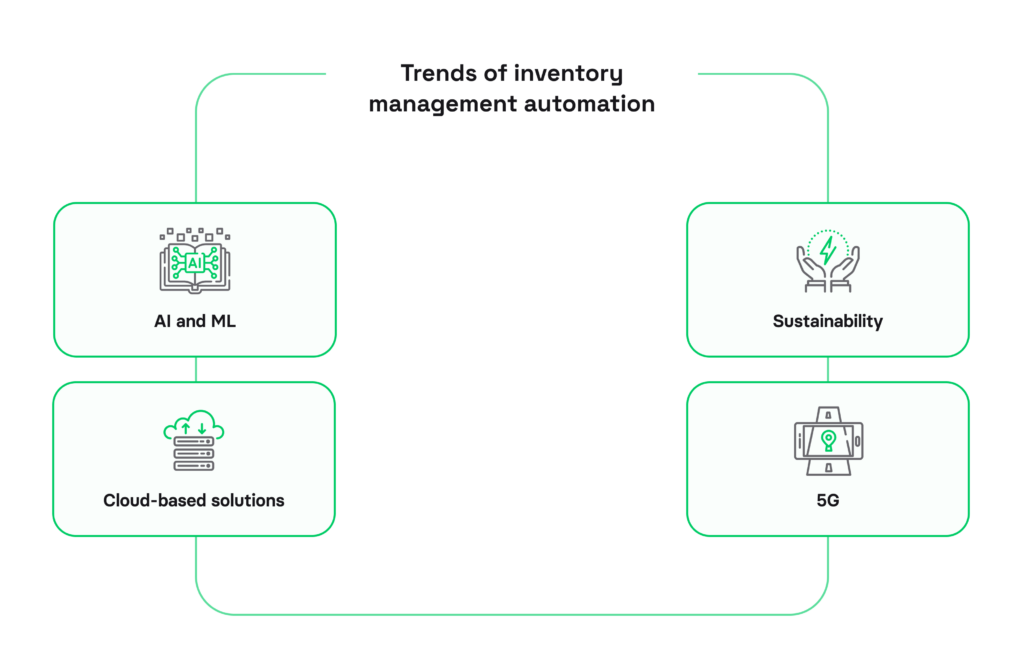
Here are the key trends shaping the inventory automation today:
Trend 1: AI and ML
Artificial intelligence and machine learning are helping businesses better predict demand and optimize inventory levels. These technologies analyze large amounts of data to make smarter decisions about stock, orders, and suppliers, making the whole process more efficient.
Trend 2: Cloud-based solutions
Cloud-based inventory systems are becoming more popular because they can grow with your business. They allow businesses to access real-time data from anywhere, integrate inventory across multiple sales channels, and improve collaboration between teams and suppliers.
Trend 3: Sustainability
Businesses are using automation to reduce waste by minimizing excess inventory. With the help of blockchain, companies can track suppliers’ sustainability practices and make sure they’re following environmental rules, helping reduce their overall environmental footprint.
Trend 4: 5G
Faster speeds of 5G technology allow remote warehouses to run their automation systems more effectively, helping retailers gather and use data quicker and more efficiently than ever before.
Main use cases of inventory automation
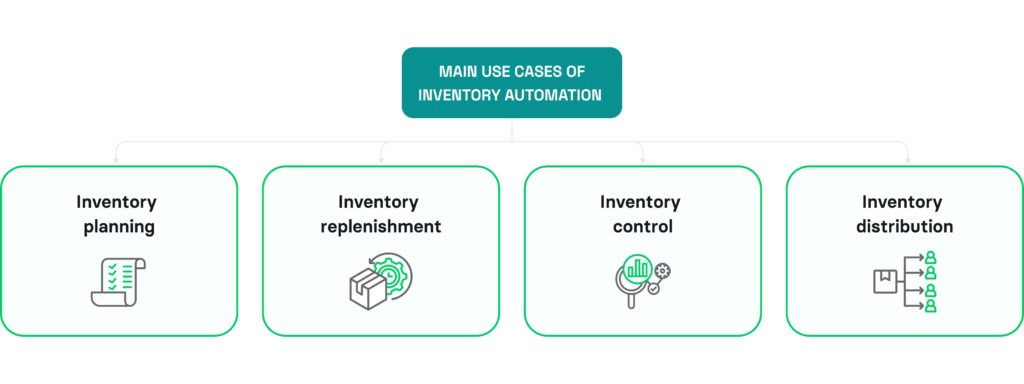
Here are the main areas where automation plays a crucial role:
Inventory planning
Automated inventory planning helps businesses forecast demand and make informed decisions about stock levels. By analyzing past sales data, seasonal trends, and market conditions, automation tools can predict future needs. This enables businesses to plan inventory more accurately, ensuring they have the right products available without overstocking or understocking.
Inventory replenishment
Inventory replenishment is streamlined with automation, ensuring products are restocked automatically based on preset criteria like minimum stock levels or sales trends. This reduces the risk of stockouts and excess inventory, keeping shelves stocked with what’s needed at the right time. Automated replenishment systems also consider lead times and supplier reliability, optimizing the entire ordering process.
Inventory control
Automation helps maintain accurate inventory counts by constantly updating stock levels in real-time. Using technologies like RFID, barcode scanners, and IoT devices, inventory control becomes faster and more accurate. This reduces human errors, minimizes discrepancies, and helps companies stay on top of inventory levels across multiple locations and sales channels.
Inventory distribution
Automated inventory distribution ensures products are sent to the right locations at the right time. Automation systems can track demand across different regions or stores and automatically adjust the distribution process. This helps companies optimize stock levels across their network, ensuring customers receive products quickly and efficiently while reducing unnecessary transportation costs.
Best practices for implementing inventory automation
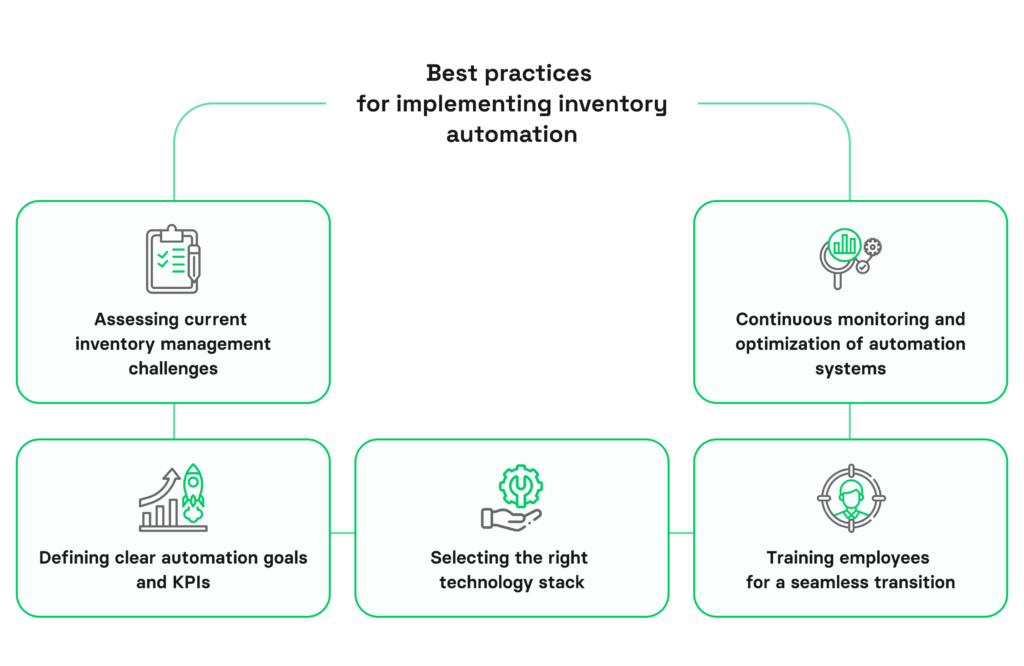
Implementing inventory automation effectively requires careful planning and attention to detail. Here are some best practices to ensure a smooth transition.
Assessing current inventory management challenges
Before adopting automation, take a close look at your existing inventory management system. Identify any pain points, such as inaccurate stock levels, slow order fulfillment, or difficulty tracking inventory across multiple locations. Understanding your current challenges will help you determine the areas where automation can have the biggest impact.
Defining clear automation goals and KPIs
What do you hope to achieve with inventory automation? Whether it’s reducing stockouts, improving stock accuracy, or speeding up order fulfillment, having measurable goals will help you track progress. Set key performance indicators (KPIs) like inventory turnover, order accuracy, and time saved on manual tasks to gauge success.
Selecting the right technology stack
Look for software and hardware that fit your business needs. Consider factors like scalability, integration with existing systems, and ease of use. Whether it’s cloud-based inventory management or RFID technology, make sure the solution is tailored to your business size, industry, and goals.
Training employees for a seamless transition
For automation to be effective, your team needs to be on board. Proper training is key to ensuring a smooth transition. Teach employees how to use the new systems and tools, and help them understand the benefits of automation. Make sure they know how to troubleshoot basic issues and provide ongoing support to address concerns as they arise.
Continuous monitoring and optimization of automation systems
Once your automation system is in place, don’t set it and forget it. Regularly monitor performance to ensure everything is running smoothly. Look for areas where the system can be improved and fine-tuned. Use real-time data and feedback to make adjustments that will optimize your processes, helping you maintain efficiency and stay competitive.
Who can benefit from an automated inventory management system
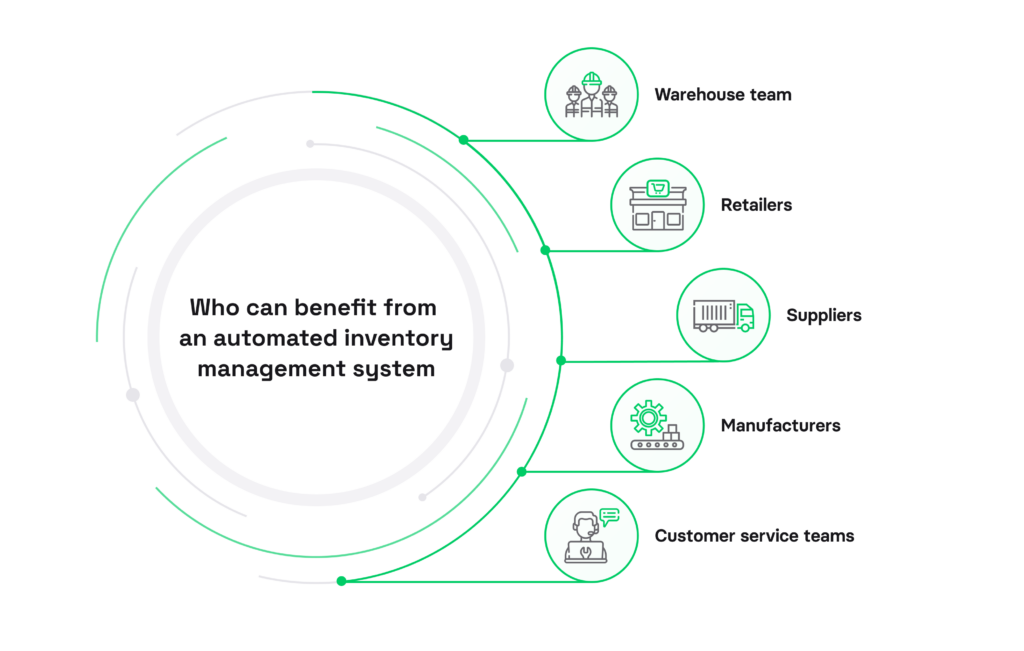
While warehouse teams are often the first to come to mind when we think about the benefits of automated inventory systems, they aren’t the only ones who gain. Here’s how different teams benefit from using these systems:
Warehouse team
Automated inventory systems reduce manual tasks and errors, making warehouse operations more efficient. Tools like barcode scanning and automated data entry speed up the process of locating and picking items, which increases productivity. Accurate, real-time inventory data minimizes the need for frequent manual counts, allowing staff to focus on higher-value tasks, such as quality control and warehouse optimization.
Retailers
Retailers gain valuable insights into their inventory in real-time, enabling them to quickly respond to shifts in consumer demand. Automated systems help track which items are selling the fastest, allowing stores to reorder popular sizes or products before they run out. This optimization not only increases sales but also improves shelf space management and ensures inventory is balanced according to seasonal trends. With more accurate data, retailers can also make better pricing and promotional decisions.
Suppliers
Suppliers benefit from the visibility that comes with automated inventory systems. By sharing real-time data, businesses help suppliers anticipate demand and adjust production schedules. This results in more efficient, waste-reducing operations and ensures that the right products are available at the right time. Improved transparency and collaboration lead to stronger relationships and more reliable supply chains.
Manufacturers
In manufacturing, precision is key to maintaining smooth production schedules. Automated inventory systems help manufacturers track raw materials, components, and finished goods more accurately. Real-time data ensures that assembly lines stay stocked with the necessary materials, preventing production delays. These systems also reduce the risk of shortages, cut costs, and improve product quality by ensuring that the right materials are available when needed.
Customer service teams
Customer service teams can rely on automated inventory systems to provide customers with accurate information about product availability and delivery times. By integrating inventory systems with customer relationship management (CRM) tools, representatives can quickly check stock levels and provide real-time updates. This leads to better customer service, enhances customer trust, and builds long-term loyalty.
Our expertise in inventory automation
At Volpis, we have extensive experience in developing inventory automation solutions that streamline operations for our customers.
One of our recent projects involved creating a comprehensive inventory management system for a leading European enterprise. While we are bound by a strict non-disclosure agreement and cannot reveal specific details, this collaboration stands as a testament to our expertise in inventory optimization. The system we built featured:
- advanced product database architecture supporting both manual entry and bulk data imports;
- automation rules tailored to their specific business operations;
- seamless integration with barcode scanning technologies for accurate data capture;
- robust reporting capabilities.
If you’re considering developing custom inventory management software for your business, we would be happy to answer all your questions. You can always connect with us via info@volpis.com
Volpis – your trusted inventory automation partner
Whether you’re looking to build an automated inventory management system from scratch or incorporate new features into an existing platform, Volpis team stands ready to support you.
Consistently recognized as one of the Top Custom Software Development Companies on Clutch, Volpis harnesses the power of technology to help business owners achieve remarkable milestones. We invite you to explore our portfolio for a detailed look at the innovative software systems we have developed for our clients.
We’d love to answer any questions you may have. You can reach out to us via info@volpis.com with any questions or to explore how we can be part of your journey.
Questions & Answers
FAQ
What is inventory automation?
Inventory automation uses technology to streamline and optimize inventory management, reducing manual effort and improving accuracy.
What is an automated inventory management system?
An automated inventory management system uses software and technology to track, manage, and control inventory levels in real time, reducing human intervention.
What are the 4 types of inventory control?
The four types of inventory control are ABC analysis, Last In, First Out (LIFO), First In, First Out (FIFO), and safety stock.
How to use AI for inventory management?
AI in inventory management is used for demand forecasting, optimizing stock levels, and identifying patterns to improve purchasing and replenishment decisions.
What is the best software for inventory?
The best inventory management software depends on business needs, but popular options include Katana, Ordoro, and Zoho Inventory for their user-friendly features and integration capabilities.
What are the four types of inventory management systems?
The four main types of inventory management systems are Just-In-Time (JIT), which minimizes stock levels; Material Requirements Planning (MRP), which ensures materials are available for production; Economic Order Quantity (EOQ), which calculates the optimal order quantity; and ABC analysis, which categorizes inventory based on value and importance.