Do you plan to add mapping capabilities to your app?
Consistently recognized as one of the top software development companies on Clutch, the Volpis team has spent years providing Google Maps API and Mapbox API development services to businesses across diverse industries. In this article, we’ll compare Mapbox and Google Maps APIs to help you choose the best mapping service for your app.
We’ll examine both solutions’ pricing models, features, and overall reliability. Our developers use both APIs when creating applications for our clients, including Fleetsu and Road Hunter.
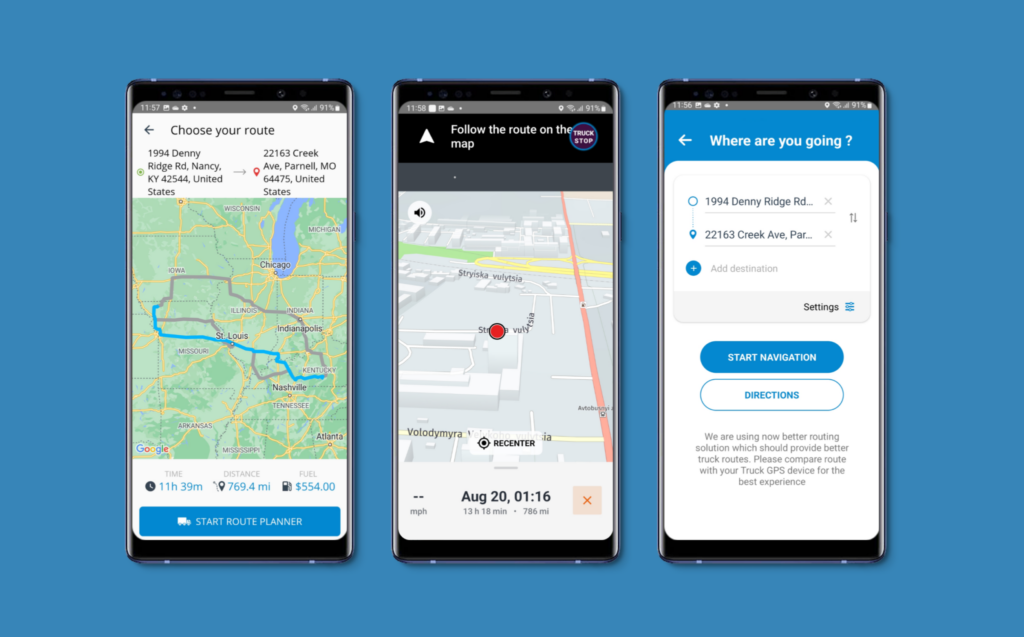
Road Hunter app we built
When building a map app, there are two main options that are worth considering: Mapbox API vs Google Maps API. Both have their pros and cons, and the choice largely depends on what type of experience you want to give your users.
Google Maps has been around since 2005 and has become the dominant player in the online mapping market, making it difficult for competitors to overtake it.
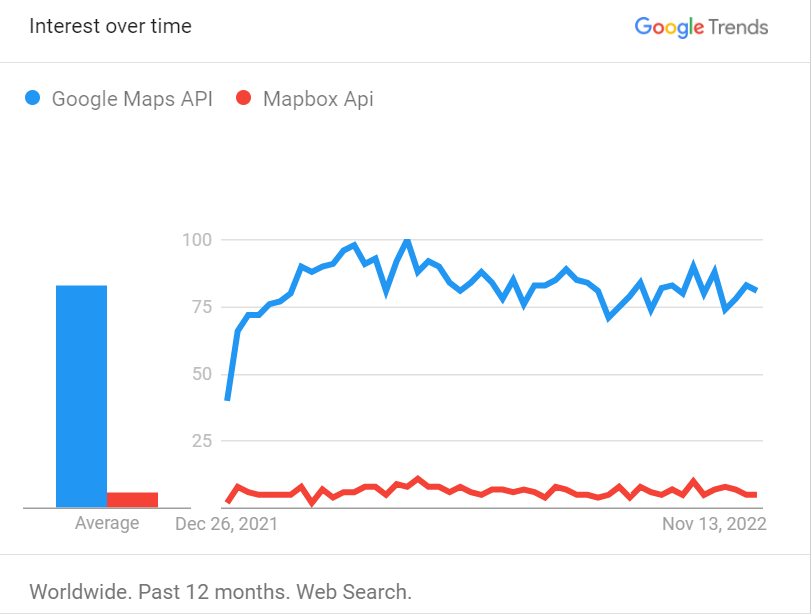

Google Maps Platform offers a range of APIs including the widely used Google Maps JavaScript API, providing developers with powerful mapping capabilities.
There is a dazzling array of apps and tools with Google Maps APIs integration, such as Tweeted Trips (Twitter users can generate a map of their journey), Weather Hopper (gives a weather history), Startup Weekend Events (identifies events for entrepreneurs), and many more.
Mapbox is a popular alternative to Google Maps. It was founded in 2010 and has continued to grow since then. Mapbox offers powerful routing engines, accurate travel times, and intuitive turn-by-turn directions to help businesses build custom maps.
And in addition to its robust mapping service, Mapbox offers the flexibility to create dynamic and static maps, allowing developers to deliver engaging and interactive visual experiences to their app users.
When considering the best mapping platform for your app development, it’s important to evaluate the options available. So, let’s explore the capabilities of Mapbox vs Google Maps API in more detail, both solutions provide advanced features for integrating geographic coordinates into your application.
Mapbox API vs Google Maps API: a detailed comparison for 2025
If you are looking for a mapping solution that will help you create an easy-to-use and functional app, you need to select a reliable API. Choosing the right map provider and utilizing its robust API services is crucial to deliver seamless mapping experiences
Google Maps and Mapbox APIs offer advanced functionality for businesses to use in their applications, including adding maps with different data types. In addition to their online mapping capabilities, both Google Maps and Mapbox also offer the option of offline maps, allowing users to access maps and navigation even without an internet connection.
However, there are some key differences between them that you should be aware of before choosing one over the other. Which one should you go with? Let’s examine the key differences between Mapbox and Google Maps.
| Mapbox web services APIs | Google Maps API | |
|---|---|---|
| Search | When you use Mapbox, you can get this feature for free. | This feature is paid after a certain limit. |
| Map markers | With Mapbox, the implementation of this feature requires more development time. | From a developer’s perspective, the Google Maps clustering feature is much more convenient. |
| Customization | Mapbox gives you the power to create your own unique designs and customize them in many ways. | Google Maps does not offer much flexibility. The base layer cannot be changed. |
| Price | Mapbox offers up to 25,000 mobile users and 50,000 web loads for free. | Google Maps offers 28,500 maploads per month for no charge. |
One of the most common questions we get from our clients is “Should I use Mapbox or Google Maps?” The benefits of Mapbox for app developers are numerous, but the answer here will depend on what you are looking to accomplish.
Capabilities
Google Maps provides a comprehensive mapping platform that offers a multitude of features, including detailed directions, real-time traffic updates, and immersive street view, making it a popular choice for developers building location-based mobile apps. Developers can take advantage of Google Maps’ powerful capabilities, such as interactive maps and real-time updates, making it one of the best map API available for creating dynamic and engaging mobile apps.
Accuracy
Similarly, Mapbox Directions API offers developers a powerful tool for obtaining accurate directions and optimizing routes, allowing for efficient data flow within mobile apps.
In the Mapbox vs Google Maps showdown, both platforms offer powerful mapping capabilities, but the choice ultimately depends on your specific app requirements and preferences.
Both Google Maps and Mapbox offer offline mode capabilities, allowing users to access maps and navigation features even without an internet connection. If you’re looking to incorporate vector data into your app, they offer options to handle it efficiently.
Also, they offer features for creating static images from their map styles, allowing you to incorporate static maps into your application.
You can contact our team if you have any questions about these tools, or if you need help determining which one is right for your project.
Top Mapbox web services APIs features
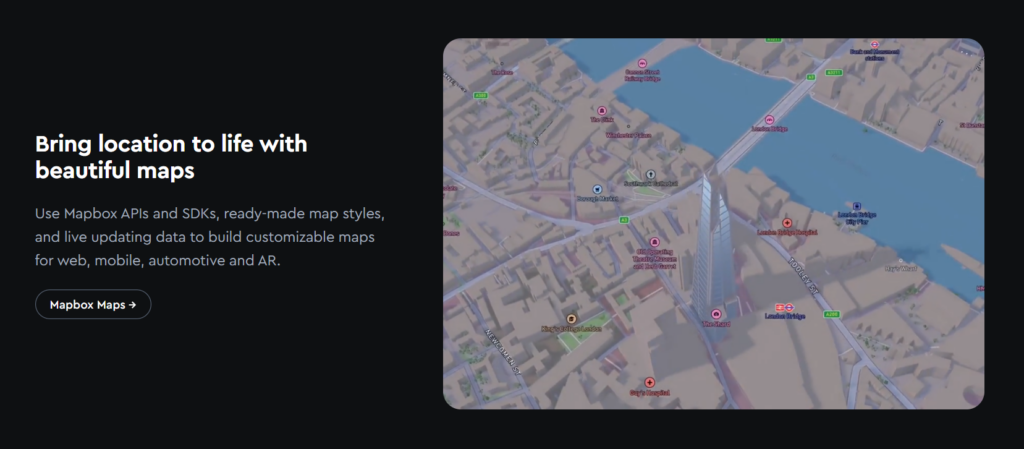
Mapbox offers several APIs that could be integrated into mobile and web-based apps. These APIs were used to build custom maps for various apps and websites, including Foursquare, Lonely Planet, the Financial Times, and Snapchat. Mapbox APIs are divided into four services: Maps, Navigation, Search, and Accounts.
Maps service
The Mapbox Maps Service offers several APIs, including:
- Vector Tiles API that serves vector tiles generated from Mapbox Studio styles;
- Raster Tiles API that serves raster tiles generated from satellite imagery tilesets and tilesets generated from raster data uploaded to Mapbox.com;
- Static Images API that returns static images generated from vector map styles;
- Static Tiles API that returns raster tiles generated from Mapbox Studio styles;
- Styles API that lets you read and change map styles, fonts, and images;
- Tilequery API that allows you to retrieve data about specific features from a vector tileset;
- Uploads API that transforms geographic data into tilesets that can be used with maps;
- Mapbox Tiling Service that supports reading metadata for raster and vector tilesets as well as creating and reading tileset sources, recipes, and vector tilesets;
- Datasets API that offers persistent storage for custom geographic data;
- Fonts API that provides you with a programmatic way to interact with fonts in your map styles.
Navigation service
The Mapbox Navigation Service provides several APIs for getting directions and building turn-by-turn navigation experiences (either by interacting with the Navigation Service APIs directly or using a mobile SDK), including:
- Directions API that calculates routes & produces instructions;
- Isochrone API that computes areas that are reachable within a specified amount of time from a location;
- Map Matching API that snaps fuzzy, inaccurate traces to the OpenStreetMap road and path network;
- Matrix API that returns travel times between many points;
- Optimization v1 API that returns a duration-optimized route between the input coordinates;
- Optimization v2 API that returns a duration-optimized route between the input coordinates.
Search service
The Mapbox Search Service includes two APIs:
- The Mapbox Geocoding API allows you to do forward & reverse geocoding.
- Search API enables search suggestions & feature retrieval.
Accounts service
The Mapbox Accounts service helps interact with user accounts programmatically. It includes one API: the Mapbox Tokens API.
With Mapbox API integration, developers can leverage its robust routing engines and accurate travel times, even in offline mode, while benefiting from its advanced geolocation service for seamless navigation in mobile apps.
In addition to its mapping services, Mapbox also provides robust tools for developers to query location data and integrate it seamlessly into their applications using the Mapbox Maps SDK.
Top Google Maps API features
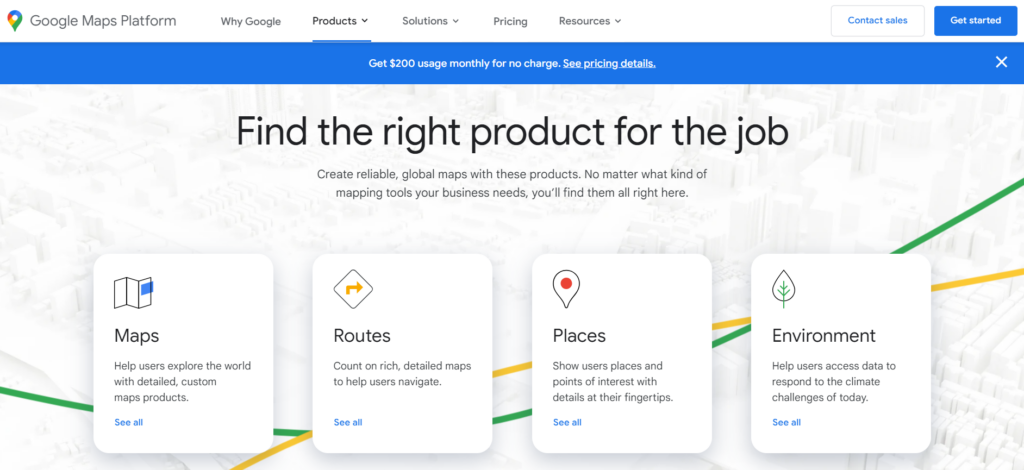
Google Maps APIs offer a wide range of features and functionalities, making it a popular choice for businesses and developers alike. It has several APIs that enable companies to build scalable solutions. Let’s explore the main features of this product.
Directions and transit
The Google Maps route planner allows users to select their travel mode from multiple options, including driving, public transportation, walking, and biking. Google Services algorithm has been shown to be one of the most reliable in its industry.
Traffic conditions
Google Maps allows users to view traffic data as a colored overlay on top of roads, showing the speed at which vehicles travel along particular roads. Using a large number of cellphone users’ GPS-determined locations, which are then shared with a central database, crowdsourcing is used to create live traffic maps.
Street View
Google Street View provides 360-degree views of various locations around the world. It displays interactive, stitched panoramas made from a series of photographs.
Immersive View
This feature displays photorealistic aerial views of more than 250 global landmarks, allowing users to explore nearby locales and see nearby restaurants and shops.
45° imagery
45° aerial imagery offers a “birds-eye” view of cities and regions around the world, including locations in more than 60 areas.
Business listings
Google displays business listings based on information from multiple sources. Business owners can verify their business data through their profiles.
Indoor maps
Such maps are useful for navigating within buildings, such as airports, museums, shopping malls, and other public spaces.
My Maps
The ability to create custom maps is one of the most widely-used features among businesses. You can add points, lines, shapes, notes, and images.
Google Local Guides
Google Local Guides allow users to share reviews, photos, and videos, as well as correct information about locations.
Timelapse
It allows users to look back to 1984, seeing how both human activity (such as deforestation) and natural forces (such as volcanic eruptions) have changed the face of Earth.
Is it better to use Mapbox APIs in your app?
If you’re planning to add mapping capabilities to your app, both Mapbox and Google Maps API can provide seamless map integration and robust mapping functionality. But let’s take a step back and think about what you actually want from mapping APIs.
APIs
The Mapbox Maps service offers several APIs, including the ability to set a default base layer for your maps and perform address searches using the Geocoding API.
Loading
Do you need maps that are fast-loading and responsive? Do you need detailed information about users’ locations? If so, then Mapbox API integration could be the answer you are looking for.
Styles of maps
Mapbox is a great option because it offers several different styles of maps, so you can choose the one that best suits your needs. With Mapbox, you can customize your maps to fit the look and feel of your application so that your users will have a seamless experience when using it.
Energy consumption
To improve energy consumption markers, Mapbox provides efficient routing engines and accurate travel times that can be integrated into your app’s navigation features.
Pricing
Also, Mapbox has the upper hand on its cheaper pricing plans. Mapbox offers more cost-effective options compared to Google Maps pricing, making it an attractive choice for companies looking to optimize their budget. As your usage grows, you’ll automatically get volume pricing and additional annual commitment discounts.
Free API calls
Mapbox offers a generous tier with a high limit on free API calls, allowing you to take advantage of their powerful mapping capabilities without worrying about excessive costs for API usage.
Address search functionality
When considering the choice between Mapbox and Google Map API for app development, one important factor to consider is the address search functionality. Mapbox offers a free geocoding API that allows you to perform forward and reverse geocoding, enabling easy integration of this feature into your app. On the other hand, while Google Maps API also provides such capabilities, it is a paid feature after a certain limit. Therefore, if address search is a crucial requirement for your app, Mapbox’s free search service may be a more cost-effective option.
OpenStreetMap API
With Mapbox, you can leverage the benefits of free OpenStreetMap data to create interactive and visually appealing maps for your application. Mapbox utilizes OpenStreetMap API, one of the most popular maps APIs, to provide accurate and up-to-date geographic information. Its strong developer community actively contributes to its vibrant ecosystem, providing valuable resources and support for integrating map elements and managing high map loads efficiently.
Is Mapbox better than Google Maps? The question is somewhat tricky because it depends on the specific requirements of your application. If you’re looking for alternatives to Google Map and considering Mapbox for app development, we would be happy to answer any questions you may have.
Mapbox API integration process
Mapbox API integration allows you to build customizable maps and include location data into your apps and websites.
If you’re planning to use Mapbox for app development, here you can find examples, tutorials, and API references to help you get started. Mapbox offers extensive documentation where you can learn more about embedding custom maps in web and mobile apps, get guidance on best practices, and browse a comprehensive application reference.
Also, you can contact us for more information about the advantages of Mapbox over Google Maps, an explanation of the differences, and guidance on API usage, mapping data, offline maps, dynamic maps, interactive maps, and Google Maps alternatives.
Volpis experience with navigation app development and integration of Mapbox and Google Maps API
Volpis is a software development company that specializes in developing navigation apps. Our team has years of experience in Mapbox and Google Maps API integration. and we’re excited to put our expertise to work for you.
We employ a team of talented developers and designers who can create fully-featured, high-quality navigation apps quickly while maintaining our commitment to quality. We have extensive experience in developing navigation apps for both iOS and Android, including the following features:
- GPS tracking;
- voice command recognition;
- map display;
- route planning and optimization;
- and many more.
We’ve worked with many top brands to help them with app development and have built a reputation for building successful solutions that meet our customers’ needs. We are committed to providing our clients with the best services possible.
Fleetsu app we built
So, what to choose for a map app: Mapbox API or Google Maps API?
The Mapbox vs. Google Maps API is a debate that has been going on for years. We’ve had the opportunity to work with both solutions, and we can tell you that they both offer a solid set of features. However, depending on your requirements, you may find that one tool suits you better than the other.
At Volpis, we believe that it is crucial to understand how our clients’ business operates to build high-quality software products. This allows us to create applications that fit the company’s needs and help them reach their goals.
If you have any questions about Google Maps or Mapbox, you can reach out to us via info@volpis.com or fill in the form below. We will be happy to help you decide which one is best for your needs.
Questions & Answers
FAQ
Is Mapbox cheaper than Google Maps?
Yes, Mapbox is less expensive. Mapbox offers a generous free usage limit, allowing up to 25,000 mobile users and 50,000 web loads at no cost. But it’s not necessarily the most cost-effective option for every app development project. When you compare Google Maps and Mapbox, it’s important to evaluate the specific requirements of your app development project to determine which option is the most cost-effective.
Is Mapbox better than Google Maps?
The answer to this question depends on what you’re looking for in a map service. Google Maps offer the largest set of features, but Mapbox is ideal if you want more control over your maps look and feel. In terms of Map APIs, both Mapbox and the Google Maps Platform offer robust solutions for app developers.
How to integrate Mapbox into my app?
You can check Mapbox documentation for guides, API references, and examples of integrating map functionality into software applications.
Who uses Mapbox?
Mapbox was used to build custom maps by Foursquare, Lonely Planet, the Financial Times, The Weather Channel, Instacart Inc., and Snapchat.






