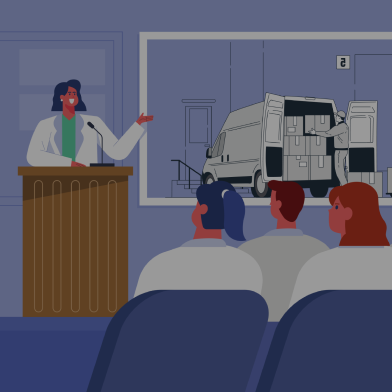Overall efficiency, fuel consumption, driver behavior, and vehicle tracking are just a few of the aspects of fleet operations that can be effectively managed with the help of fleet management apps. And a crucial component that can make or break the success – user experience design of fleet management apps.
The significance of user experience (UX) design cannot be overstated, as it directly influences the adoption, satisfaction, and productivity of the end-users, including fleet managers, drivers, and administrative personnel. According to Forbes, every $1 invested in UX results in a return of $100 (ROI = 9,900%).
The fleet management ecosystem comprises various components, including a web app for managers, a mobile app for drivers, and auxiliary devices such as ELDs, dashcams, GPS trackers, and other Telematics Devices. These components are critical in optimizing fleet operations.
The web app enables managers to oversee and manage fleet operations, while the mobile app allows drivers to report data and communicate with managers. The auxiliary devices provide additional data, such as vehicle location, diagnostics, and video footage, which can help to ensure compliance with regulations, improve safety, and enhance driver satisfaction.
This multi-device ecosystem demands a seamless and intuitive user experience to facilitate smooth communication and data sharing between all parties involved. A quick and non-intrusive interaction can significantly reduce fleet operations errors and delays while increasing driver engagement and satisfaction. This ultimately leads to better retention rates and a more successful operation. In response to these needs, we offer top-tier fleet management software development services to ensure that businesses can fully harness the potential of their multi-device ecosystems.
And in this article, we will explore the key aspects of user experience design in fleet management apps, and how integrating user-centered principles can help to streamline operations for managers and drivers alike.
User experience design of fleet management apps: addressing main challenges & implementing effective solutions
The user experience design plays a crucial role in ensuring that these apps are effective and user-friendly. Let’s explore some of the unique peculiarities and challenges of fleet management apps from a UX perspective.
Challenge 1: Scalability (mobile, web, tablet)
Cross-platform accessibility is essential to ensure smooth and seamless fleet management operations. By making the app accessible across different devices and platforms, fleet managers and drivers can access real-time data and information on the go, leading to efficient and effective decision-making.
Challenge:
The challenge lies in creating a consistent and seamless user experience across multiple devices and platforms while ensuring that the app’s design adapts to varying screen sizes and resolutions. Additionally, the app must maintain optimal performance and usability despite the limitations and constraints of different devices.
Solution:
Implement a responsive design approach, ensuring that the app’s layout automatically adjusts to the device being used. Focus on prioritizing the most crucial elements and streamline the navigation for smaller screens. Designers must ensure that the fleet management app is also optimized for desktop users who need a larger screen and more complex data visualization. Creating a prototype can help designers test and refine their UX designs. It’s recommended to test the app on a variety of devices and platforms to receive user feedback and resolve any inconsistencies.
Challenge 2: Creating data dashboards for decision-making
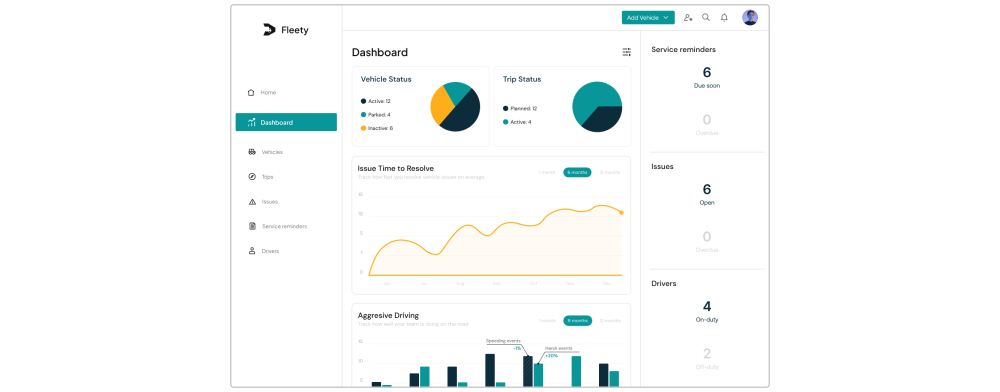
Fleet operations generate vast amounts of data, including vehicle location, driver behavior, fuel consumption, maintenance schedules, etc. Thus the dashboard is often the central hub of the app.
Challenge:
The dashboard must prioritize and present this data in a way that allows users to quickly and easily understand the current state of the fleet operation. Moreover, the dashboard should provide actionable insights to help make informed decisions and optimize fleet operations.
Solution:
Adopt a modular design that allows users to customize their dashboard and prioritize the information that is most relevant to them. Implement a clear visual hierarchy using size, color, and placement to emphasize critical data points and simplify the layout. Incorporate data visualization techniques, such as charts and graphs, to convey complex information quickly and easily.
Challenge 3: Diverse target audience
Fleet management apps cater to a wide range of users, including fleet managers, drivers, dispatchers, and administrators. Different roles may require distinct features and access levels.
Challenge:
The app needs to accommodate the varying requirements and preferences of its diverse user base. Designers must create an app that provides role-specific navigation paths while ensuring a user-friendly experience for everyone, regardless of their familiarity with technology or potential impairments.
Solution:
Creating a customer journey map can help designers understand the needs and pain points of different user roles and design an app that meets their specific requirements. Incorporating inclusive design practices such as a text-to-speech feature or keyboard-only navigation can help make the system more user-friendly for a wider range of people, including those who may be less familiar with technology or may have different preferences when it comes to user interface design.
Challenge 4: Use of AI solutions

Fleet management apps are rapidly adopting AI to enhance efficiency, reduce costs, and improve safety. These AI-powered features, such as route optimization, predictive maintenance, driver behavior monitoring, and fuel consumption optimization, allow companies to optimize their operation.
Challenge:
Integrating AI-powered features into the app while ensuring they are easily accessible, understandable, and valuable can be a challenge. Designers must consider how to present complex AI-driven information and functionality in a way that doesn’t overwhelm or confuse, while still providing valuable insights to improve efficiency.
Solution:
Designers should focus on clear visualizations, tooltips, and in-app tutorials to guide users through AI-driven functionalities. Additionally, designers should consider the user’s level of familiarity with AI-powered features and ensure that the app provides clear explanations of how the AI works and that the benefits it offers are reliable and accurate.
Challenge 5: Need to aggregate large amounts of data

Fleet management apps are designed to manage and analyze a large volume of data, ranging from vehicle locations and fuel consumption to maintenance records and driver performance metrics. Timely and accurate access to this data is crucial for users to make informed decisions.
Challenge:
With a large amount of data, it’s important to organize it in a way that is logical and easy to understand. Designers must find effective ways to present this data to users without overwhelming them.
Solution:
Consider grouping related data together and providing filters and sorting options to help users find what they need quickly and easily. Use different visual cues such as color, size, and typography to guide users’ attention to the most important information first. Also, pagination or lazy loading can further enhance the user experience, as it improves the scannability of content, reduces load times, and improves navigation, which ultimately leads to better user engagement.
Challenge 6: Navigation and search
With large amounts of data generated by fleet operations, it can be challenging for users to find the specific information they need. That’s why the navigation and search functionalities are critical in ensuring a smooth user experience. A poorly designed navigation system can lead to user frustration and wasted time, influencing performance and increasing cost savings.
Challenge:
The challenge lies in designing a navigation system that is intuitive, efficient, and accommodates the diverse needs of different users.
Solution:
Provide multiple ways to navigate and search through the data. This could include a search bar, navigation menus, and breadcrumbs. Users should be able to quickly and easily find what they’re looking for. User stories help guide the development process and ensure that the app meets the specific needs of users.
Challenge 7: Use of maps and location tracking
The app enables fleet managers to track vehicle locations in real-time, providing up-to-date information on their fleet’s whereabouts. And maps and location tracking are central features in such apps.
Challenge:
The challenge lies in displaying a large number of objects on a map and presenting location data in a visually appealing and intuitive manner, allowing one to access real-time vehicle locations, traffic updates, and route details seamlessly. The app must be able to handle a large number of assets and provide relevant notifications without overwhelming users with information.
Solution:
To address this challenge, the solution involves designing an interactive map layout with clear visual markers and layered information. Real-time updates can be incorporated through subtle animations, while tooltips and pop-ups provide additional details on demand. To avoid information overload, create a filtering system that allows users to customize the level of detail they want to see. Also, you can develop intelligent notifications that prioritize critical updates.
Your trusted app design & development partner
At Volpis, we specialize in the design and development of fleet management apps that prioritize the needs of end-users. Our team of skilled developers and designers work together to create custom fleet management solutions tailored to the needs of various businesses. In this comprehensive guide to fleet management software development, you can delve deeper into best practices, trends, and strategies to ensure optimal functionality and efficiency of your application.
A fleet management system can help your company to efficiently manage its vehicles, streamline various functions, and generate innovative ideas for optimizing operations. By focusing on user experience design, your app can not only improve the efficiency of operations but also increase client satisfaction and trust in the services provided. By keeping the end-users in mind, you can create a powerful, user-friendly solution that can streamline operations and enhance productivity for fleet managers, drivers, and administrative personnel alike.
If you have any questions about the design or development of fleet management apps, please do not hesitate to reach out to us via info@volpis.com.
Questions & Answers
FAQ
How can UX design improve the efficiency of fleet management tasks?
User experience design can improve the efficiency of fleet management tasks by reducing cognitive load and fostering user engagement. By creating intuitive interfaces that are easy to navigate and understand, users can quickly access the necessary information and complete their tasks with minimal friction.
What are some common challenges that designers face when designing fleet management apps?
Designers often face challenges like presenting complex data in an easily digestible format, ensuring scalability and responsiveness, crafting intuitive navigation, and in general, creating a user-friendly interface that can help fleet managers and drivers make informed decisions.

Kostya Khuta, the CEO of Volpis, is an expert in crafting custom software solutions for the Fleet Management, Logistics, and Transportation industry. With over 8 years of experience, he leads the way in delivering innovative and tailored solutions to meet industry-specific needs.