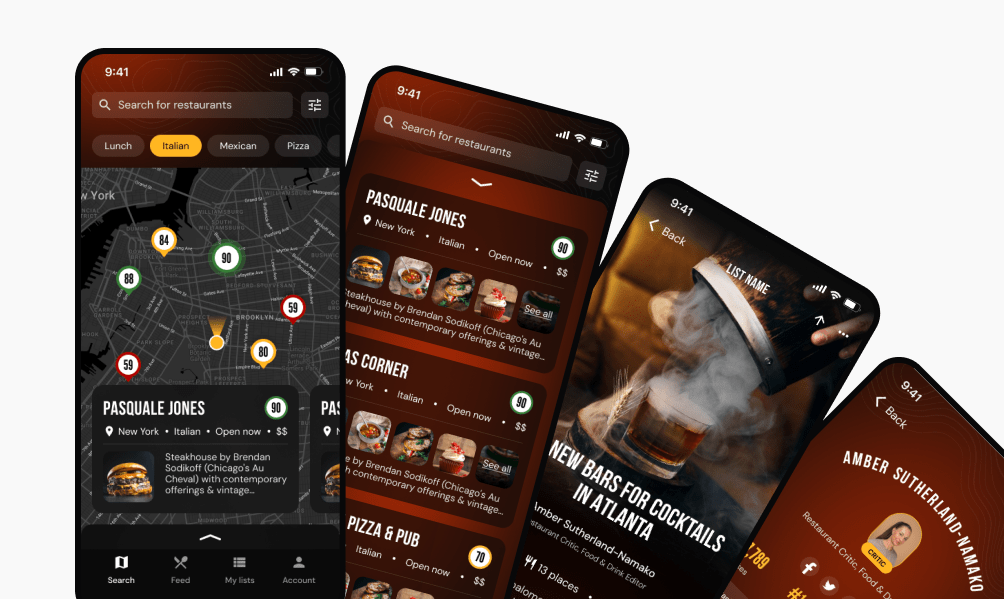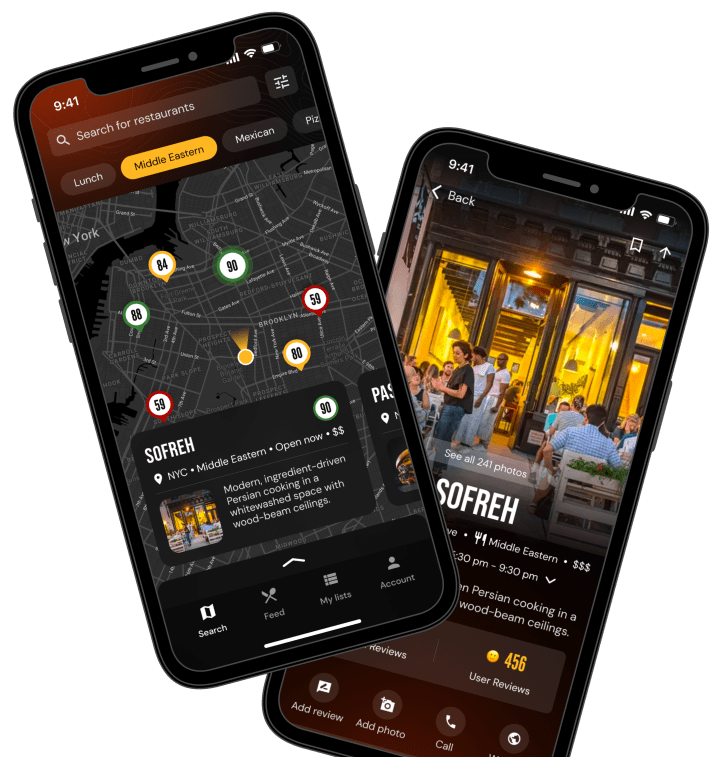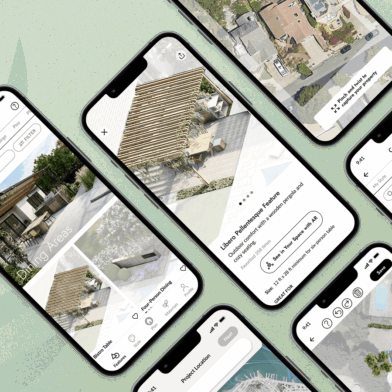About the project
Trusty is the solution that helps users discover the best places to eat and drink , providing trustworthy recommendations and reviews from culinary experts and everyday food enthusiasts.
In today’s fast-paced world, choosing a dining spot can be tough. With countless restaurants available, people often lack enough information to confidently decide on the best option.
Trusty acts as a curated hub of insights from professional critics, helping users make informed choices.

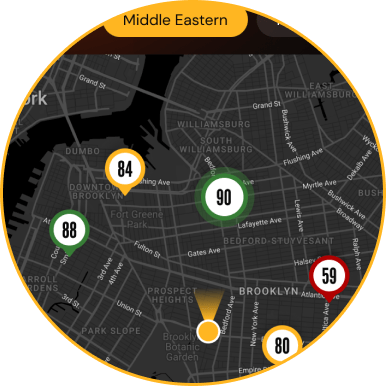
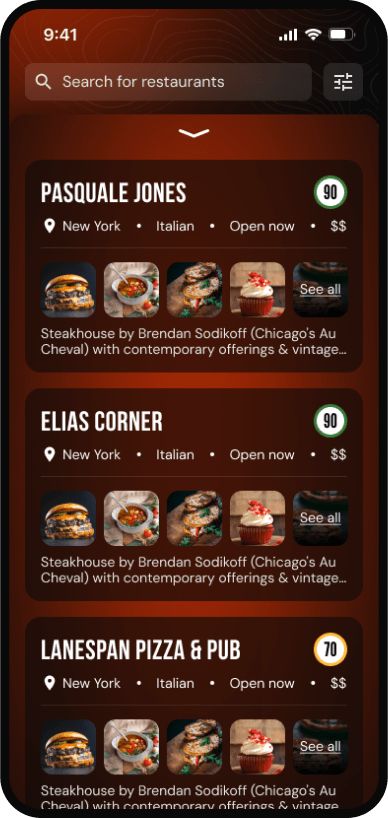


- discover places you’ll adore
- get insights from top critics
- make informed dining decisions
- join community of food enthusiasts
- share your recommendations
The Core Challenges We Faced
Developing a flexible map that could quickly handle an unlimited number of markers when opening the app.
We optimized the map update process by creating a system that generates reusable images for markers, reducing the device’s workload and ensuring smooth performance, even on older phone models.
Ensuring seamless synchronization and data consistency of restaurants between local data storage and the Google API while managing caching, rate limits, and error handling.
We built a hybrid system blending local data management with real-time data from Google, maintaining fast response times. Data fetched from Google is automatically cached locally, saving on API costs and enhancing user experience. This approach allows users to discover restaurants beyond our local database, ensuring comprehensive information for exploration.
Implementation Roadmap
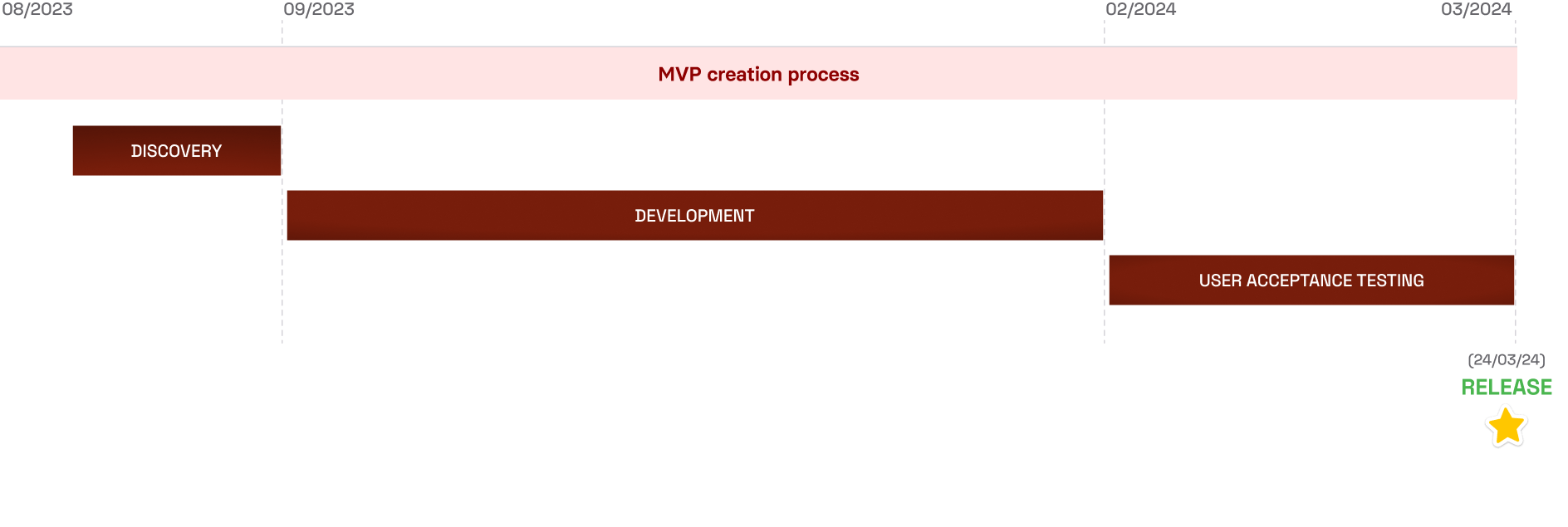
Phase 1
Discovery Phase
The client approached our company after completing the discovery phase and developing the product design.
Our responsibility was to analyze this material and develop a software solution that aligned with the client’s requirements, budget, and timelines. With these considerations in mind, our team reviewed the provided design, formed a list of gaps & improvement suggestions, held a series of meetings with the client to clarify and confirm the requirements.
Based on this, we formulated a product development plan, identified the appropriate technologies, and initiated the development process.
The structure of the app
Phase 2
Development Phase
During the Development phase, we executed the product development plan crafted in the Discovery phase.
We employed agile development methodologies to ensure flexibility and iterative progress. The iterative development allowed us to divide tasks into sprints, ensuring that the backend was ready before starting corresponding tasks on the iOS side. Considering the product specifications, we had the opportunity to work with the Google Maps API.
Moreover, we provided consultation to the client when communicating with the support teams of other APIs considered as potential services for the app. Close communication with the client was maintained throughout this phase to ensure alignment with their vision and to address any emerging issues promptly.
IOS
-
MVVM
-
Swift 5
-
UIKit
-
SwiftUI
Backend
-
Typescript
-
Express
-
Node.js
-
AWS
-
Postgre SQL
-
Swagger
-
Redis
Integrations
-
Google Maps
-
Firebase services
-
Branch.io
02/ Development Phase
Features we have developed
01
Authorization
Authorization distinguishes users as either professional restaurant critics or regular food enthusiasts.
To become a restaurant critic, users must undergo additional identity verification.
An admin makes the decision to confirm the critic’s identity and completes the verification through the admin panel. Once verified, users receive the appropriate account status and can participate as critics.
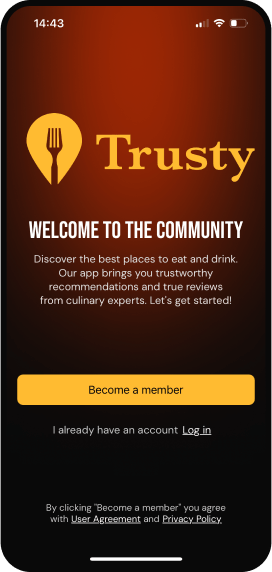
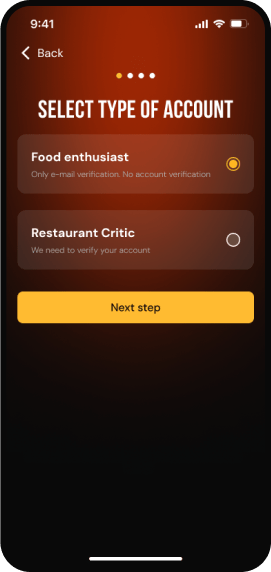
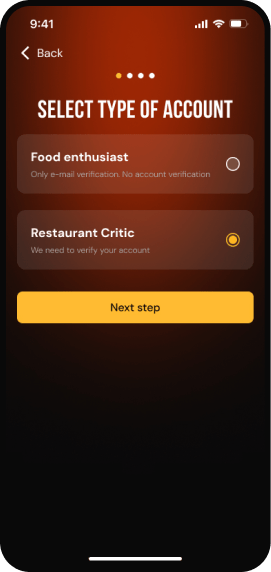
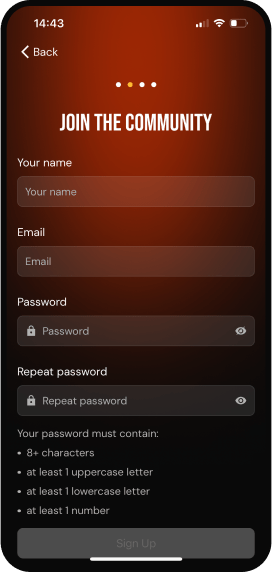
02
Map
The app’s main page displays a map where users can explore restaurants that verified restaurant critics have reviewed.
With various filters and a robust search function, users can easily find dining spots that match their preferences and tastes.
Additionally, users can view detailed information about each restaurant, making it easy to make informed dining decisions.
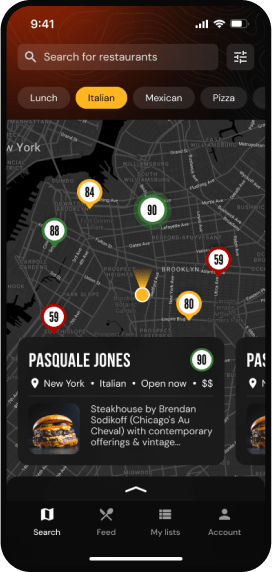
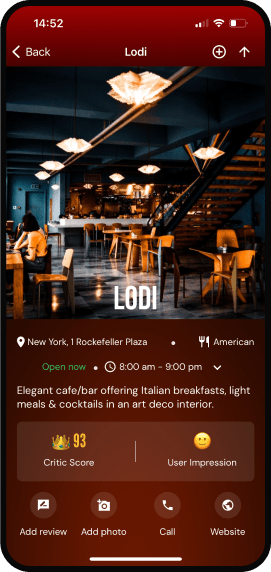
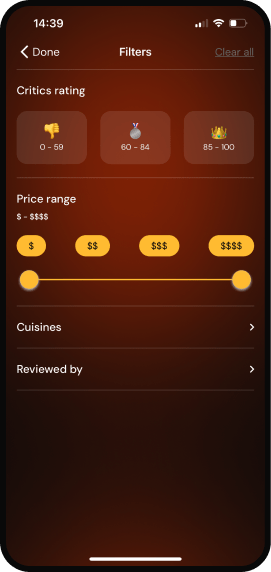
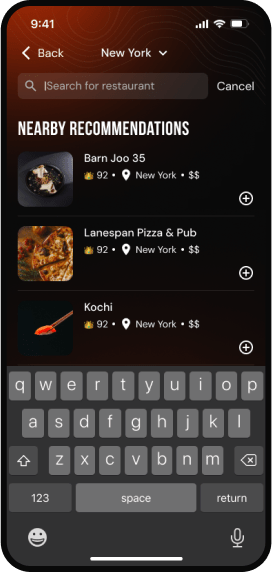
03
Reviews
In the app, users can explore a large collection of reviews for restaurants, written by both professional restaurant critics and regular food enthusiasts.
Users can write reviews for any restaurant
they choose.
The system automatically retrieves restaurant data from the Places API, even if the restaurant is not listed in our internal database. Each restaurant has its own rating, determined by the critics’ scores in their reviews.

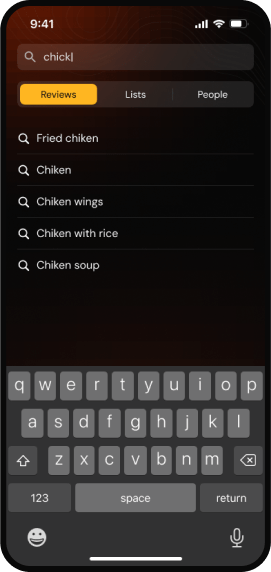
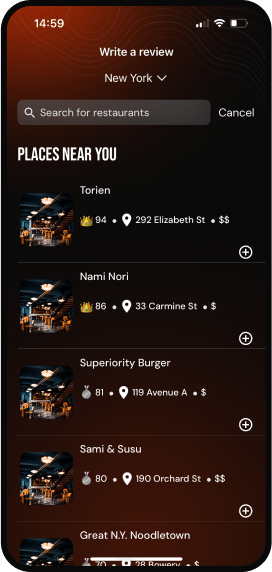
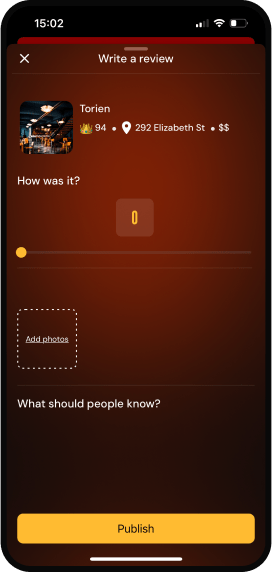
04
Lists
Creating and managing lists within the app allows users to organize their favorite restaurants conveniently based on various criteria.
Additionally, users can explore lists created by other app users and save them for future use.
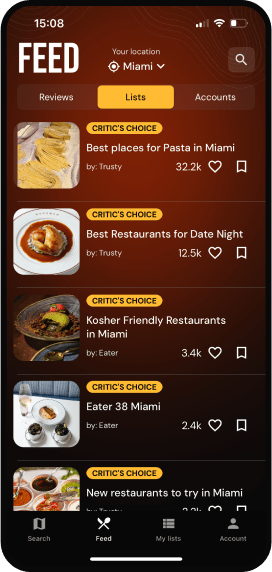
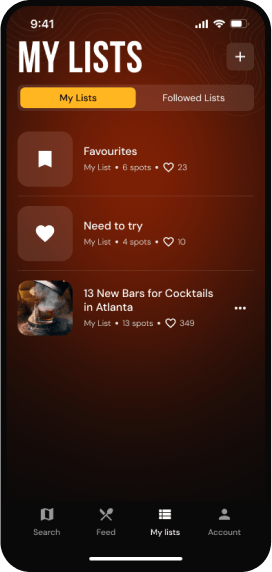
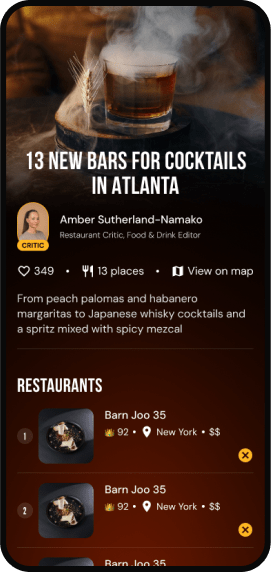
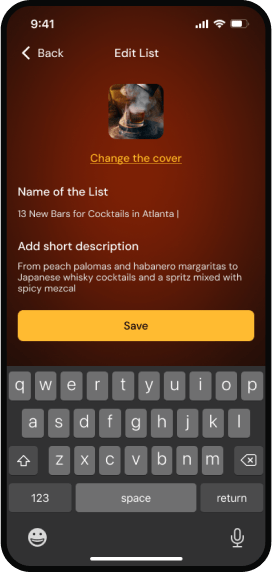
05
Accounts
Every user in the system has a personal profile.
Users can view details about other users, including their activities in the system, such as reviews and lists they have created.
Critics earn ratings based on the likes their reviews and lists receive, enabling all app users to track critic performance on the leaderboard.
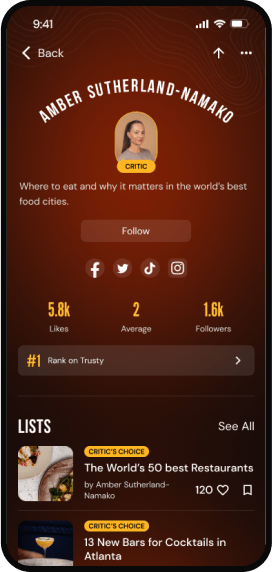
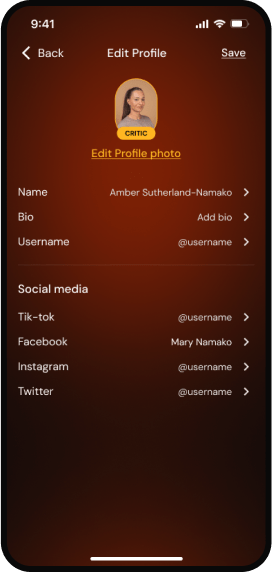
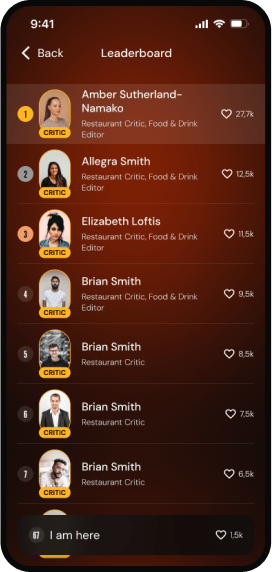
Phase 2
Admin Panel
The product admin uses the admin panel to manage the information displayed in the mobile app and oversee user activities.
Specifically, the admin panel is used to manage restaurants, reviews, users, and lists. The data is presented in tables with convenient search, sorting, and filtering options based on specified criteria, significantly simplifying the admin’s work with large volumes of information.
Moreover, the system offers bulk import capabilities for restaurants, reviews, and lists, empowering admins to seamlessly enrich the mobile app with high-quality information from the admin panel.
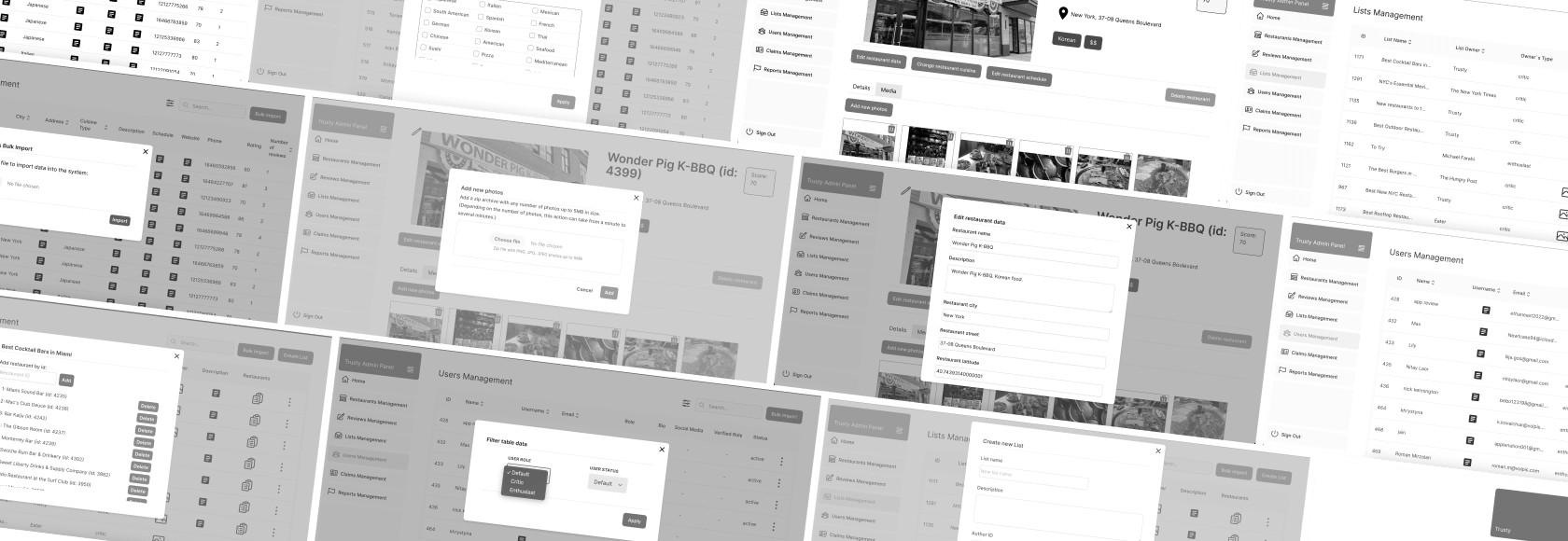
main features
Managing restaurants encompasses tasks such as reviewing and editing restaurant details as well as monitoring the media uploaded by mobile app users for each restaurant.
Admins can regulate the visibility of reviews using hide or delete functions.
Within the user management tab, the admin has the authority to manage app users, address reports submitted by users, and handle user requests for obtaining critic status within the app.
The admin panel enables admins to manually create lists, providing mobile app users with additional options for inspiration.
Contact us to build the right product with the right team
Top rated company since 2015

Top mobile app development 2018

Top B2B company 2019