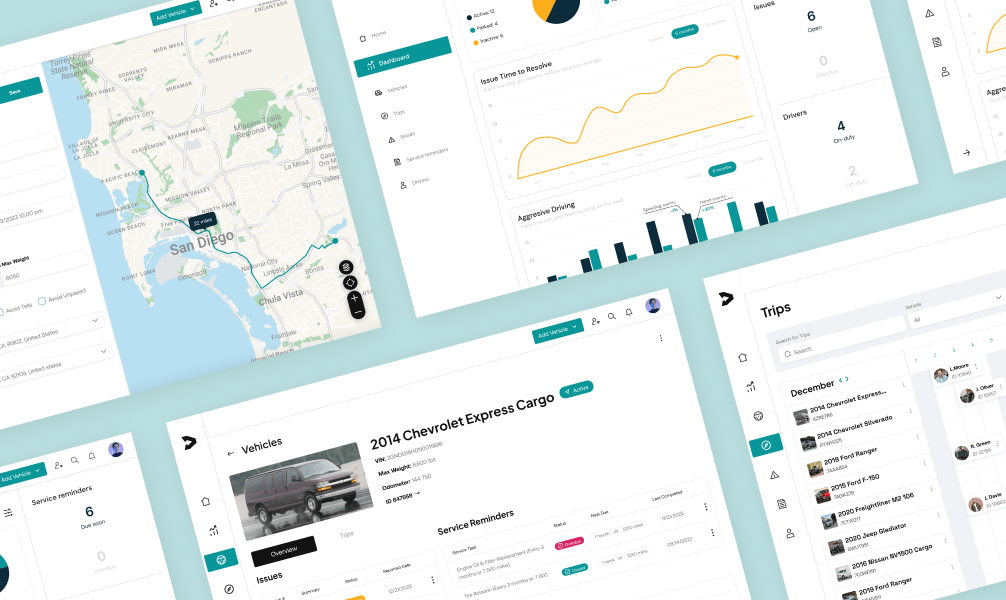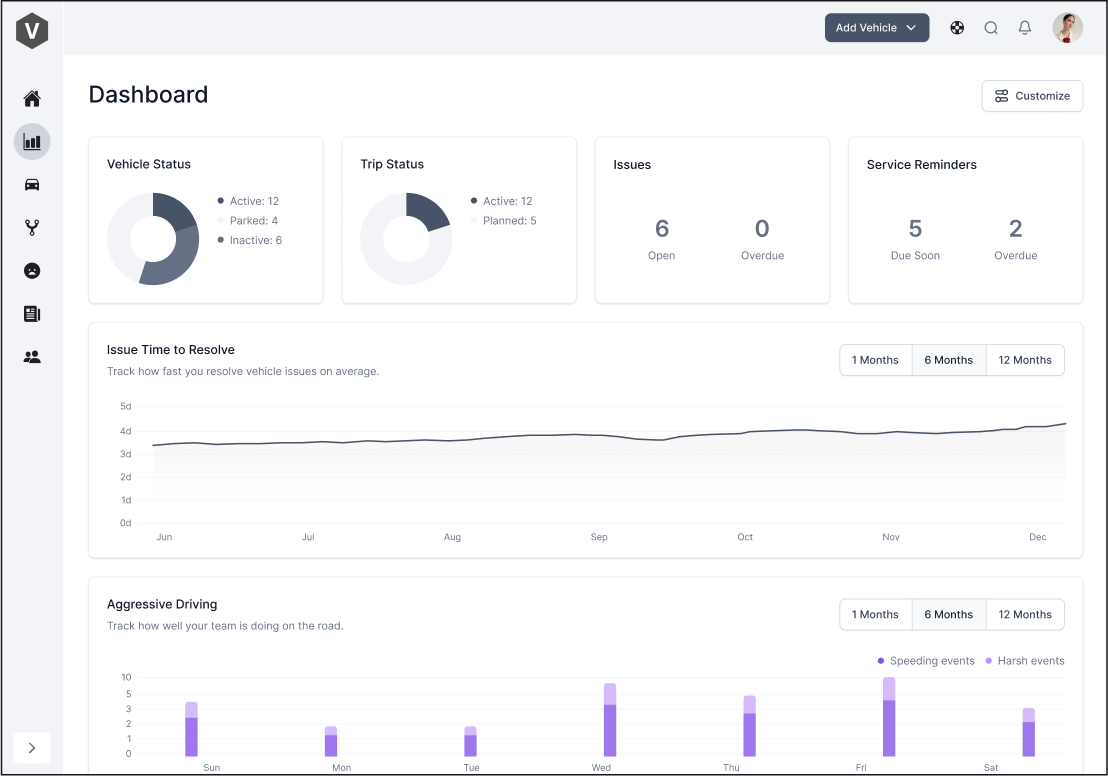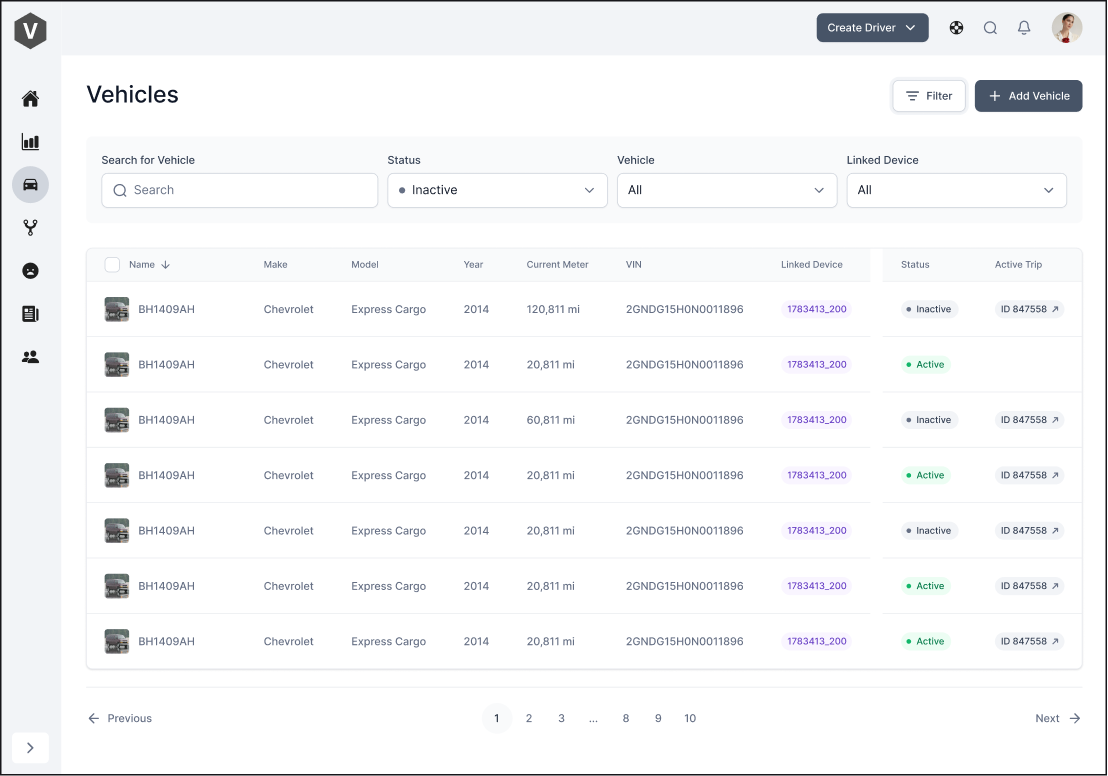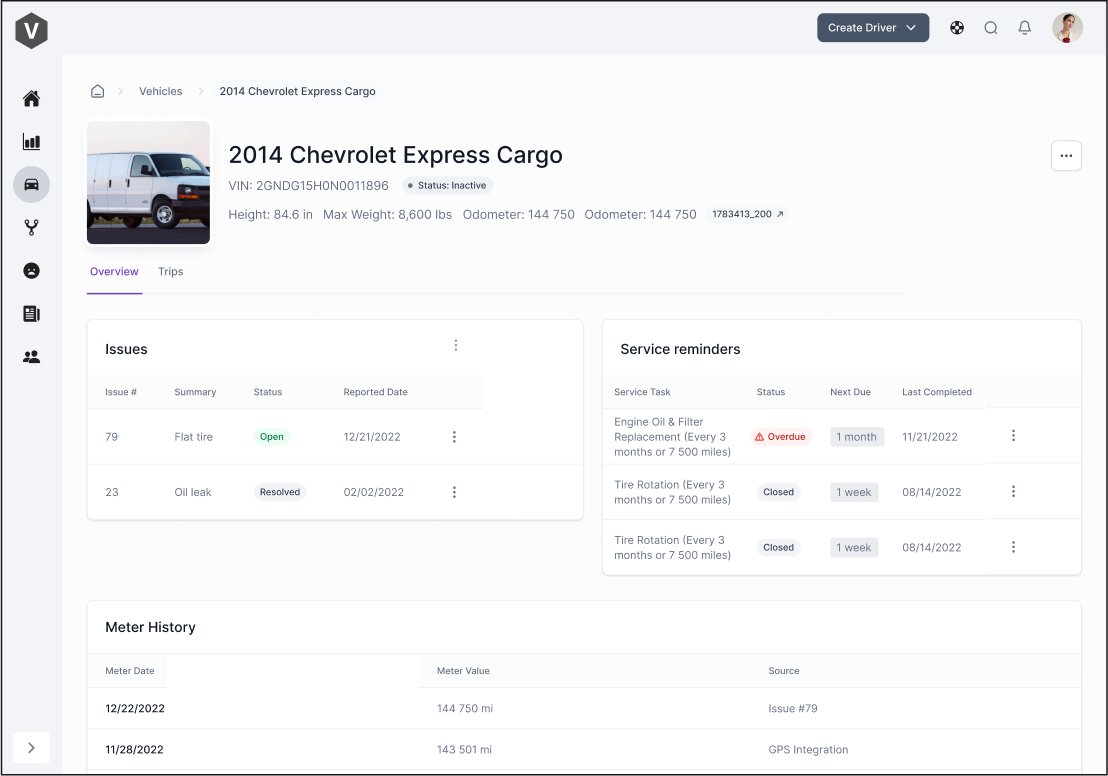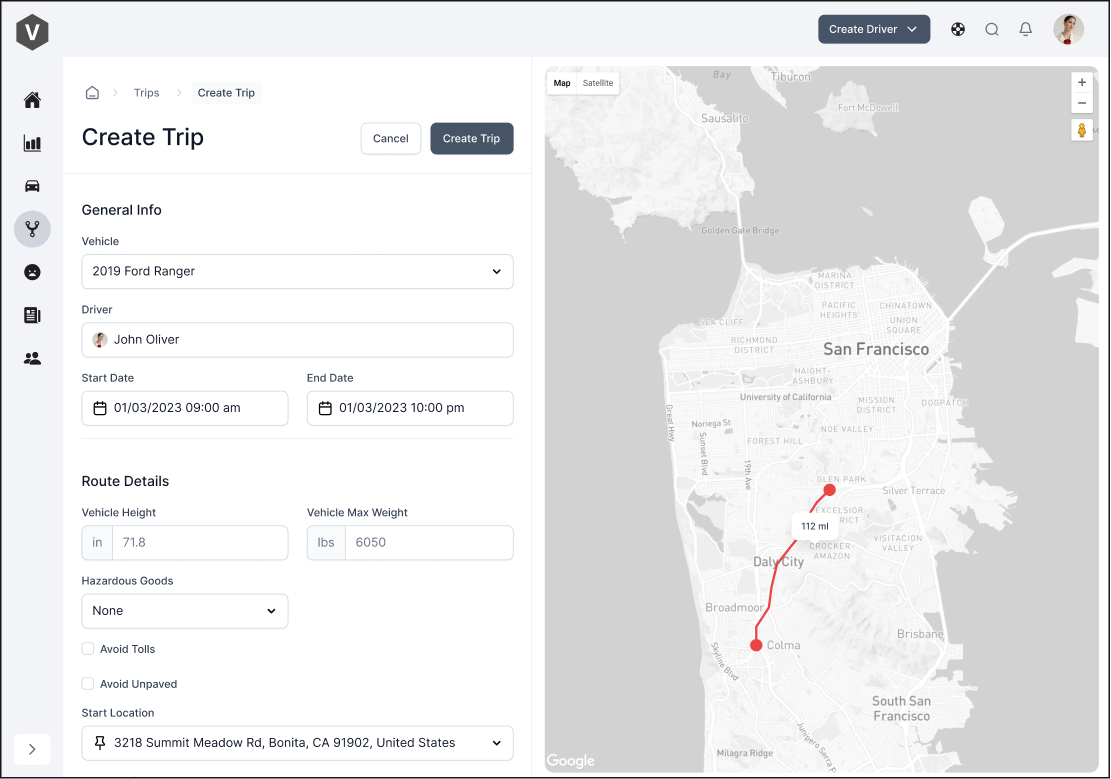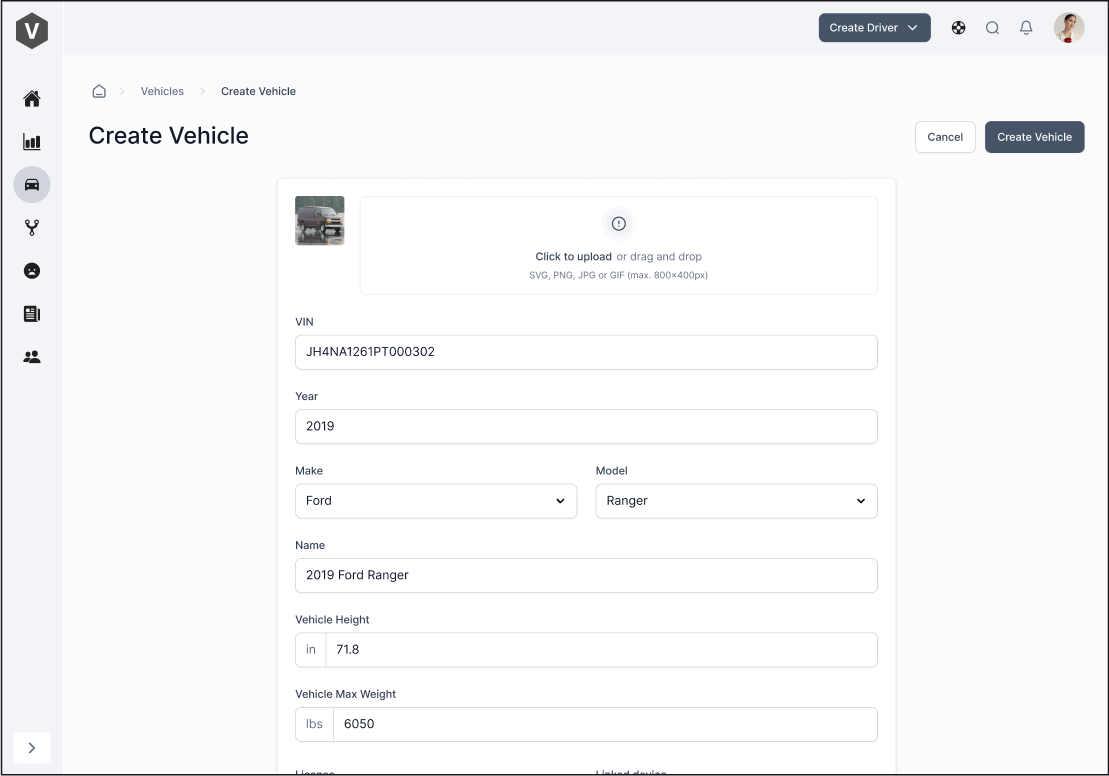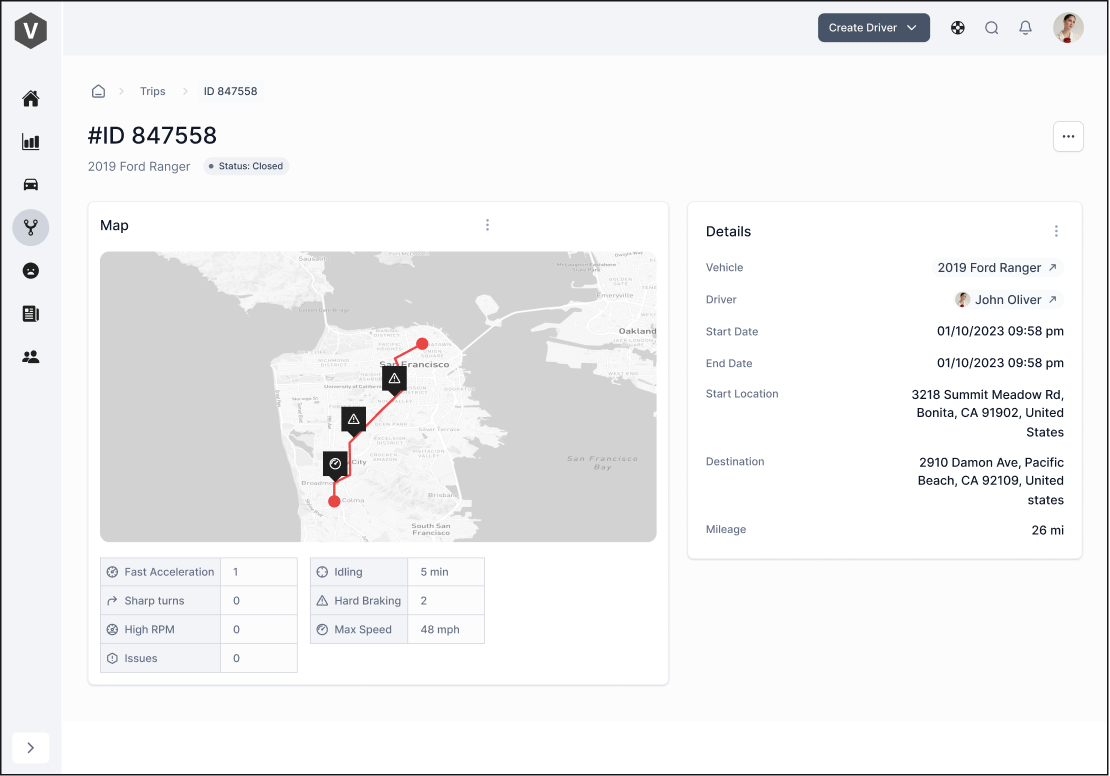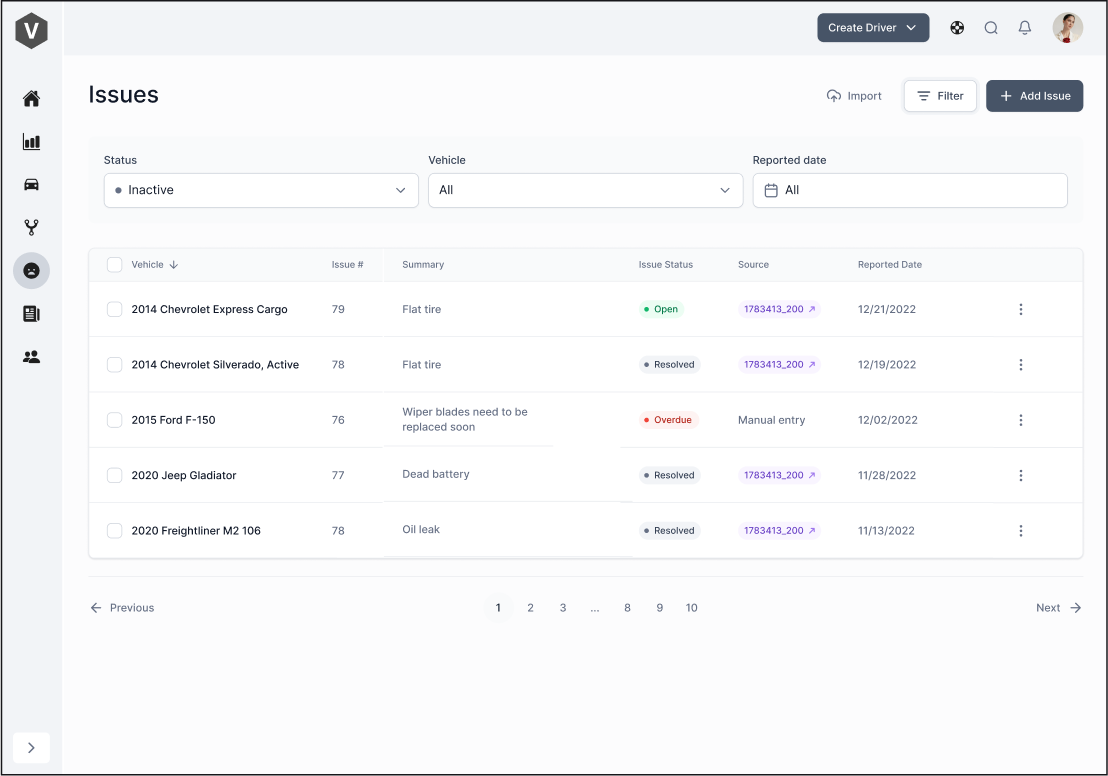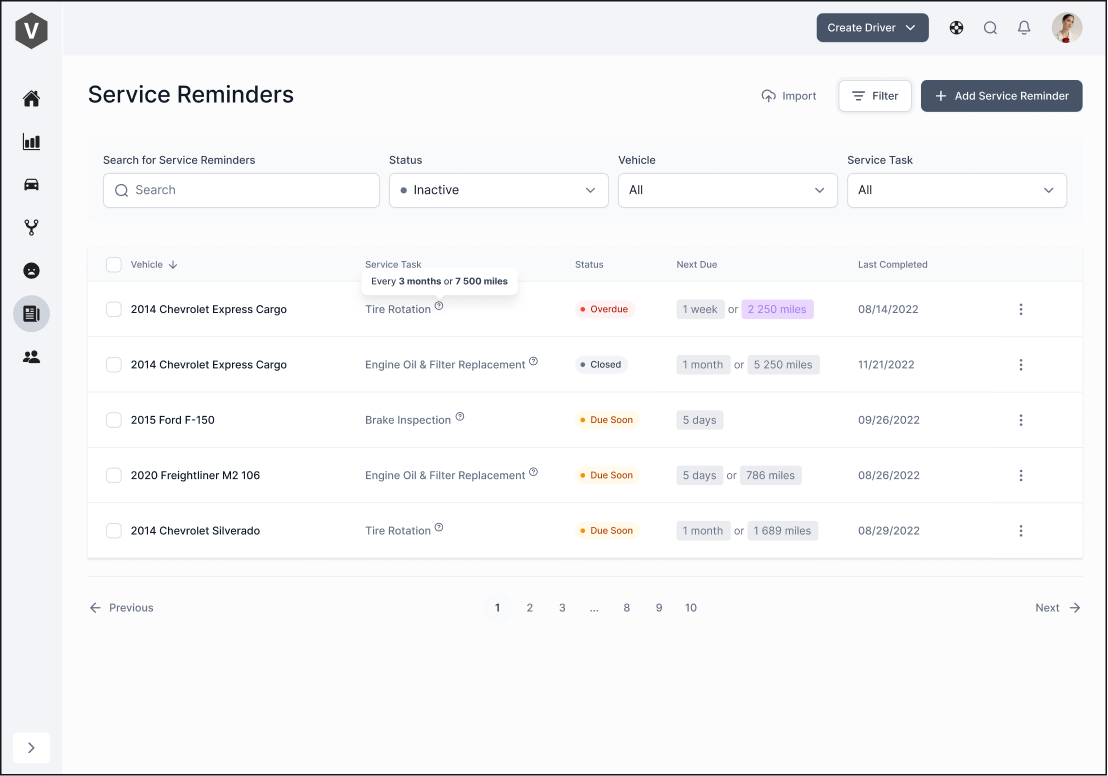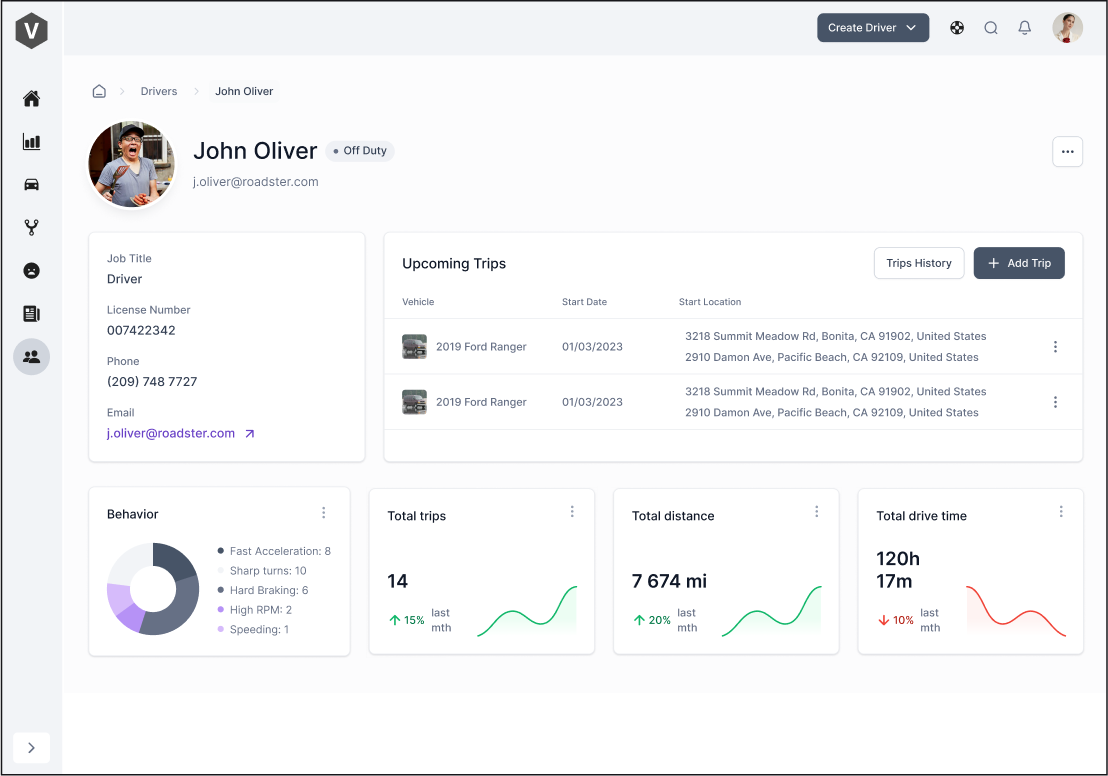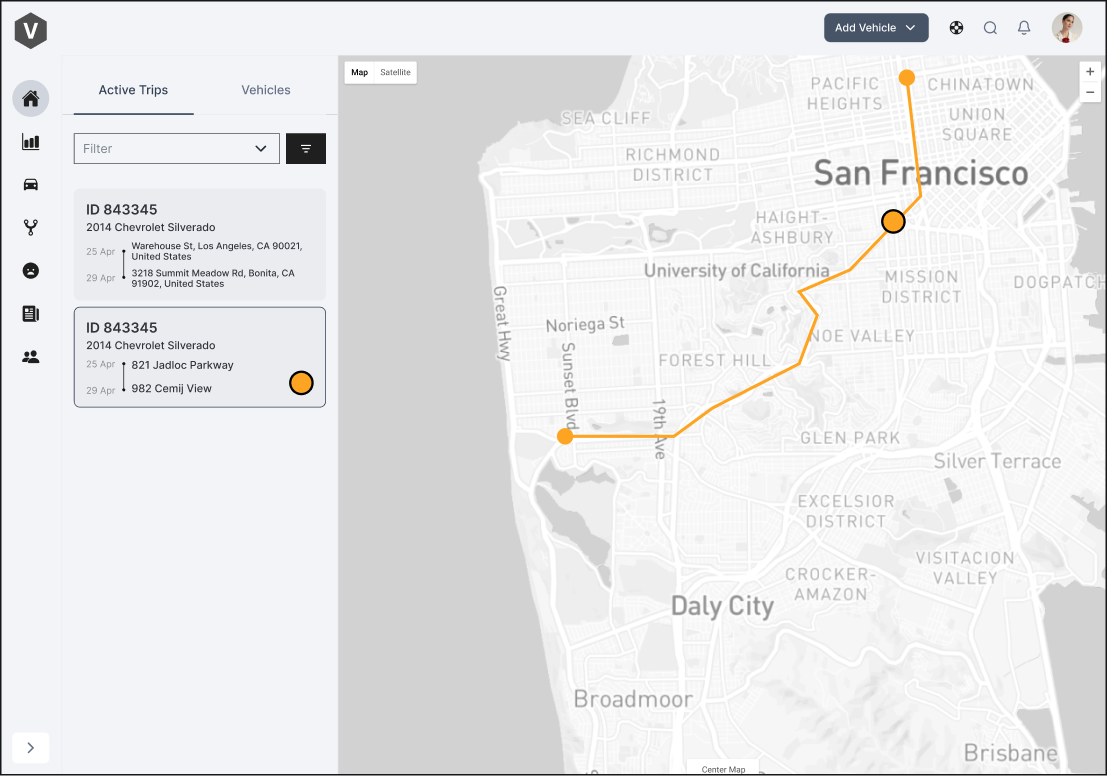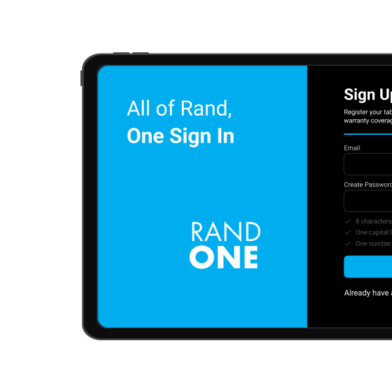About the project
Cutting-edge technologies are essential for achieving successful fleet management. The Client approached us with the need for a centralized platform to manage and monitor their fleet. Considering interaction with various hardware, such as GPS trackers, and telematic devices, we built a product prototype for a comprehensive and effective fleet management solution that leverages the latest technologies and innovations to drive better results. The solution allows real-time access to vehicle data, enabling users to plan trips, track vehicle locations, monitor driver behavior, and manage maintenance schedules.
Challenges
Solutions
Designing an intuitive interface that enables users to quickly access the information they need and perform tasks efficiently.
Our design team utilized interactive design elements such as tooltips, pop-ups, and hover effects to make information easily accessible.
Ensuring the interface is responsive and accessible across different screen sizes.
We applied responsive design techniques to ensure the app adapts to different screen sizes and device types.
Creating an interface that is visually appealing, yet not distracting or overwhelming for users.
The use of whitespace and visual hierarchy by our design team helped to highlight essential information and create a balanced layout.
Project Timeline
Implementation Roadmap
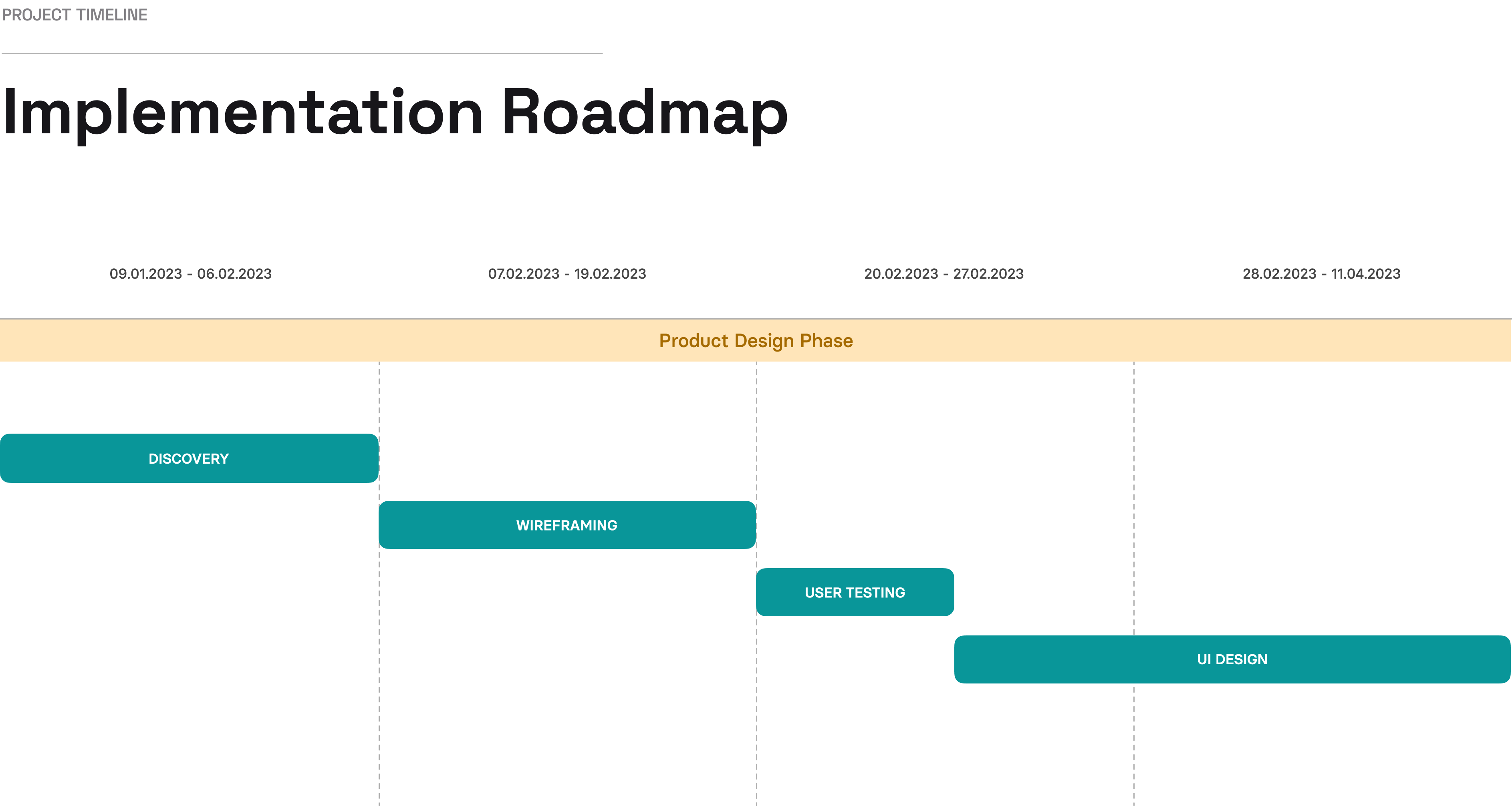
STAGES
01/ Discovery Phase
The goal for the discovery phase was to gain a comprehensive understanding of the needs and preferences of users and business, identify potential challenges, and define project goals and requirements. We conducted extensive research to identify industry trends and best practices. This research included analyzing market data, conducting user interviews, competitor research, and identifying pain points and opportunities. Based on this, we have decomposed the project scope and moved to the design phase. The insights gathered during discovery were then used to ensure that the app’s design and features are user-centered, effective, and aligned with the client’s vision and goals.
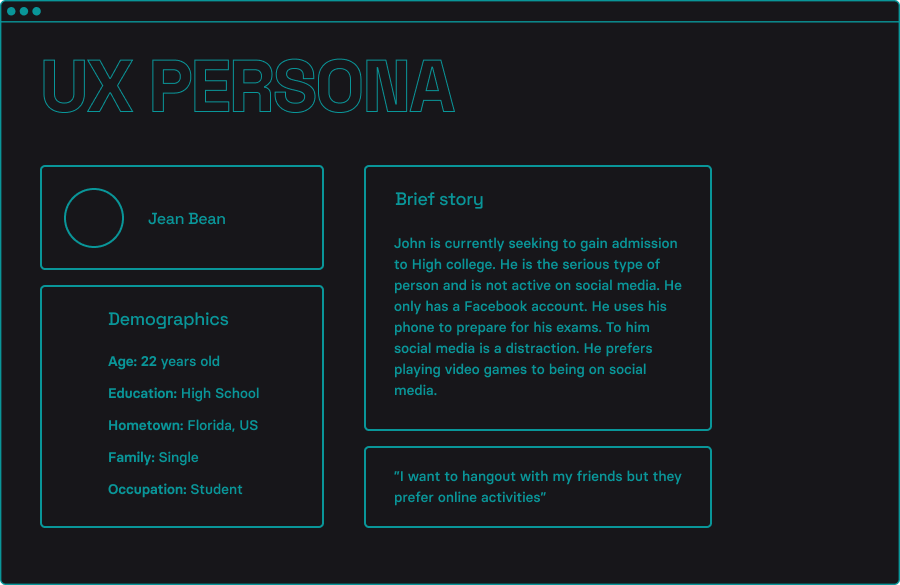
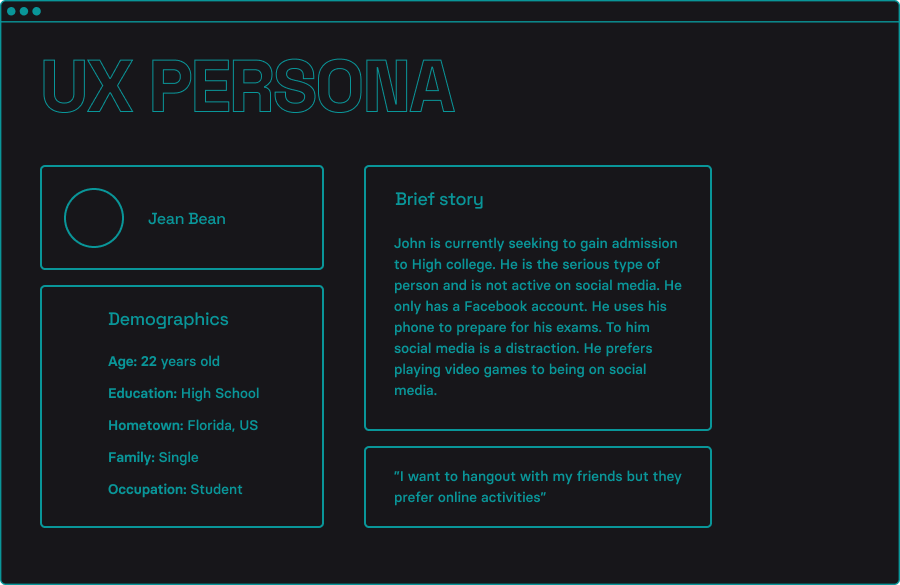
information architecture
The structure of the app
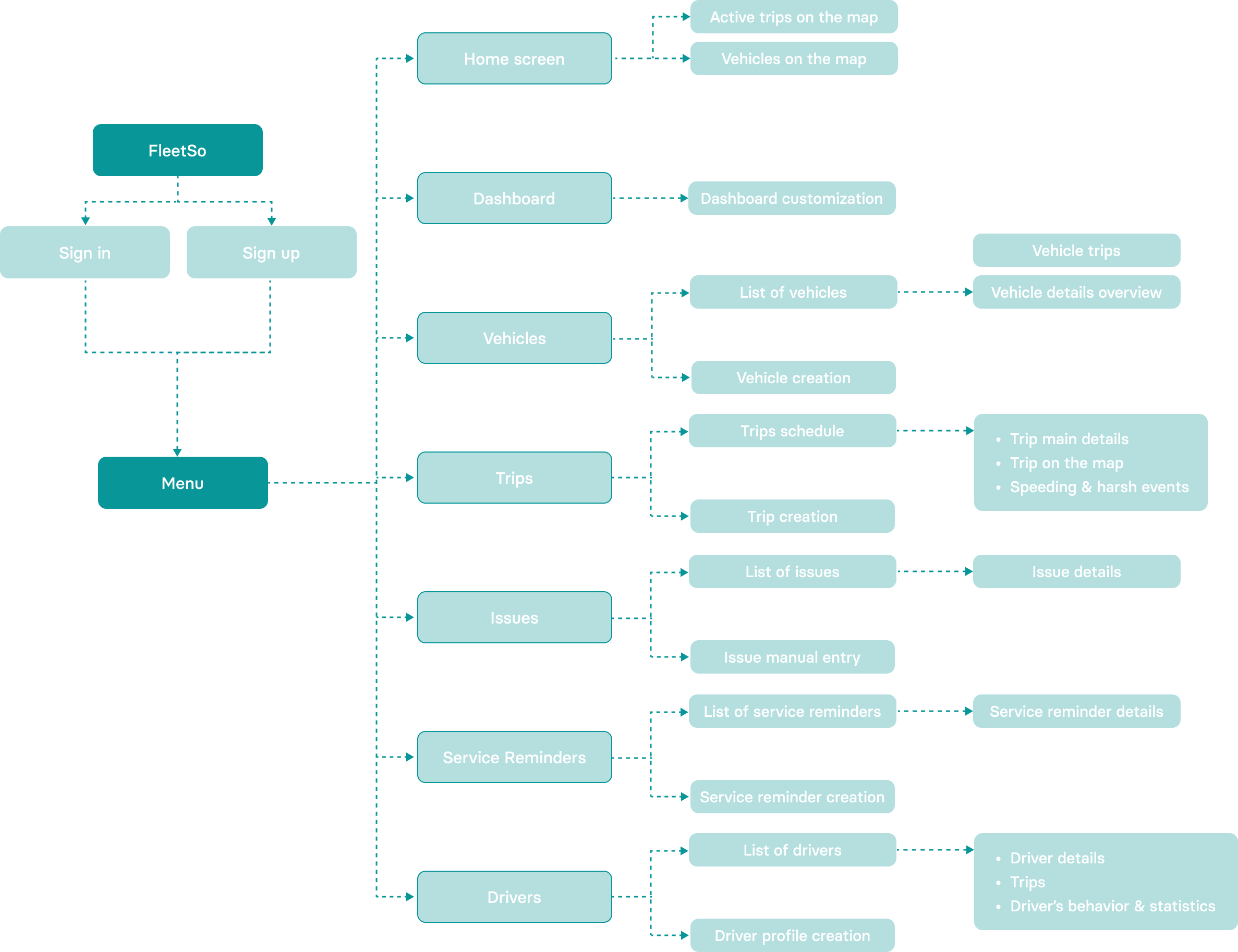
STAGES
02/ Product Design
During the design phase, we focused on creating an intuitive interface that enables users to perform tasks and access information efficiently. This phase began with wireframing and prototyping to test the app’s usability and functionality. Then we worked on high-fidelity designs incorporating the brand’s visual identity and prioritizing usability and accessibility. The app’s interface has a clean light look with a white background emphasizing content and features. It is minimalist and functional, prioritizing usability and clarity over flashy visual effects. The app’s color palette provides a sense of vibrancy and energy while also contributing to the app’s user-friendly and professional appearance.
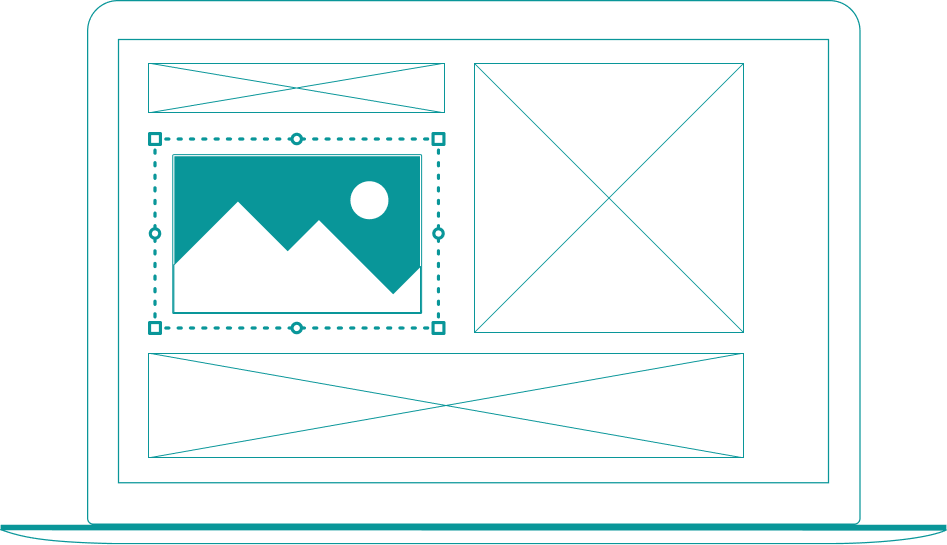
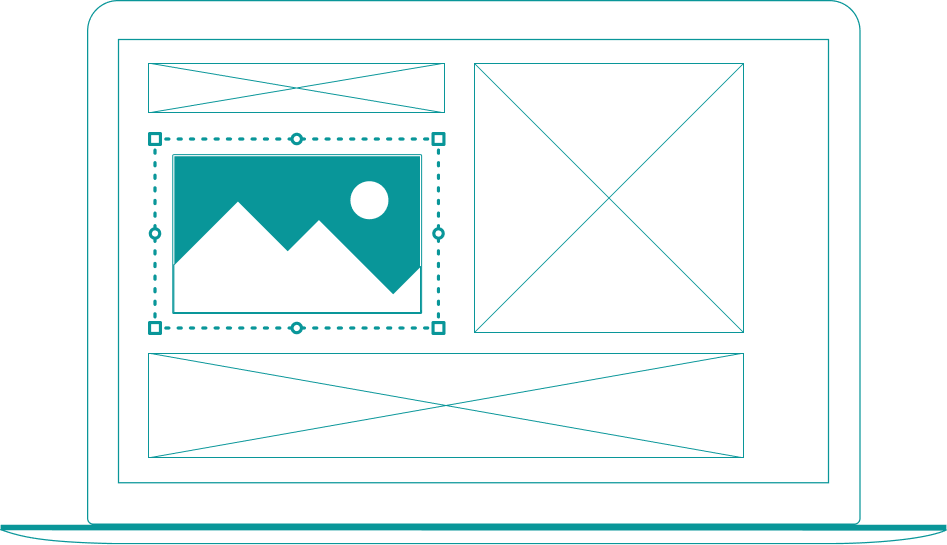
Dark turquoise
#0c2c3c
Turquoise
#099699
White
#ffffff
Yellow
#ffae1b
Grey
#e8e8e8
Dark
#20222e
Aa Bb Cc Dd Ee Ff Gg Hh Ii Jj Kk Ll Mm Nn Oo Pp Qq Rr Ss Tt Uu Vv Ww Xx Yy Zz
Logo design
The logo design process began with thorough research to identify the desired message and tone. We created a mood board to explore a variety of styles, fonts, and color schemes that align with the brand’s identity. In making the logo, we experimented with various line thicknesses and angles to create a dynamic yet simple visual. Lastly, the selected design was refined to ensure its scalability and consistency across different sizes and platforms.


Features
Home screen
The home screen displays a map that indicates the location of parked, active, and inactive vehicles in real time, providing users with a quick and easy way to track their fleet’s movements.
Vehicles
Users can manage all aspects of their fleet’s vehicles in the Vehicles module, which helps them to streamline operations and ensure the ongoing safety and reliability of their fleet.
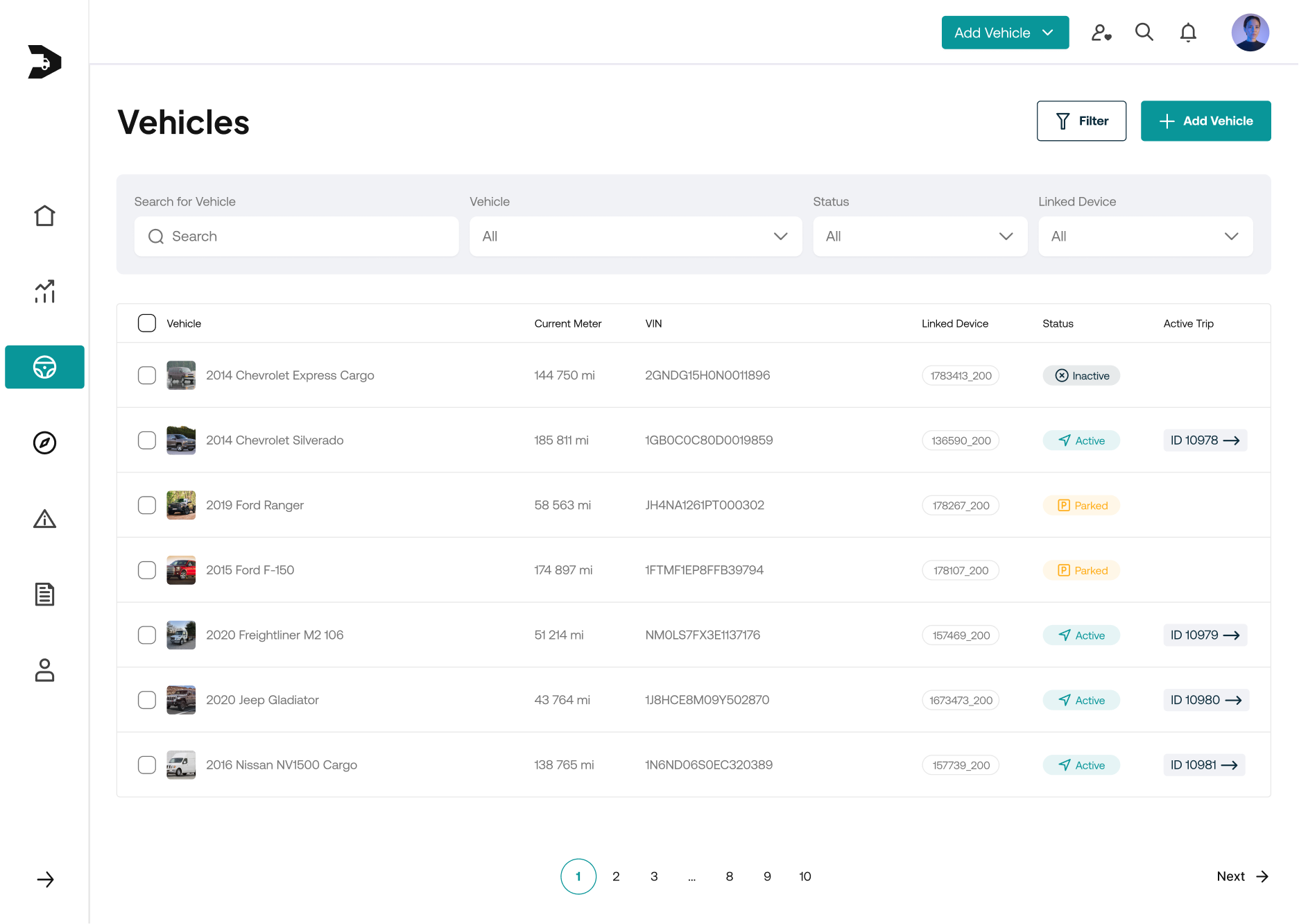
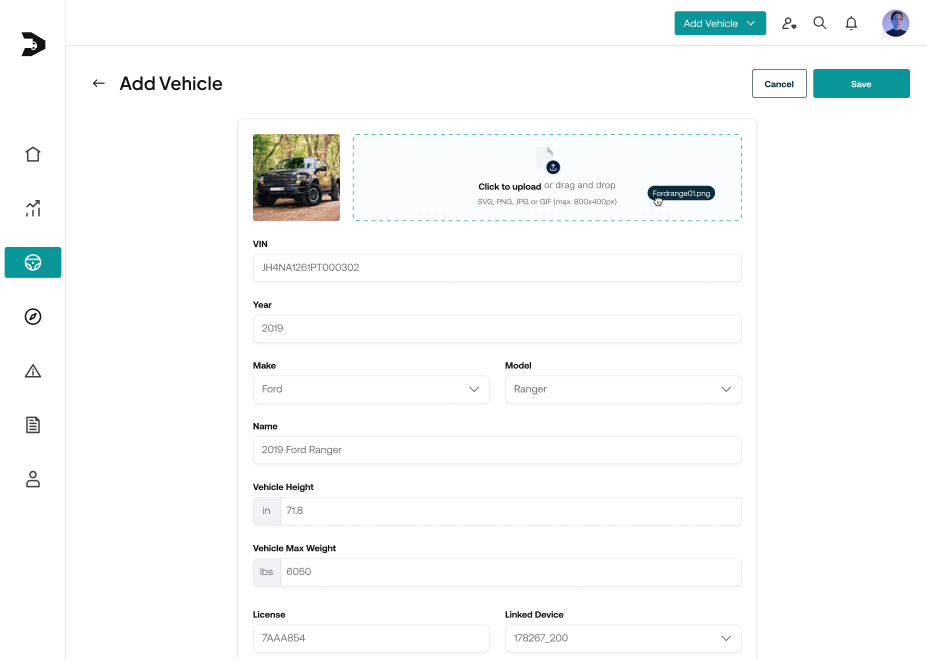
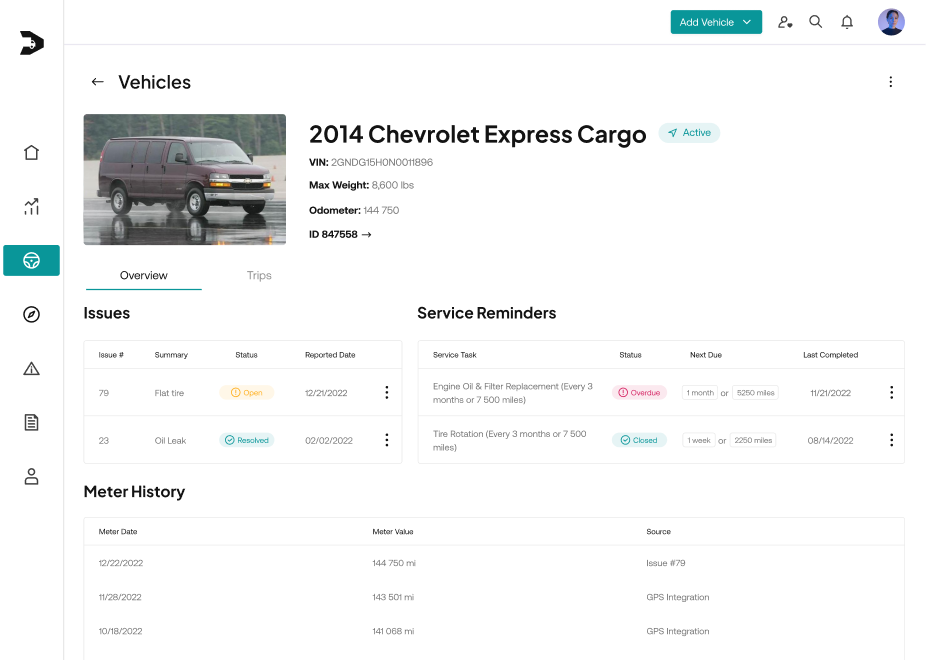

Issues & Service reminders
Issues & Service Reminders help users stay on top of vehicle maintenance needs, reduce downtime, and improve their fleet’s overall safety and reliability.
Issues are logged automatically based on the data received from telematics devices, or users can log issues manually, assigning them to specific vehicles and tracking their resolution progress.
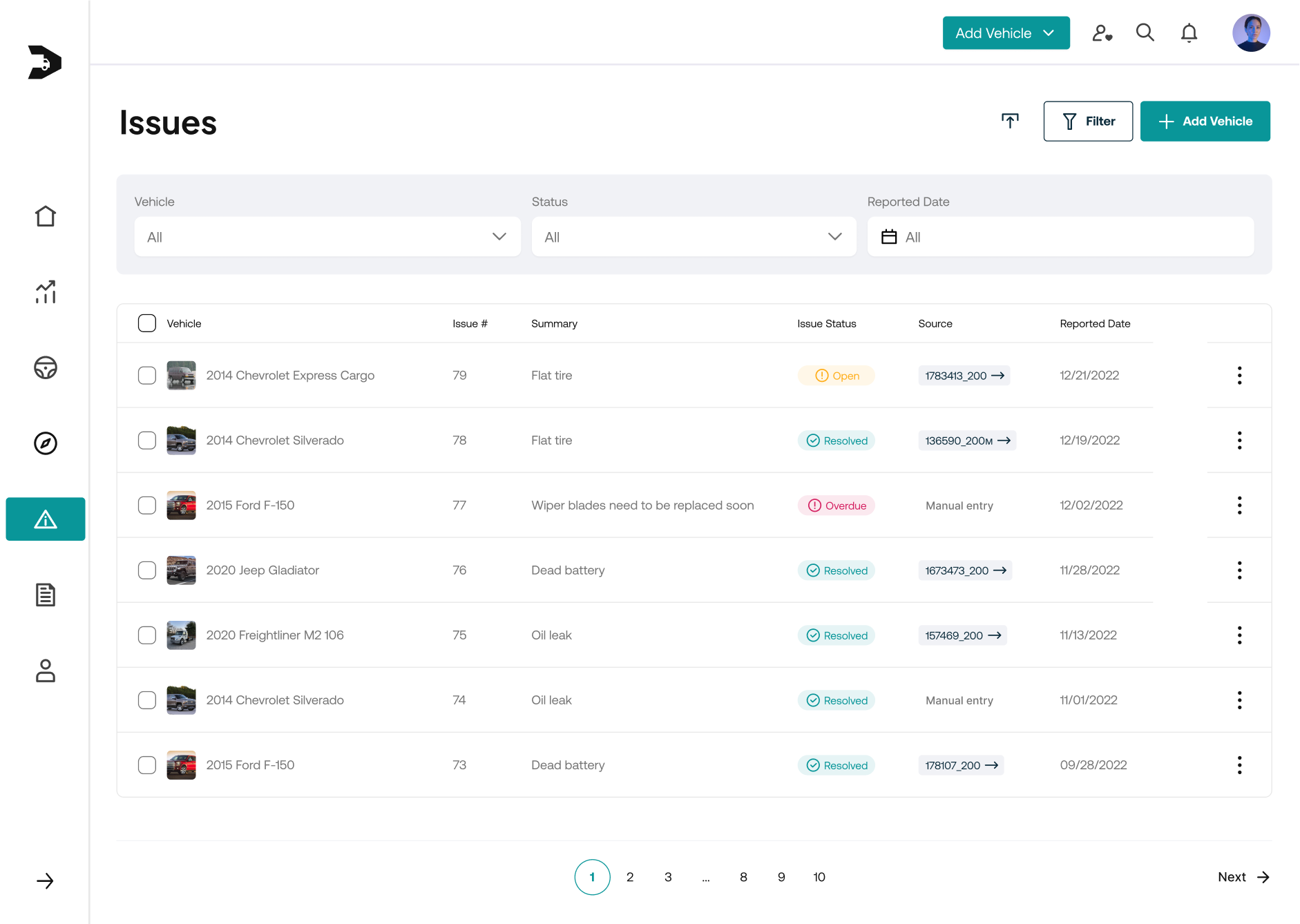
Service reminders feature enables users to set reminders for regular maintenance tasks, such as oil changes or tire rotations, helping to ensure that their vehicles are properly maintained and running smoothly.
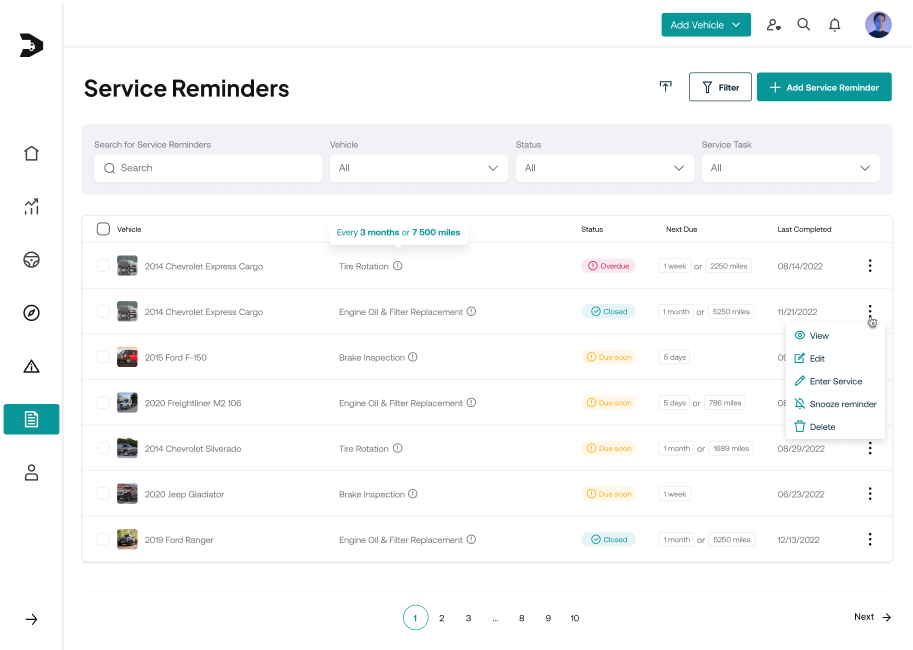
Dashboard
Dashboard offers an overview of real-time data on issues, service reminders, and statuses of vehicles, drivers, and trips. Additionally, the dashboard displays issue resolution time and aggressive driving statistics to help users identify areas for improvement. The ability to customize the dashboard enables users to tailor the information displayed to their specific needs and priorities
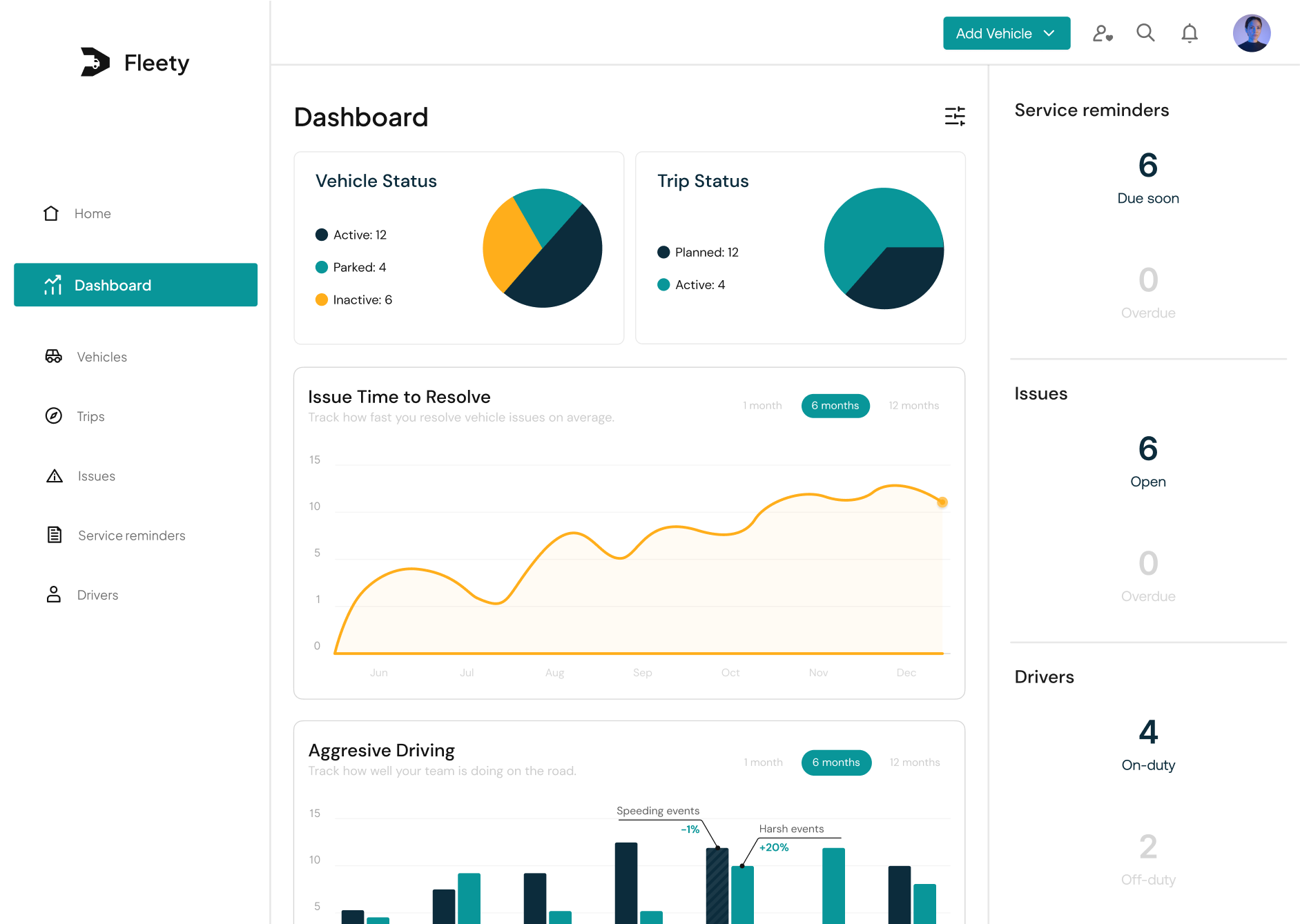
Trips
Trips feature allows users to plan and manage trips for their vehicles and drivers, considering details such as vehicle and goods specifications. Users can view trip details and track real-time route and driver behavior data to ensure that trips are completed safely and efficiently.
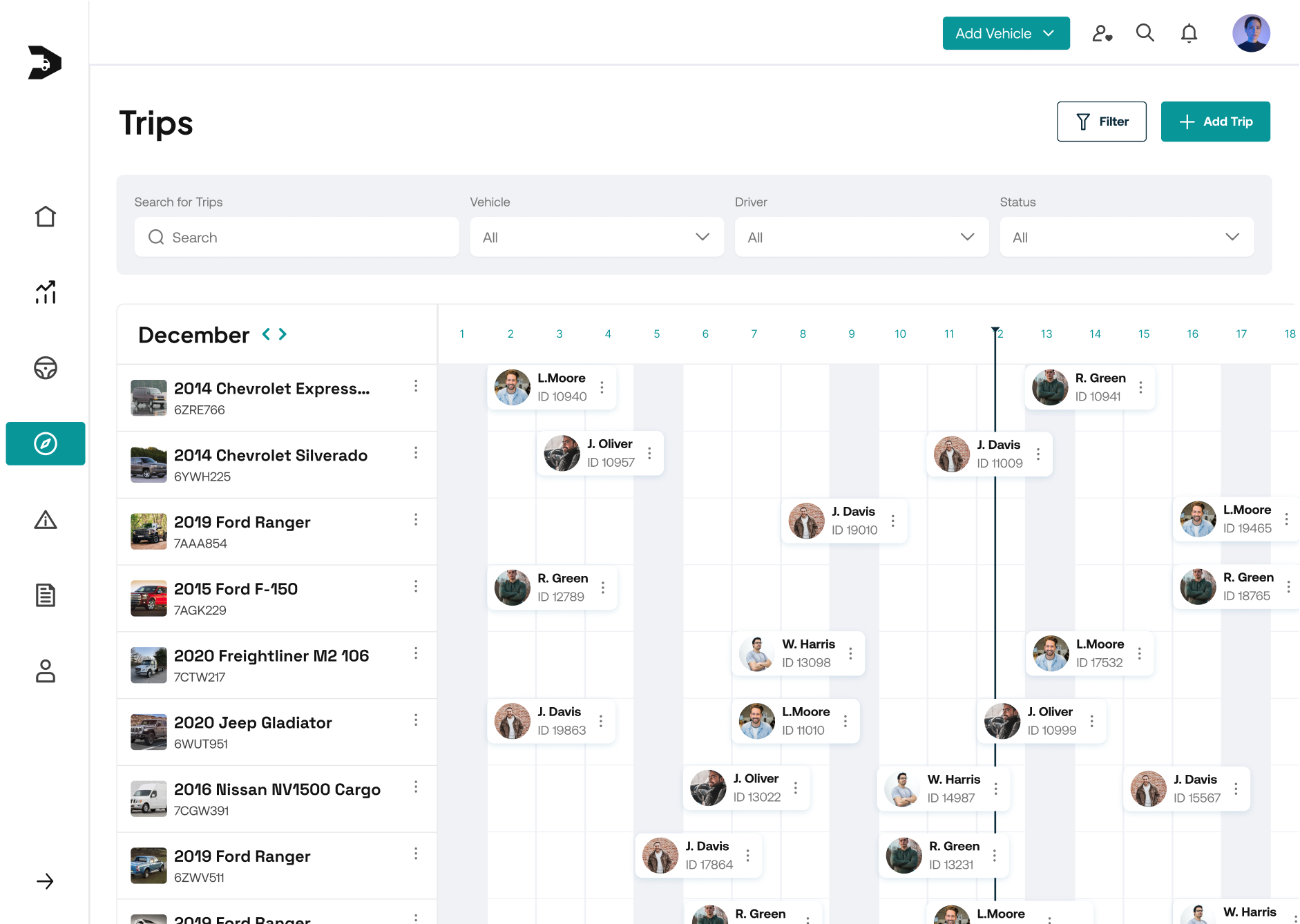
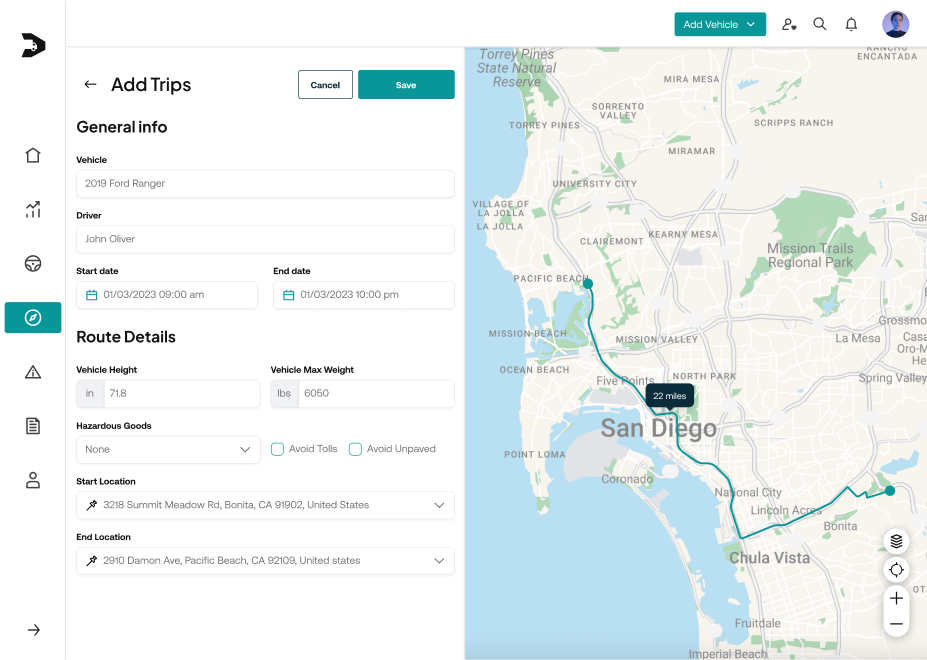
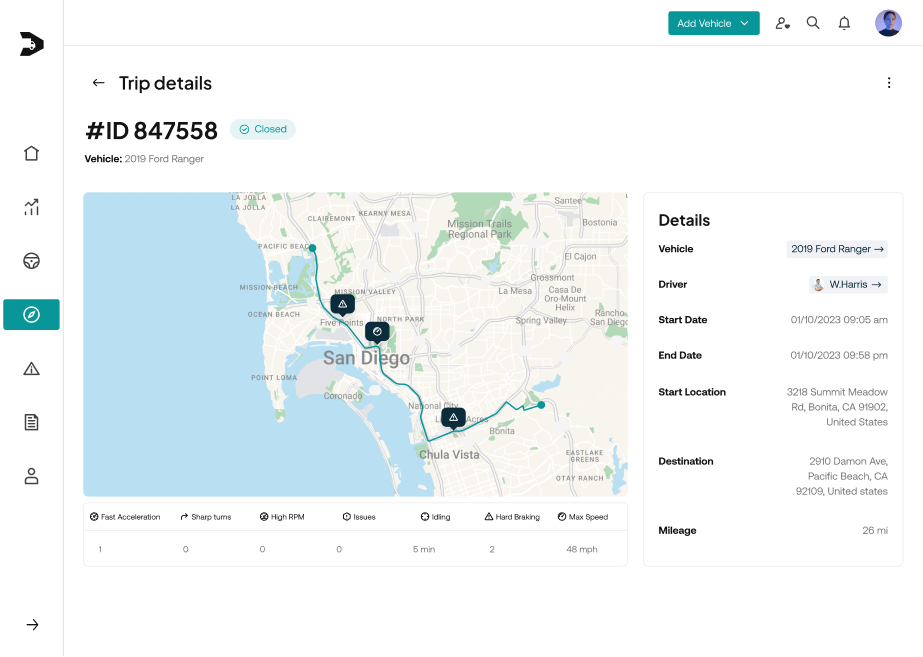
Drivers
Users can view driver information, including contact details, license information, and upcoming trips. They can also track driver behavior data, such as speeding, hard braking, and rapid acceleration, to help identify and address unsafe driving practices.
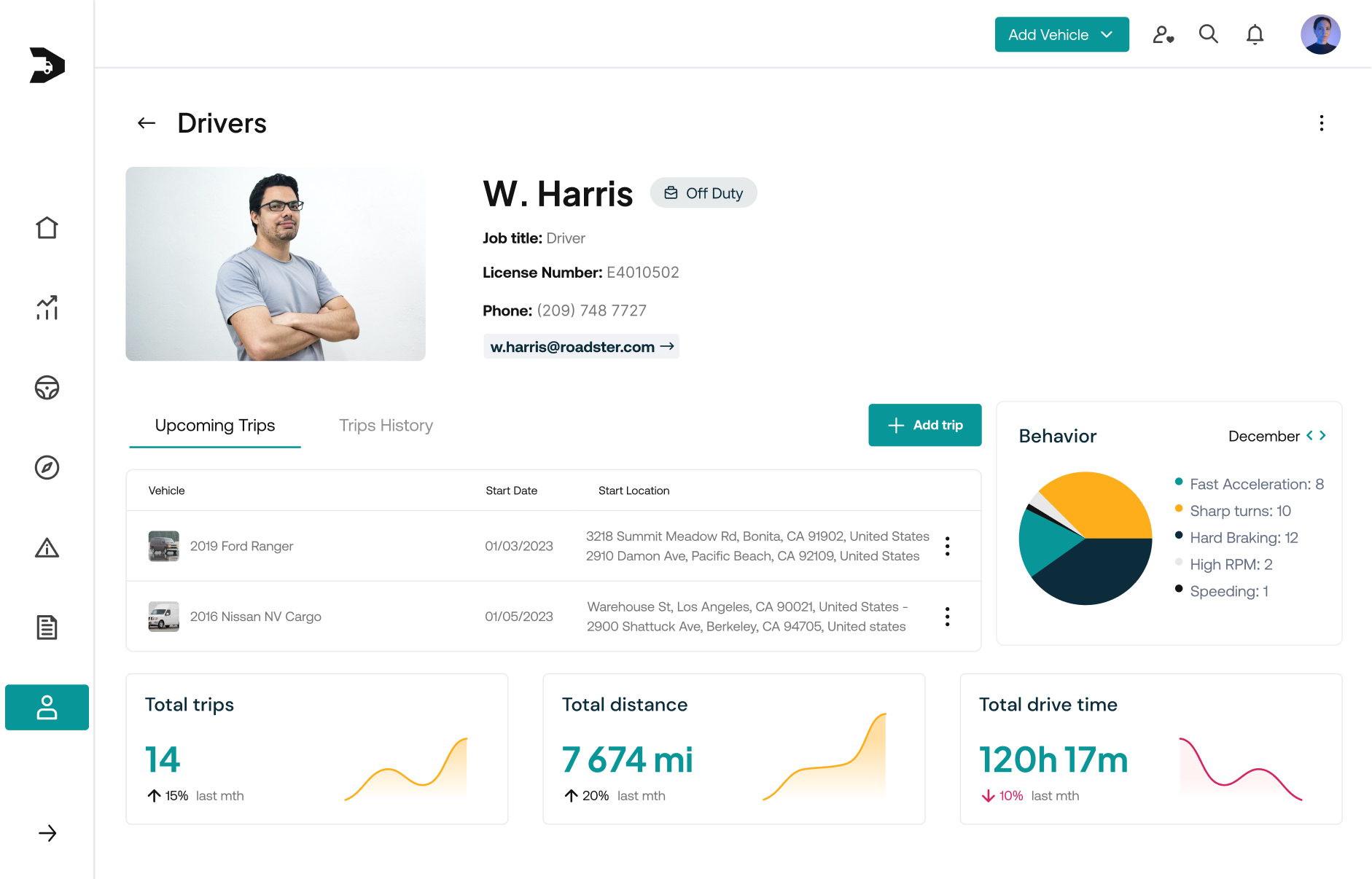
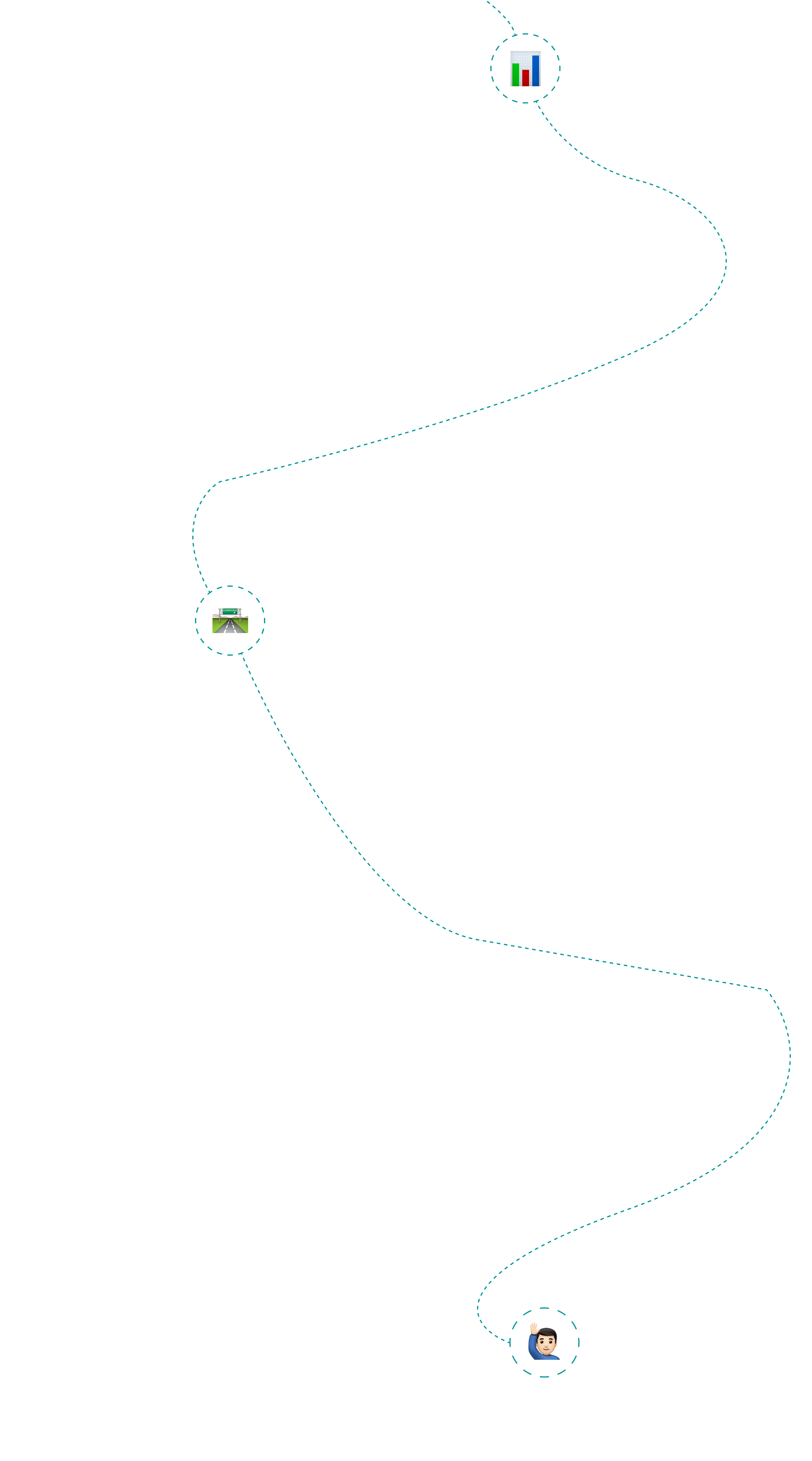
Say hello
Contact us to build the right product with the right team
AWARDS & HONORS
Top rated company since 2015

Top mobile app development 2018

Top B2B company 2019