HERE Maps API vs Google Maps API: what mapping solution solution is more reliable?
The two services are similar in that they allow users to find locations and get directions, but they differ in many other ways.
If you’re building a new app, the maps API is a great way to add location-based functionality to your product. The good news is that there are plenty of options out there for you when it comes to choosing a map API for your app, including Google Maps and HERE WeGo.
Among businesses, the HERE Maps API vs Google Maps API debate is a common one.
We’re all familiar with Google Maps. It’s a staple in our lives, and it’s the first thing we turn to when we need directions or want to find out what the traffic is like.
But Google Maps isn’t the only mapping solution out there. HERE WeGo provides you with a mapping service that’s just as reliable as Google Maps—but with some unique features that can help your business grow and thrive.
In this article, you’ll find HERE Maps API vs Google Maps API comparison so that you can make an informed decision about which one is right for your app. Our developers routinely use both tools when developing custom applications for our clients, including Fleetsu and Road Hunter.
HERE Maps API vs Google Maps API: main features to consider
You may be wondering which map provider is better: HERE Maps API or Google Maps API? Although the two services offer many of the same features, there are some differences between the two. Let’s take a look at the differences between Google Maps and HERE WeGo, the key features these services offer, and see how they stack up against each other.
HERE Maps API features
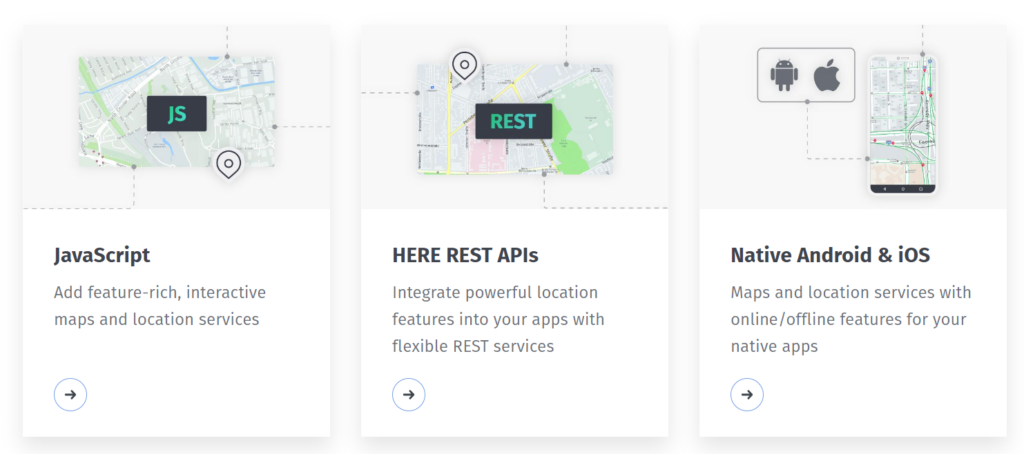
HERE is a mapping and navigation service operated by HERE Technologies and originally developed by Nokia in 2013. It’s named after the ancient British football chant. HERE WeGo is based on the HERE platform, a location-based data service integrated with all of the technologies necessary to build and manage geolocation services.
HERE WeGo API integration allows numerous features. Some features require a data connection, others require the user to be signed in and some are available offline with a downloaded map.
1) Turn-by-turn navigation
HERE WeGo offers both offline and online navigation. Users can enter the address or a business name and receive directions to the destination. This feature could be especially useful for courier drivers who need to navigate unfamiliar areas and do not have data access.
2) Public transport, pedestrian, and bicycle navigation
Time, distance estimates, and driving navigation are available for several vehicles, including buses, trams, subways, and trains. Walking and cycling routes are also available.
3) Real-time & reversible lane traffic
Information on traffic conditions and road incidents is available for 63 countries. Also, real-time traffic information for reversible express lanes is provided for the United States and Europe.
4) Location sharing
Users can save the location as ‘Collections’ if they are online and signed in. It is not possible to store destinations offline.
5) Offline maps
Users can download maps to internal storage so they do not need a data connection for navigation. The maps include floor-by-floor details of large indoor venues. The server is not required to provide maps, which means that even in areas with poor or no network coverage, users can still use the app.
6) CarPlay and Android Auto
If a vehicle is equipped with CarPlay compatibility, HERE WeGo can be projected to the car’s built-in navigation screen, allowing you to use your smartphone as a GPS device.
Google Maps API features
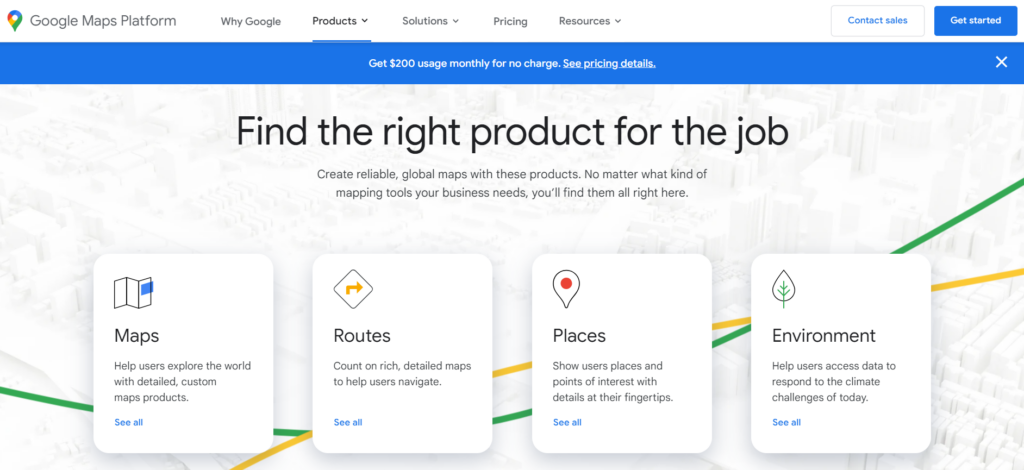
Google Maps is a mapping platform offered by Google. Besides being the most popular maps app around, it has several APIs that help companies build scalable and immersive solutions for their business.
Google Maps is a powerful tool for building location-based maps. Let’s examine the main features it offers to businesses.
1) Directions and transit
Google Maps provides a route planner that allows users to choose from multiple options, including driving, public transportation, walking, or biking. The algorithm that powers Google Maps is one of the most reliable in the industry. It has been proven to provide accurate information about locations.
2) Traffic conditions
Google Maps presents traffic data as a colored overlay on top of roads to indicate the speed at which vehicles travel along particular roads. Crowdsourcing is used to obtain the GPS-determined locations of a large number of cellphone users, which are then used to create live traffic maps. Recalculation is done at regular intervals.
3) Street View
Google Street View is a service that provides 360° panoramic street-level views of various locations around the world. It displays interactive panoramas of stitched VR photos.
4) Immersive View
This feature allows users to see photorealistic aerial views of more than 250 global landmarks. It works in conjunction with Street View, so it’s possible to explore nearby restaurants and shops.
5) 45° imagery
45° angle aerial imagery offers a “bird’s-eye view” of cities in more than 60 regions around the world. You can find a full list of updated regions and cities here.
6) Business listings
Google gathers information from multiple sources to display business listings. Also, it allows business owners to create and verify their own business data through their profiles.
7) Indoor maps
Indoor maps allow users to navigate within buildings such as airports, museums, shopping malls, and other public spaces.
8) My Maps
This feature enables users to create custom maps for their own use or to share with others. You can add points, lines, shapes, notes and images on top of the actual map.
9) Google Local Guides
Google Local Guides enable users to contribute reviews, photos, basic information, videos, and correct information about locations.
10) Timelapse
Timelapse tool lets users look back from the current day all the way to 1984 and see how both human activity and natural forces have changed the face of Earth.
HERE WeGo API benefits for businesses
Google Maps vs HERE Maps: which is the better option for an app? This is a question that many business owners ask themselves when they are choosing a mapping solution. And HERE WeGo API integration offers numerous benefits.
HERE WeGo API makes it easy to integrate geolocation into your business. It has proven itself to be one of the most reliable products out there when it comes to providing accurate information about locations.
- HERE WeGo offers a number of reporting features, including speed camera, speed limit, vehicle speed, congestion, and roadworks.
- It has good local search, directions for driving, walking, and public transit, and a great way to save locations in collections.
- Users have a number of options for viewing maps.
- You can search for businesses and common search terms (such as “pizza”).
- For offline navigation, HERE WeGo users can download territories at once, while Google Maps allows you to download a particular area.
HERE platform API benefits are numerous. HERE WeGo integration into an app is a powerful solution for businesses that plan to create an app and take advantage of a wide range of location-related data.
HERE Maps API vs Google Maps API: what is better to use in your app?
HERE Maps API and Google Maps API are both great options for the app’s mapping needs. They each offer a number of features that can be very helpful in customizing your app, including real-time traffic updates, turn-by-turn directions, and more.
HERE WeGo Maps is less well-known than Google Maps but offers many of the same features. HERE WeGo map is a great choice for app development.
However, Google Maps has been around for quite some time now and it has been able to build the most comprehensive map database of any mapping service.
This means that Google Maps is able to offer the most accurate directions, give you the most information about your surroundings, and provide you with the quickest route possible.
Google Maps shows users the density of traffic on any given street. The level of detail can range from light to very heavy traffic. HERE Maps has just very basic information.
Also, Google Maps has a very rich third-party app or services integration. HERE WeGo is a relatively new player in the field and has a long way to go before it can reach the level of Google Maps.
How to integrate HERE WeGo API into your app?
HERE SDK that enables you to build powerful map applications for iOS and Android from a single codebase. Integrating HERE WeGo API into your mobile app is a relatively straightforward process:
Step 1: Sign up on the developer portal, generate a set of credentials, and download the SDK files.
Step 2: Clone the examples from GitHub. You can get the HERE SDK Examples from the HERE GitHub account.
Step 3: Add the SDK Library to your project
Step 4: Add credentials to your project.
A comprehensive guide is available in the documentation. It also provides information about how to add a map to an existing app.
And you can watch Waypoints on YouTube. You will be guided through the process of using HERE location technology.
Source: Developer Waypoints S3
How Volpis works with navigation apps [case study]
Volpis is a software development company specializing in navigation app development. We have worked with many successful brands and built a reputation for producing high-quality apps that meet the needs of our customers.
Recently we have worked with Fleetsu to develop their custom application. When Fleetsu approached Volpis, they were looking for ways to simplify the workflow.
The first step was to understand Fleetsu’s vision for the project. We then developed a plan that included user stories and milestones, which was followed by wireframing and prototyping.
We created a clear, well-organized design using the company’s branding materials. Once we had an agreed-upon design, our developers got right to work on designing and coding the app.
Our team used the Scrum methodology to develop Android and iOS apps. The process consisted of three phases:
– Sprint planning: our team identified what they will work on over the next two weeks (sprint), what they expect to accomplish, and how much time it will take them to complete their tasks.
– Daily stand-up: at the beginning of each day, each member of the team reported on what they accomplished yesterday and what they plan to accomplish today. They also reported any roadblocks they’re experiencing.
– Sprint review: at the end of each sprint, members of the team reviewed what was accomplished during that time period.
Fleetsu app we built
Our team used the latest technologies to deliver a scalable, user-friendly, and secure solution. Throughout development and testing, we worked closely with the client to ensure that all requirements were met. As always, we made sure that every step of this process was seamless and efficient.
Do you need to integrate HERE Maps API or Google Maps API into your app?
HERE Maps API vs Google Maps API both offer numerous features to meet the needs of a wide range of applications. To make the best choice, we suggest considering all of the features that each platform offers and choosing the one that best suits your needs.
Our experienced developers can help you to integrate both Google Maps and HERE WeGo into your apps.
We can help you build your MVP and scale to the next level. Our team includes experienced developers, designers, and project managers who will work closely with you during every step of the development process.
Volpis has extensive experience developing navigation apps for both Android and iOS platforms. Our experts can apply this knowledge to meet your business needs. We offer free consultations to allow you to learn more about our company and how we can help you.
If you have any questions about Google Maps and HERE WeGo, you can reach out to us via info@volpis.com or fill in the form below.
Questions & Answers
FAQ
What are HERE WeGo and Google Maps APIs?
HERE WeGo and Google Maps APIs let developers integrate mapping and navigation features into applications.
Is HERE WeGo better than Google Maps API for app development?
The choice of API depends on the features you need. HERE WeGo is excellent for developing map-based apps, but Google Maps has more functionality.
How much does it cost to add Google Maps API or HERE WeGo
to my app?
The cost of adding Google Maps or HERE WeGo to your app varies depending on the features of your app, such as object display, route guidance, etc. For example, adding a map with one object costs about $300. But more complex systems can cost millions.
How long does it take to implement the HERE WeGo API into
my app?
Thanks to the comprehensive documentation, you’ll be able to integrate HERE WeGo API in no time. However, the timeline depends on the scope of your project.






