Are you a startup owner considering custom navigation app development?
The use of such applications has skyrocketed in recent years. And for startups looking to enter this market, developing a custom app can be a great opportunity to provide users with a valuable service while generating revenue.
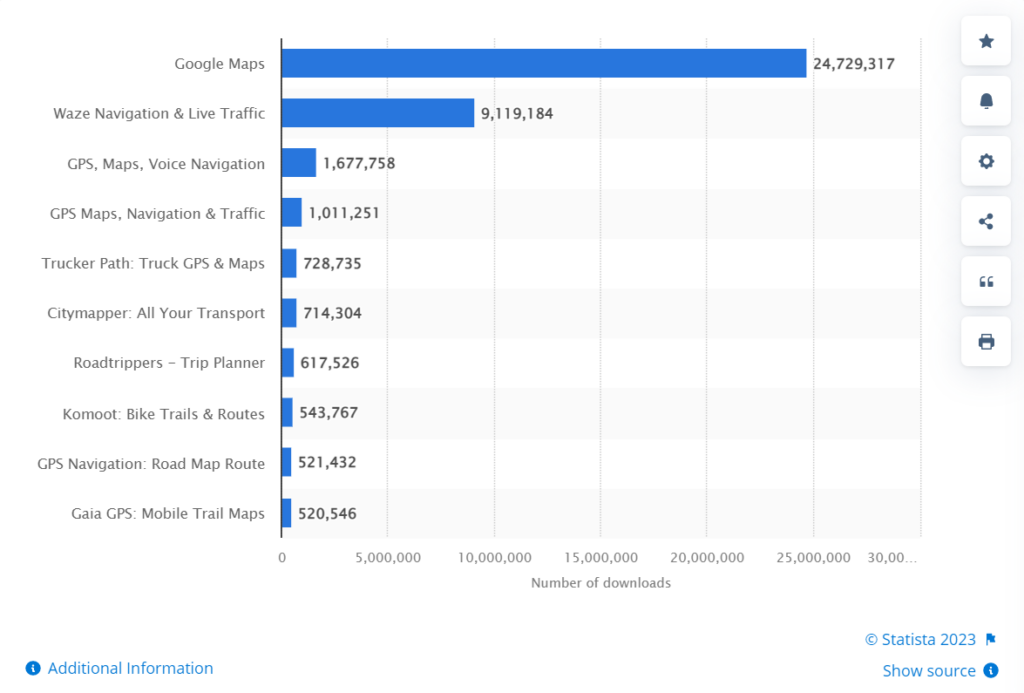
Leading mapping apps in the United States in 2022, by downloads
A custom navigation app delivers personalized guidance to its users. Unlike off-the-shelf applications, customized solutions are uniquely designed to meet the specific requirements of businesses, government organizations, and individuals. These apps can be used for diverse purposes, such as fleet management, logistics, etc.
Furthermore, such applications can be developed for the general public and be accessible for download across various platforms such as iOS and Android. However, it is crucial to create a distinctive experience.
One such example is Waze mobile app, a community-based navigation app that has successfully achieved this goal. Another example is Road Hunter, which has become an indispensable tool for truck drivers.
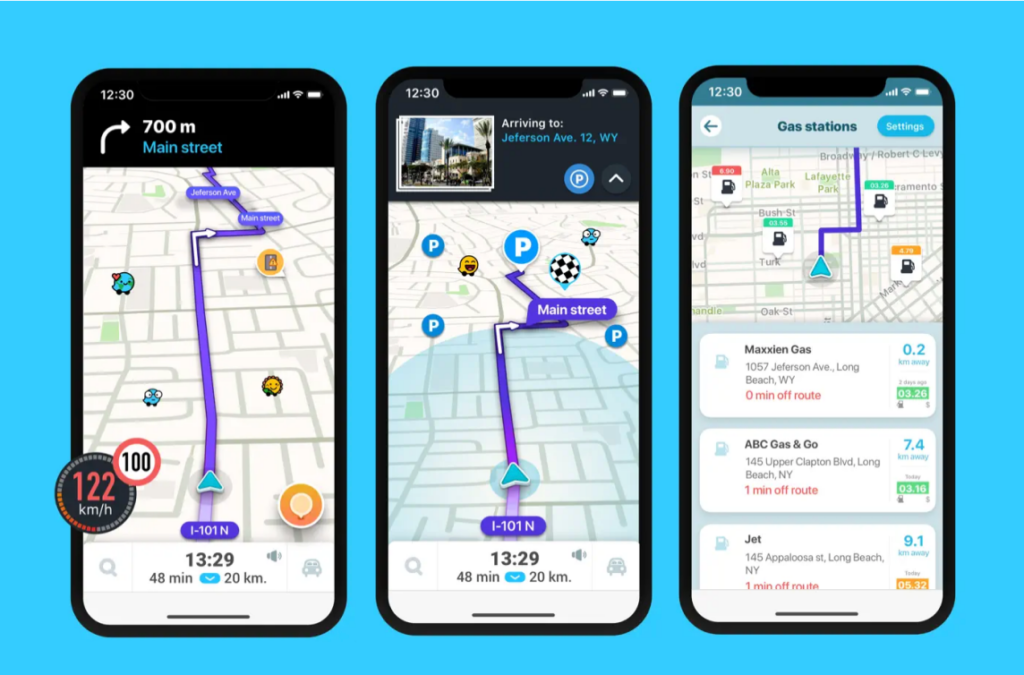
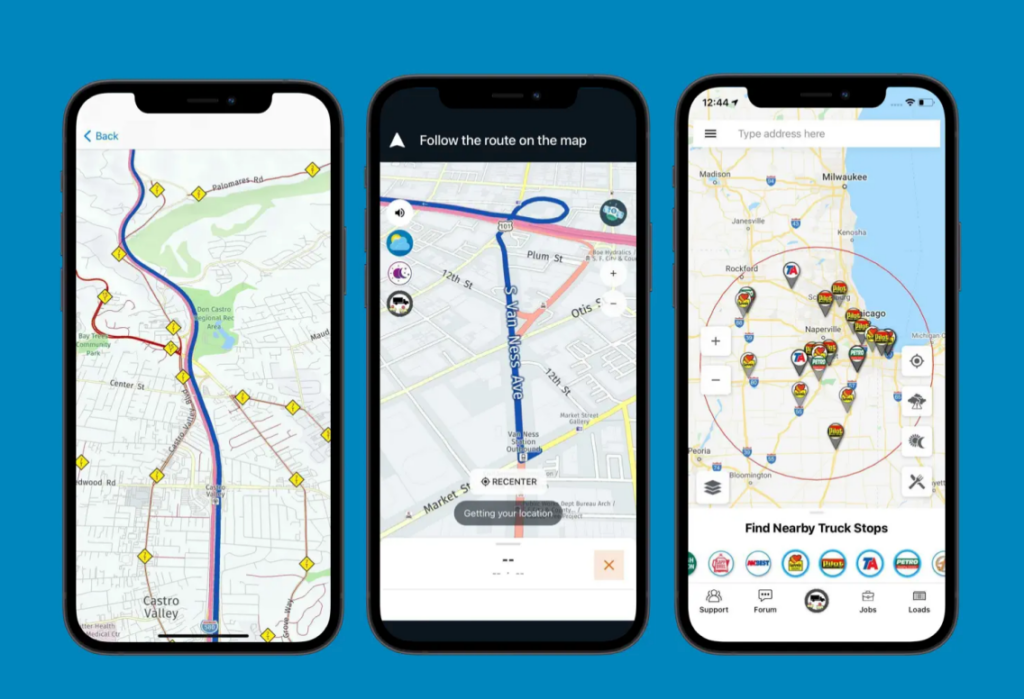
Navigation apps can be tailored to offer various functionalities, such as real-time traffic updates, alternative route suggestions, personalized voice guidance, and point-of-interest (POI) recommendations. Moreover, the app can be customized to incorporate industry-specific features.
Native apps, developed specifically for a particular platform like iOS or Android, provide a seamless user experience and take advantage of the device’s native features and performance.
In this guide, we will cover the essential steps and considerations that startups need to keep in mind when planning a custom navigation app development project. From the development process and costs to features and technologies, this article will provide valuable insights into what it takes to build a successful product.
Keep in mind that navigation can be classified into two main types: indoor and outdoor. However, in this article, we will focus specifically on outdoor navigation. To learn more about indoor navigation, you may check out this guide.
At Volpis, we specialize in custom navigation app development. We have worked with many thriving brands, including Fleetsu, Road Hunter, and FlowMSP.
Should you have any inquiries regarding the development of navigation applications or our experience in this field, we would be delighted to address them during a free consultation.
How to make a navigation app: the process of custom navigation app development
The development process involves several critical stages that demand careful planning and execution.
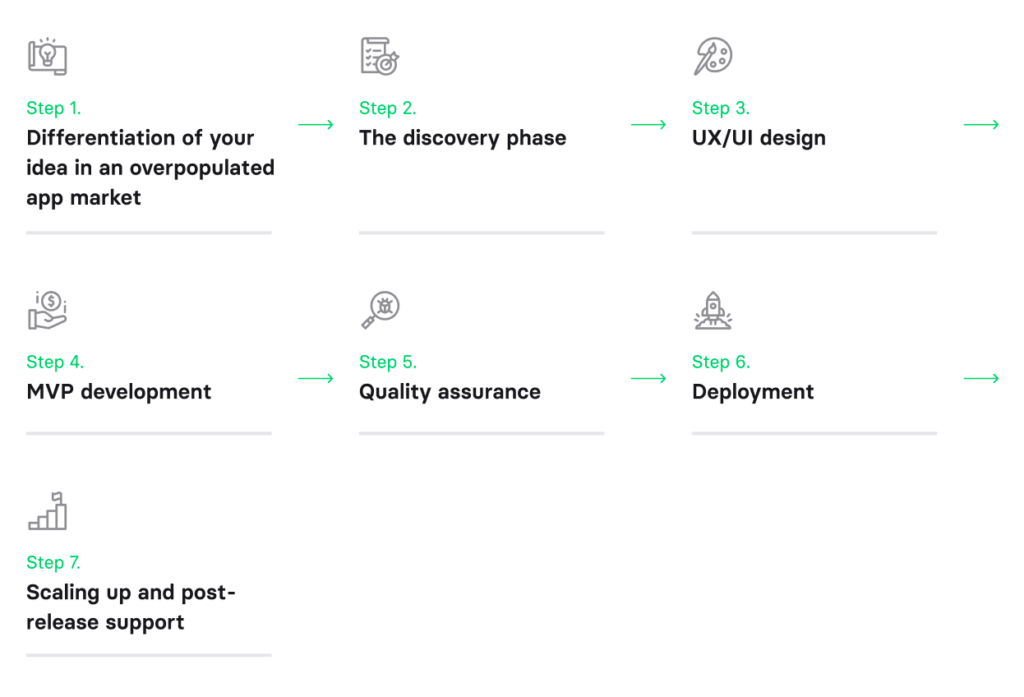
Step 1: Differentiation of your idea in an overpopulated app market
The initial stage involves creating a unique identity for the app in a crowded marketplace. To stand out, the app must offer unique features that would resonate with your target audience. It is essential to conduct a thorough analysis of existing GPS apps, identify their shortcomings, and develop features that fill the gaps. This process involves gathering insights from potential users, market research, and competitor analysis to create a niche for the app.
Step 2: The discovery phase
The discovery phase serves as an essential starting point. In this stage, the development team collaborates with the client to establish project goals, conduct feasibility studies, identify technical and business requirements, determine constraints, and gather information about the target audience.
The outcome of the discovery phase is a comprehensive project plan that encompasses requirements documentation, a list of the most suitable technologies to achieve the best results, and a roadmap for development.
Analysis
It’s crucial to conduct an in-depth analysis of the target audience, gain insights into the strengths and weaknesses of rival apps, determine the product-market fit, and gather all project requirements. All these help to determine the features that will make the app appealing to users.
Identification
Before starting the design process, it is essential to identify the challenges that your product can address. The product team needs to determine which features should be given priority.
Wireframing
Wireframing is the process of creating a visual representation of the app’s layout, user interface, and flow. It enables the team to visualize the app’s overall structure, allowing for any necessary changes to be made before starting the development process.
Technical analysis
The optimal technology for each custom navigation app may vary depending on specific requirements. Our experienced team of app developers can help you select the most suitable map provider, as well as geocoding and routing services. Based on factors such as functionality, efficiency, and cost-effectiveness, we can provide you with the best possible technology solutions.
The discovery phase helps to mitigate risks, identify potential issues, and prevent costly mistakes. It allows for collaboration between the development team and the client, creating a shared understanding of the project’s scope, goals, and requirements. This ensures that the client’s vision is reflected in the final product and that the result meets and exceeds expectations.
Step 3: UX/UI design
The third step is UX/UI design. Once the scope of the project has been defined and the tech stack has been selected, the next step is to design the user interface and user experience of your app. This involves creating a visual design that is both aesthetically pleasing and intuitive to use. It’s critical to test and refine the app’s design before moving to development. Overall, this stage is crucial in ensuring that the app is visually appealing, easy to use, and provides a seamless user experience.
Step 4: Minimum viable product development
Once the design has been completed, you can begin developing the minimum viable product (MVP) version of your app. The MVP should include the core functionality of your app. It should be designed to provide a basic but functional version of your app that can be tested and refined.
Step 5: Quality assurance
After developing the MVP version of your app, it’s important to conduct thorough quality assurance (QA) testing. It ensures the app functions properly, is secure, and meets regulatory standards. This involves testing the app’s features, fixing bugs, and conducting user testing for feedback on the user experience. A rigorous QA process ensures the app is of high quality and ready for release.
Step 6: Deployment
This stage marks the app’s official launch and allows users to experience the app’s features. The deployment process includes preparing the app for release, submitting it to the Google Play store or other platforms, and configuring it for distribution.
Step 7: Scaling up and post-release support
When the app is available to users, the team of app developers will focus on scaling up the app’s functionality, adding new features, and expanding its user base. They will also provide post-release support to address any issues or concerns that users may have. As the app’s user base grows, you may need to expand your resources to keep up with demand, such as increasing server capacity. Analyzing and optimizing app performance is crucial for delivering a seamless user experience.
It is essential to find a reliable mobile app development company that can bring your custom navigation app to life. And we would be thrilled to provide you with a free consultation to answer all your questions about the navigation app development process and discuss your concerns.
Key features of your navigation app that will keep users coming back for more
Listed below are some of the common features that are typically present in navigation apps. Also, you can add various custom functionality to make your app unique and engaging. Here are some of the handy features that can be used to make your application competitive.
Basic features of navigation apps
- Navigation app authorization: allows users to access certain functionalities or areas within the app based on their level of authentication or permission.
- Turn-by-turn navigation: provides users with step-by-step directions to reach a destination. Navigation app users rely on turn-by-turn directions to reach their destinations efficiently.
- Voice instructions: enable users to receive real-time voice guidance while keeping their eyes on the road.
- Real-time traffic updates: allow users to receive the most current information on traffic conditions, road closures, and other traffic-related issues.
- ReRouting: provides users with alternative routes to their destination in case of road closures, heavy traffic, or accidents that cause delays along the original route.
- Push notifications: provide users with updates during their journey. Push notifications can be a valuable feature to keep users informed about important alerts and notifications.
- General Points of Interest: provide users with information on various points of interest, such as restaurants, gas stations, landmarks, and other notable locations.
- Social integration: enhances the user’s experience by allowing them to connect with their social networks and share information about their journey.
Custom features you can implement
- Custom layers/custom tile: allow users to customize the map to their preferences; users can add their own layers to the map, such as custom POIs or markers, or create custom tiles to show their data.
- Custom Points of Interest (POIs): allow access to specialized points of interest that are tailored to the target audience;
- Offline mode/offline availability: allows users to download maps for use when they are offline or in areas with poor network coverage.
- Route customization: allows users to personalize their routes based on their preferences, such as avoiding toll roads or highways.
- Safety: provides speed limit alerts and warnings for dangerous driving conditions.
- Fuel price calculation: offers several route options along with an estimated fuel cost for each route.
- Wearable integration: allows users to access the app’s features directly from their wearable device, such as a smartwatch.
- CarPlay and Android Auto: allow users to connect their iPhone to their car’s infotainment system and access the app’s features directly from the car’s dashboard display.
- Messages: the app can provide a user messages feature, allowing them to share information related to their navigation experience.
- In-app purchases: custom navigation apps are designed to cater to the needs of users on mobile phones, offering a seamless navigation experience with the option for in-app purchases to unlock additional features and functionalities.
One key aspect to consider when developing a custom navigation app is optimizing the user experience for the device screen. This includes ensuring that the app’s interface and functionalities are well-suited for different screen sizes and resolutions.
Technologies used for custom navigation app development
There are several technologies that can be used to develop a custom GPS navigation app. Let’s examine the main ones.
Collecting geolocation data
- GPS (Global Positioning System): it is the most commonly used method for geolocation data collection; it uses signals from satellites to determine the device’s location.
- Cellular triangulation: it involves measuring the strength of cellular signals from multiple cell towers to determine the location of a device.
- Wi-Fi: when a device connects to a Wi-Fi network, it sends a unique identifier that can be used to determine its location.
- Bluetooth: when a device is paired with a Bluetooth device, its location can be determined based on the location of the paired device.
Map provider
- Google Maps SDK: A widely used mapping solution by Google, offering comprehensive features, integrations, and customization options.
- Mapbox SDK: An open-source platform that provides a flexible set of tools for designing and building custom maps, and location-based applications.
- OpenStreetMap: A free, editable map of the world created by volunteers, which offers an alternative to commercial map providers.
- TomTom Maps SDK: a mapping solution that offers real-time traffic information, advanced routing, and geocoding services, and extensive coverage of maps.
- Here Maps SDK: A mapping platform with advanced features, offering turn-by-turn navigation, 3D maps, and real-time traffic data.
- ArcGIS Runtime SDK: a mapping platform developed by Esri, that offers extensive geospatial capabilities, including advanced visualization, analysis, and data management tools.
Keep in mind that Google Maps, Mapbox, OpenStreetMap, and Here Maps support offline mode. Users can access saved maps and access their exact location with ease.
Route API
- Google Maps Platform: it provides a wide range of route APIs including Directions API, Distance Matrix API, Roads API, and many more.
- Mapbox: it has several route APIs, including Directions API, Matrix API, and Optimization API.
- HERE: it offers several route APIs that allow developers to create customized routes and integrate live traffic information.
- TomTom: it provides several APIs that allow developers to optimize routes for different transportation modes.
- OpenRouteService: it is a free routing service that provides APIs for driving, walking, and cycling routes.
These route APIs can provide various features such as real-time traffic updates, route optimization, route planning and calculation, and integration with various transportation modes, making it easier for developers to create comprehensive navigation applications.
Geocoding
The process of transforming a description of a location, such as an address, city, or landmark, into geographic coordinates like latitude and longitude is known as geocoding. These coordinates are then utilized to accurately position the location on a map.
By utilizing an advanced tech stack, custom navigation apps can ensure accurate and up-to-date mapping data, eliminating the risk of relying on outdated maps.
Further reading: HERE Maps vs Google Maps for app development: detailed comparison
Tech trends in navigation apps
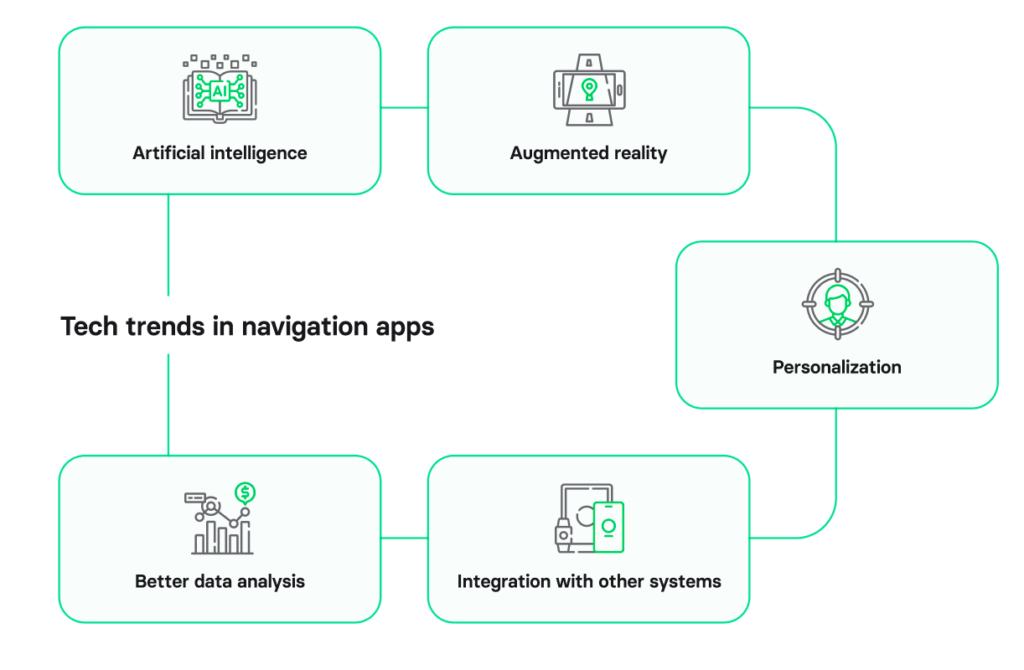
With advances in technology, the next generation of navigation apps will likely be even more powerful than the current ones.
Artificial intelligence
Navigation systems may use artificial intelligence and machine learning to learn from previous driving experiences, adapt to changes in traffic patterns, and provide more accurate and customized directions.
Augmented reality
Navigation systems may incorporate augmented reality to overlay directions and points of interest onto real-world environments, making it easier to navigate unfamiliar areas.
Personalization
Navigation systems may become more personalized, with features that can adapt to individual driving habits, preferences, and even moods.
Integration with other systems
Navigation systems may be integrated with other technologies, such as smart homes and wearable devices, to provide a more seamless experience.
Better data analysis
Navigation systems may become more sophisticated in their data analysis capabilities, allowing for more accurate and efficient routing.
Overall, the future of navigation systems is likely to see a continued focus on improving user experience and incorporating the latest technologies to provide more accurate, efficient, and personalized navigation solutions.
How much does it cost to develop a custom navigation app?
The cost to develop a navigation app can vary widely depending on the complexity of your solution, the platforms it is being developed for, and the hourly rates of the team.
The cost to create a basic navigation app can range from $50,000 to $100,000. A more complex app with features like augmented reality could cost up to $250,000 or more.
Keep in mind that the average costs of hiring Ukrainian specialists are considerably lower than the average rates in the USA. 100 out of Fortune 500 corporations outsource software development to Ukraine.
To get a more accurate estimate based on your specific requirements, you can contact our team of app developers.
Our experience: how we help business owners turn their ideas into reality
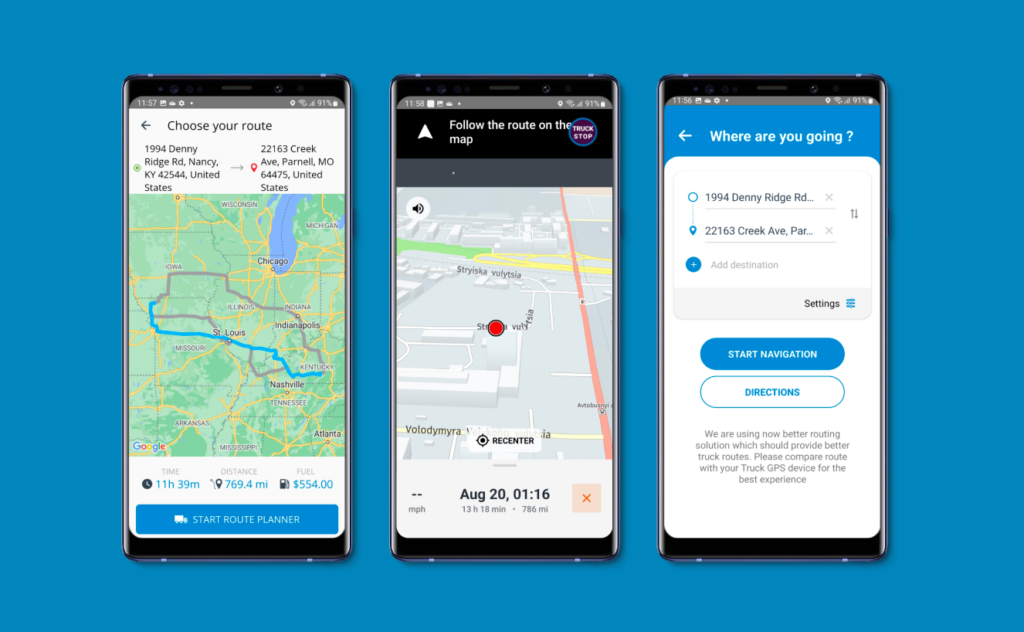
Volpis is a custom software development company specializing in custom mapping services and navigation app development. Our team of talented developers can help you bring your vision to life.
Road Hunter
Let’s take a look at our recent project, Road Hunter. Here is an overview of some of the most important features it includes:
- Voice instructions;
- Turn-by-turn navigation: integration of Google Maps, Here, TomTom, and MapBox;
- Custom routes for truck drivers:
- Building a route for bypassing low bridges, weight restrictions, width limitations, and tolls;
- Sending warning alerts if the route includes a region where a tornado, hurricane, heavy rain, and other severe weather conditions can occur;
- Informing about the roads drivers can use if they are carrying explosive, gas, flammable, combustible, organic, poisonous, radioactive, or corrosive products;
- Custom POIs: truck service stations, gas stations with current prices; hotels; parking lots for trucks, etc;
- Fuel calculations: system provides a few routes with an approximate price you will spend on fuel.
FlowMSP
We have also recently worked on FlowMSP, a platform trusted by fire departments all over the USA. The following features make this app unique for firefighters:
- Custom POIs – hydrants and preplans;
- Custom navigation: you can see what team is going where and their estimated time of arrival.
Developing a custom iOS or Android app allows startups to tap into the vast user base of mobile apps and provide a seamless navigation experience on these popular platforms. Volpis can help you build an app that customers love and use every day.
If you are looking for a reliable partner or have any questions about the mobile app development process, navigation apps market & current market trends, gamification features, programming languages, app maintenance, or Android or iOS development, we would be happy to assist you.
Create an application that will make a lasting impact
The navigation app market is experiencing rapid growth, making it an attractive opportunity for startups. With a unique idea, market demand, and the right team, you can build a successful GPS navigation app that is truly one-of-a-kind.
And our team is here to guide you every step of the way. We’ll make sure your navigation application is not only visually stunning but also functional and user-friendly. We have a proven track record of delivering high-quality solutions that meet our clients’ needs.
We can provide expert advice on the best practices and assist you with all the nitty-gritty details (like choosing between Mapbox and Google Maps API) to make your app a success.
If you have any questions about creating custom navigation apps, you can reach out to us via info@volpis.com or fill out the form below. We’re always here to help.
Questions & Answers
FAQ
How long does it take to develop a custom navigation app?
It will take you about 2-3 months to get started. And then it depends on the complexity of your project, how many features you plan to include, the platforms your mobile application is being developed for, and the hourly rates of the team.
Can you show your navigation app development portfolio?
We have experience in creating navigation apps that work across all platforms, and we are happy to show you our portfolio. You’ll see that every project we’ve taken on has been a success, and we’re confident that yours will be too. Our team has worked on projects with clients all over the country, and we’re proud of the applications we developed.
Can you help me with designing the user interface for my custom navigation app?
Yes, we’d be happy to design the perfect user interface for your application. We’ll start by understanding your requirements and then developing a prototype. After that, we’ll work with you to refine the design until it meets your needs exactly.
Can you integrate my custom navigation app with other systems or platforms?
Yes, we can integrate your GPS apps with other systems or platforms. During the Discovery Phase, we will get to know your current system and make recommendations for integrating the future application.






